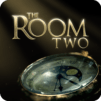Gorogoa
500M + oyuncunun güvendiği Android Oyun Platformu, BlueStacks ile PC'de oynayın.
Sayfa Değiştirilme tarihi: May 23, 2024
Play Gorogoa on PC or Mac
What’s fair, is fair. Besides a great storytelling, puzzles that will use full potential of your brain and amazing gameplay, Gorogoa catches your eye because it is simply beautifully hand-drawn by Jason Roberts. Enjoy drawings filled with details and amazing illustrations to incorporate Gorogoa’s personal and innovative narrative. Play Gorogoa on PC and Mac with BlueStacks and combine puzzle pieces in an impeccably simple and complex storyline. No, we are not mistaken. Gorogoa really found the perfect balance between a challenging reality and easy-to-learn commands. We don’t even feel presumptuous to call it not only a game, but a true art masterpiece, in which you can express and understand yourself with a charming environment that will definitely catch you attention. If you don’t believe, and maybe you don’t, as it is really hard to express how amazing it is only by words, we suggest you give a try and see it by yourself. Play Gorogoa on PC with BlueStacks and prepare yourself to be completely amazed by this beautifully designed and illustrated title.
Gorogoa oyununu PC'de oyna. Başlamak çok kolay.
-
BlueStacks'i PC'nize İndirin ve Yükleyin
-
Play Store'a erişmek için Google girişi yapın ya da daha sonraya bırakın.
-
Sağ üst köşeye Gorogoa yazarak arayın.
-
Gorogoa uygulamasını arama sonuçlarından indirmek için tıklayın.
-
(iEğer Adım 2'yi atladıysanız) Gorogoa uygulamasını yüklemek için Google'a giriş yapın.
-
Oynatmaya başlatmak için ekrandaki Gorogoa ikonuna tıklayın.