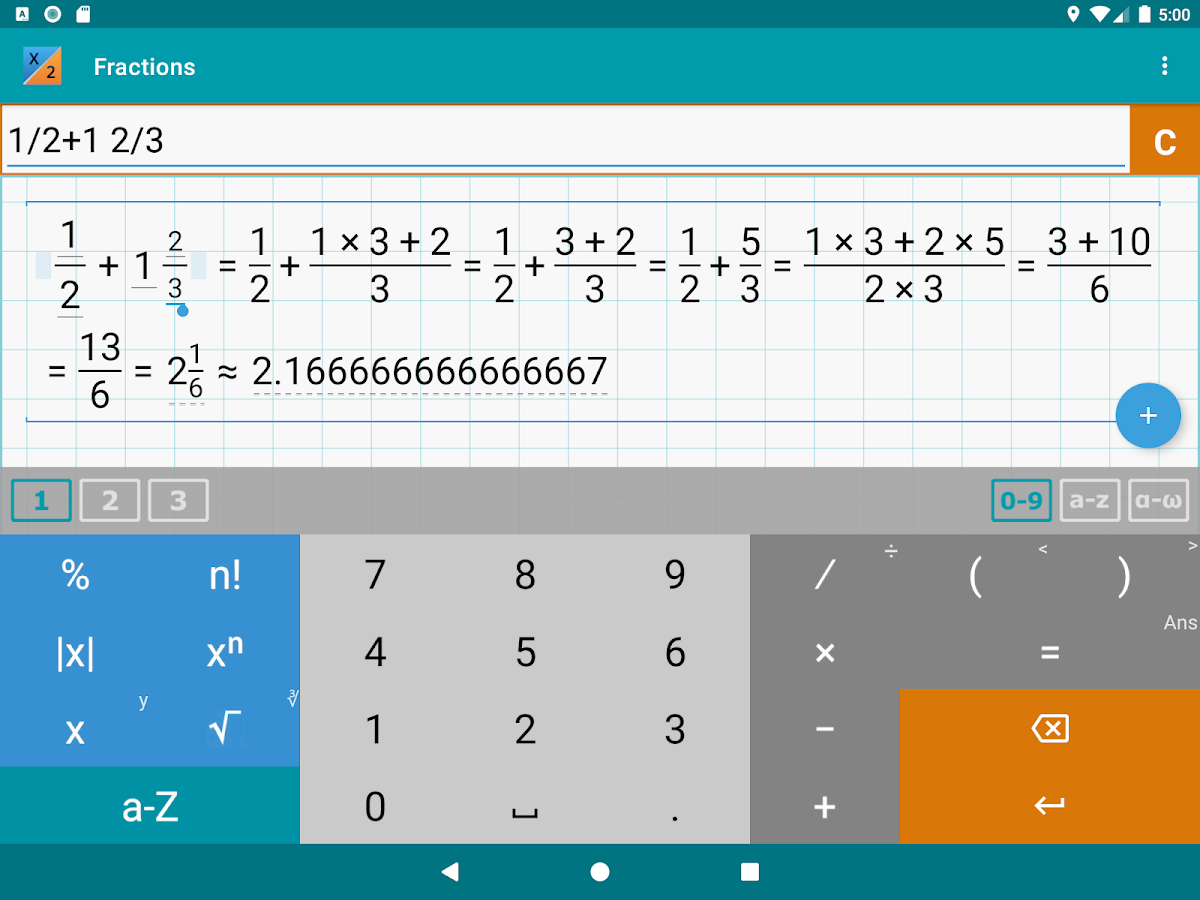
Teilwert Rechner PRO - MathLab
Spiele auf dem PC mit BlueStacks - der Android-Gaming-Plattform, der über 500 Millionen Spieler vertrauen.
Seite geändert am: Sep 21, 2025
Spiele Teilwert Rechner PRO - MathLab für PC
Grafische Anzeige von Erklärungen und Werdegang.
Eingabe von Bruchzalhlen wie z.B, 2 1/2
PRO FEATURES
* Mehrplatzfähig
* Oft benutzte Operationen in einer Bibliothek hinterlegbar
* Keine Werbung
FRACTION CALCULATOR
* Abschaltbare Schritt-für-Schritt Berechnungen
* Arithmetische Operationen (+,-,*,/,÷), halten/ Eingabe ÷
* Powers of fractions
* Vereinfachung der Brüche
* Zwischenschritte mit komplexen Zahlen
* Umwandlung von Brüchen auf Dezimal und zurück
* Symbolical fractions and operations
* Integer roots simplification
* Pinch to zoom
ALGEBRA
* Lineare Gleichungen : x+1=2 -> x=1
* Quadratische Gleichungen: x^2-1=0 -> x=-1,1
* Näherungswurzel aus höheren Polynomen
* System linearer Gleichungen, eine Gleichung pro Zeile: x1+x2=1, x1-x2=2
* Polynomiale lange Division
* Polynomial expansion, factoring
* Ungleichungen mit einer Variable mit der logischen Verknüpfung “und”, “kleiner als” und “größer als”
* Lineare and polynomiale Ungleichungen, x^3-4>4
* Ungleichungen mit absoluten Werten, abs(2x+3)<=5
* Verbundene Ungleichungen, 1* Rationale Ungleichungen, (x+3)/(x-1)<=0
Spiele Teilwert Rechner PRO - MathLab auf dem PC. Der Einstieg ist einfach.
-
Lade BlueStacks herunter und installiere es auf deinem PC
-
Schließe die Google-Anmeldung ab, um auf den Play Store zuzugreifen, oder mache es später
-
Suche in der Suchleiste oben rechts nach Teilwert Rechner PRO - MathLab
-
Klicke hier, um Teilwert Rechner PRO - MathLab aus den Suchergebnissen zu installieren
-
Schließe die Google-Anmeldung ab (wenn du Schritt 2 übersprungen hast), um Teilwert Rechner PRO - MathLab zu installieren.
-
Klicke auf dem Startbildschirm auf das Teilwert Rechner PRO - MathLab Symbol, um mit dem Spielen zu beginnen
