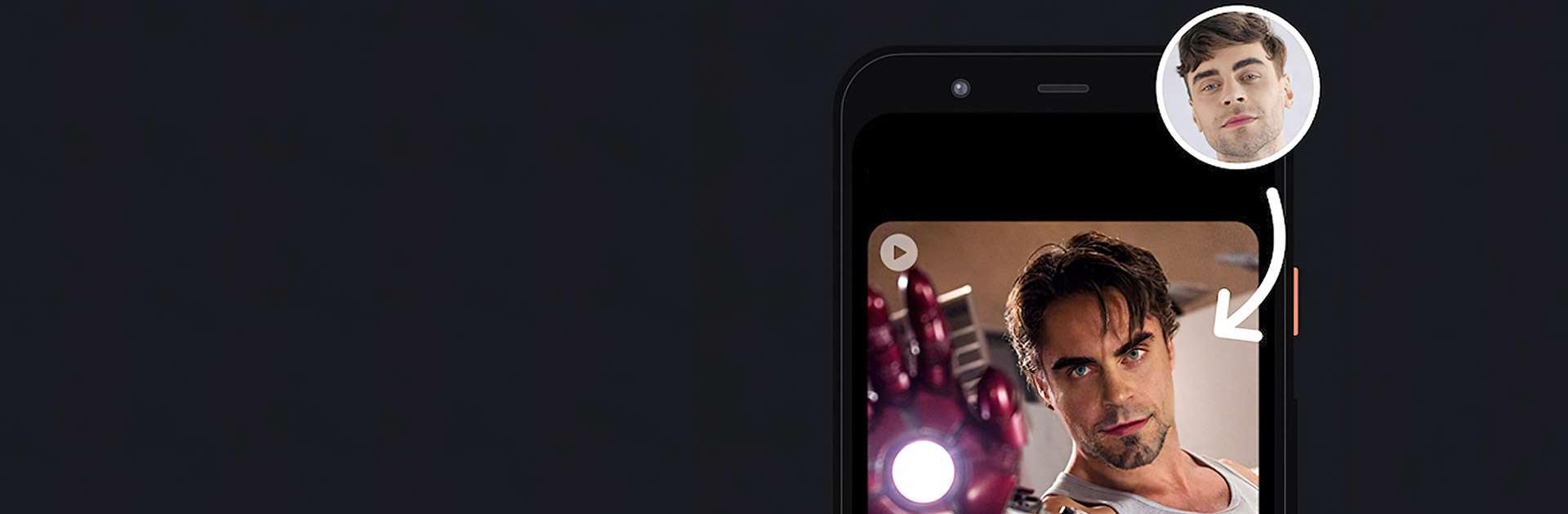

Reface: KI bild generator
Spiele auf dem PC mit BlueStacks - der Android-Gaming-Plattform, der über 500 Millionen Spieler vertrauen.
Seite geändert am: Mar 10, 2025
Run Reface on PC or Mac
Reface is an entertainment app developed by NEOCORTEXT, INC. BlueStacks app player is the best platform to run this Android app on your PC or Mac for a pleasurable user experience!
Run Reface on PC and enjoy this entertainment app from the large and gorgeous display on your PC! You can now create hyper-realistic videos and bring images to life with the Reface PC app! Make funny memes and GIFs today!
With this top-rated face swap app, you can enjoy an extensive collection of GIFs, pictures, and videos! Make realistic face swap videos with the help of this photo animator. Watch as your face morphs into that of any celebrity, historical figure, movie character, or anyone else!
With Reface’s face morphing technology, people all over the world can make hilarious memes and share them with friends! This face editor can even go as far as changing your gender, perform face merges, talking heads, and lots more!
The options on the Reface app’s well-stocked library allow you to get almost any reaction image you can hope for! You can either animate live pictures and videos or choose from your gallery! Download Reface on PC now and start creating deep fakes today!
Spiele Reface: KI bild generator auf dem PC. Der Einstieg ist einfach.
-
Lade BlueStacks herunter und installiere es auf deinem PC
-
Schließe die Google-Anmeldung ab, um auf den Play Store zuzugreifen, oder mache es später
-
Suche in der Suchleiste oben rechts nach Reface: KI bild generator
-
Klicke hier, um Reface: KI bild generator aus den Suchergebnissen zu installieren
-
Schließe die Google-Anmeldung ab (wenn du Schritt 2 übersprungen hast), um Reface: KI bild generator zu installieren.
-
Klicke auf dem Startbildschirm auf das Reface: KI bild generator Symbol, um mit dem Spielen zu beginnen




