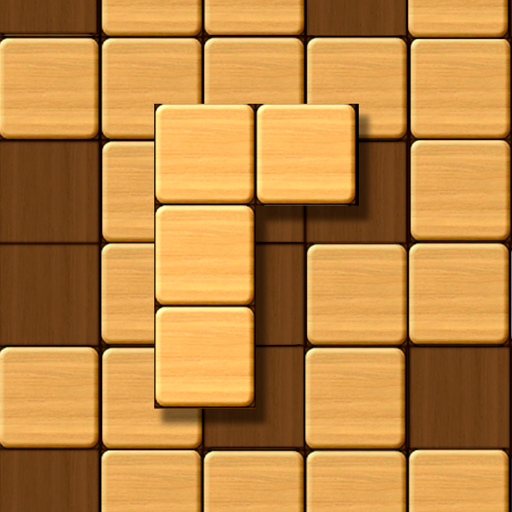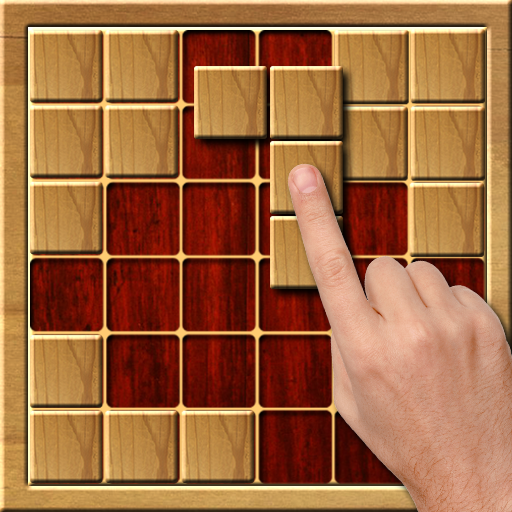Sudoblock: Block Puzzle Games
Spiele auf dem PC mit BlueStacks - der Android-Gaming-Plattform, der über 500 Millionen Spieler vertrauen.
Seite geändert am: 17. Januar 2022
Play Sudoblock: Block Puzzle Games on PC
Inspired by one of the warmest natural materials, Sudoblock is crafted to help you emotionally re-charge, reduce stress and increase positive social interactions.
Simply place wooden blocks into the grid and fill a row or column to earn points. With endless puzzles and multiple game modes, you can spend hours relaxing with block puzzle games.
Take a break any time with this free calming puzzle and see how much you can score.
Try to beat your top score, share your scores with friends and family or aim for the top of the scoreboard.
Sudoblock Puzzle Game features:
• Place blocks to fill the grid
• Fill a row or column to earn points
• Endless levels – keep playing until you can’t fill any more
• Daily challenge mode
Brain Training Game
• Keep your mind sharp with mental workouts
• Relax and stay focused with block puzzles
• Visually informative chart to check your progress every day
• Surprisingly challenging to break your high score
Relaxing Games
• Aesthetically designed with a rustic and country appeal
• Beautifully easy and simple, no pressure and no time limit
Free and Simple
• Forever free to play
• Perfectly small install size that won’t hurt your storage
Why People Love Sudoblock Puzzle:
CHILL & RELAXING BOARD GAME
“Sudoblock is suitable for those who enjoy chillaxing with a graphically-appealing board game. Love it”
EXCELLENT WOOD BLOCK PUZZLE
“Sudoblock gives me an excellent Zen experience. I love this wood block puzzle. It is very relaxing.”
ADDICTING AND A LOT OF FUN BOARD GAME
“It is great to have a 9x9 board game that you don't have to be a genius to play. Simple yet challenging. Addicting and a lot of fun board game”
We hope you will love Sudoblock!
Spiele Sudoblock: Block Puzzle Games auf dem PC. Der Einstieg ist einfach.
-
Lade BlueStacks herunter und installiere es auf deinem PC
-
Schließe die Google-Anmeldung ab, um auf den Play Store zuzugreifen, oder mache es später
-
Suche in der Suchleiste oben rechts nach Sudoblock: Block Puzzle Games
-
Klicke hier, um Sudoblock: Block Puzzle Games aus den Suchergebnissen zu installieren
-
Schließe die Google-Anmeldung ab (wenn du Schritt 2 übersprungen hast), um Sudoblock: Block Puzzle Games zu installieren.
-
Klicke auf dem Startbildschirm auf das Sudoblock: Block Puzzle Games Symbol, um mit dem Spielen zu beginnen