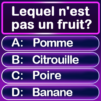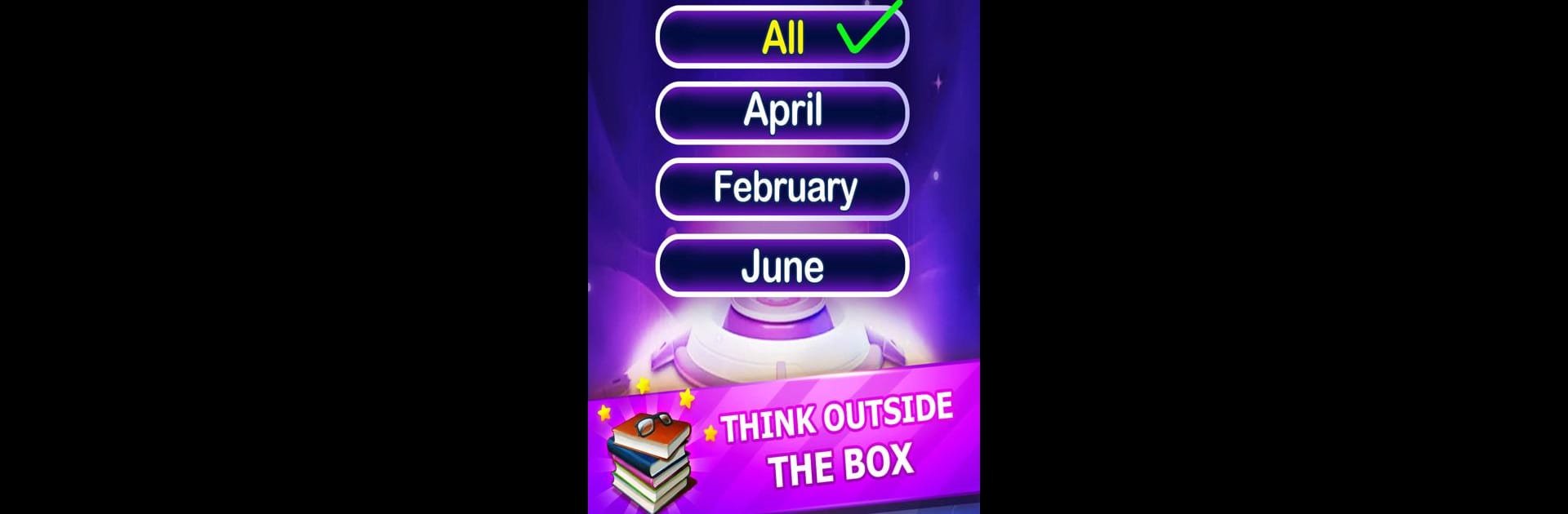
Word Riddles - Wortspiele Gehi
Spiele auf dem PC mit BlueStacks - der Android-Gaming-Plattform, der über 500 Millionen Spieler vertrauen.
Seite geändert am: Aug 1, 2024
Play Word Riddles - Offline Word Ga on PC or Mac
Explore a whole new adventure with Word Riddles – Offline Word Ga, a Trivia game created by Magic Word Games. Experience great gameplay with BlueStacks, the most popular gaming platform to play Android games on your PC or Mac.
About the Game
Up for a little brain tease? Word Riddles – Offline Word Ga is all about putting your thinking cap on and having some fun with words. Whether you’ve got a few minutes to spare or want to settle in and challenge yourself, this Trivia game from Magic Word Games delivers a mix of clever riddles that’ll keep you guessing—and smiling. Just pick up and play, solo or with friends, and see how many puzzles you can crack.
Game Features
-
Straightforward Gameplay
Just read each riddle and see if you can figure out the answer using the letters provided. It’s that simple—no complicated rules slowing things down. -
Loads of Levels
There are 200 riddles to solve, and they range from bite-size easy ones to those pesky, head-scratching stumpers. And don’t worry, new ones get added so you’ll always have fresh challenges. -
Helpful Hints
Stuck on a toughie? Grab a hint! Different hint options are there to nudge you in the right direction whenever you hit a wall. -
No Pressure, No Timer
Take your time and ponder—there’s no rushing against a clock, so you can play at your pace. -
Offline Play
No internet? No problem. Word Riddles – Offline Word Ga works just fine without a connection, so you can take it anywhere. -
Rewards for Playing
Log in and score daily gifts. Because who doesn’t like a little surprise? -
Family-Friendly Fun
It’s great for kids, adults, and honestly anyone who just loves trivia or word games. Challenge yourself, or hand the game to your grandma—you’ll both have something to talk about. -
Bigger Screen, More Fun
If you want to get even more comfortable, try playing on BlueStacks so you can see everything on your PC or Mac without squinting.
Give your brain a workout and see just how many riddles you can solve!
Start your journey now. Download the game on BlueStacks, invite your friends, and march on a new adventure.
Spiele Word Riddles - Wortspiele Gehi auf dem PC. Der Einstieg ist einfach.
-
Lade BlueStacks herunter und installiere es auf deinem PC
-
Schließe die Google-Anmeldung ab, um auf den Play Store zuzugreifen, oder mache es später
-
Suche in der Suchleiste oben rechts nach Word Riddles - Wortspiele Gehi
-
Klicke hier, um Word Riddles - Wortspiele Gehi aus den Suchergebnissen zu installieren
-
Schließe die Google-Anmeldung ab (wenn du Schritt 2 übersprungen hast), um Word Riddles - Wortspiele Gehi zu installieren.
-
Klicke auf dem Startbildschirm auf das Word Riddles - Wortspiele Gehi Symbol, um mit dem Spielen zu beginnen