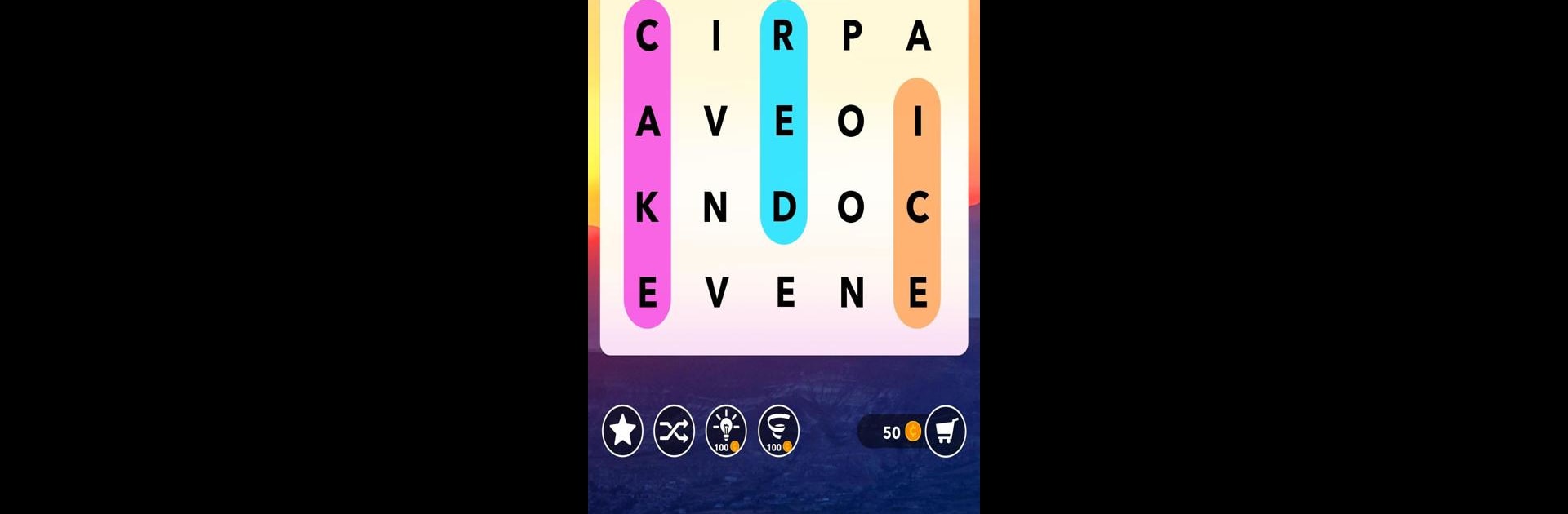
Wortsuche - Suchwort-Puzzle
Spiele auf dem PC mit BlueStacks - der Android-Gaming-Plattform, der über 500 Millionen Spieler vertrauen.
Seite geändert am: Jun 5, 2025
Play Word Search - Classic Find Word Search Puzzle Game on PC or Mac
Join millions to experience Word Search – Classic Find Word Search Puzzle Game, an exciting Word game from Brainit Games. With BlueStacks App Player, you are always a step ahead of your opponent, ready to outplay them with faster gameplay and better control with the mouse and keyboard on your PC or Mac.
About the Game
Looking for an easygoing way to stretch your mind? Word Search – Classic Find Word Search Puzzle Game from Brainit Games has you covered. It serves up a fresh spin on the classic word search, mixing in hints of crossword vibes. Expect a chill blend of challenge and fun—perfect for those quiet moments or whenever you want a little brain workout.
Game Features
-
Over 2000 Levels
You won’t run out of puzzles anytime soon—there’s a huge variety to keep you busy. -
Clue-Based Puzzles
Each word you’re hunting for ties back to a central clue, so every puzzle feels like a mini challenge. -
Simple Swiping Controls
Spot a word? Just swipe in any direction—up, down, across, or diagonally—and mark it. -
Kid-Friendly and Grown-Up Approved
The game’s a great pick for players of all ages, so feel free to share it with family or friends. -
Offline Play
No Wi-Fi? No problem. Everything works perfectly whether you’re connected or not. -
No Pressure, No Timer
Puzzles move at your speed—no countdowns, no penalties. It’s genuinely stress-free. -
Pleasant Visuals
The clean design makes solving puzzles easy on the eyes, with a touch of colorful flair. -
Great on BlueStacks
If you’re using BlueStacks on PC, you’ll find it smooth and comfortable to play with a bigger screen.
Get ready for a buttery smooth, high-performance gaming action only on BlueStacks.
Spiele Wortsuche - Suchwort-Puzzle auf dem PC. Der Einstieg ist einfach.
-
Lade BlueStacks herunter und installiere es auf deinem PC
-
Schließe die Google-Anmeldung ab, um auf den Play Store zuzugreifen, oder mache es später
-
Suche in der Suchleiste oben rechts nach Wortsuche - Suchwort-Puzzle
-
Klicke hier, um Wortsuche - Suchwort-Puzzle aus den Suchergebnissen zu installieren
-
Schließe die Google-Anmeldung ab (wenn du Schritt 2 übersprungen hast), um Wortsuche - Suchwort-Puzzle zu installieren.
-
Klicke auf dem Startbildschirm auf das Wortsuche - Suchwort-Puzzle Symbol, um mit dem Spielen zu beginnen



