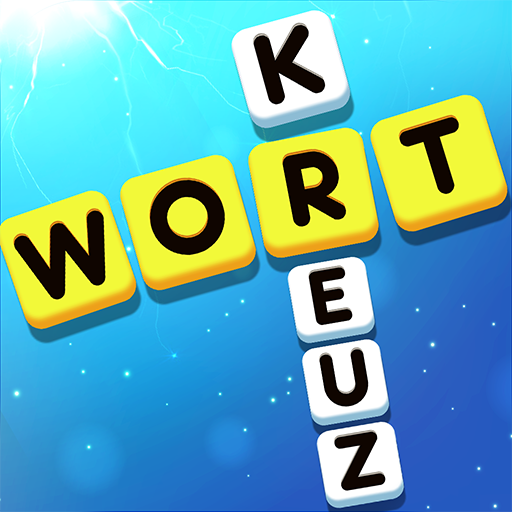Word Shuffle
Spiele auf dem PC mit BlueStacks - der Android-Gaming-Plattform, der über 500 Millionen Spieler vertrauen.
Seite geändert am: 04.08.2023
Play Word Shuffle on PC
One of the most popular mobile word games is now available on your home computer or laptop. Word Shuffle has become the number one word game in the Play Store by offering more fun, more challenges, and more words than any other word puzzle app on the Android market.
Test your word skills with more than 2,000 different levels as you swipe your way through a series of scrambled letters. In each level, you must find a series of words in this mess of letters based only on the number of letters in each word. You will be able to make more words than asked for on many levels, so finding the exact right words can be a bit tricky. Be a true Word Master by finding ALL of the extra words in all 2,000+ levels. Play Word Shuffle on your computer to use your brain instead of mindlessly clicking your screen.
Spiele Word Shuffle auf dem PC. Der Einstieg ist einfach.
-
Lade BlueStacks herunter und installiere es auf deinem PC
-
Schließe die Google-Anmeldung ab, um auf den Play Store zuzugreifen, oder mache es später
-
Suche in der Suchleiste oben rechts nach Word Shuffle
-
Klicke hier, um Word Shuffle aus den Suchergebnissen zu installieren
-
Schließe die Google-Anmeldung ab (wenn du Schritt 2 übersprungen hast), um Word Shuffle zu installieren.
-
Klicke auf dem Startbildschirm auf das Word Shuffle Symbol, um mit dem Spielen zu beginnen