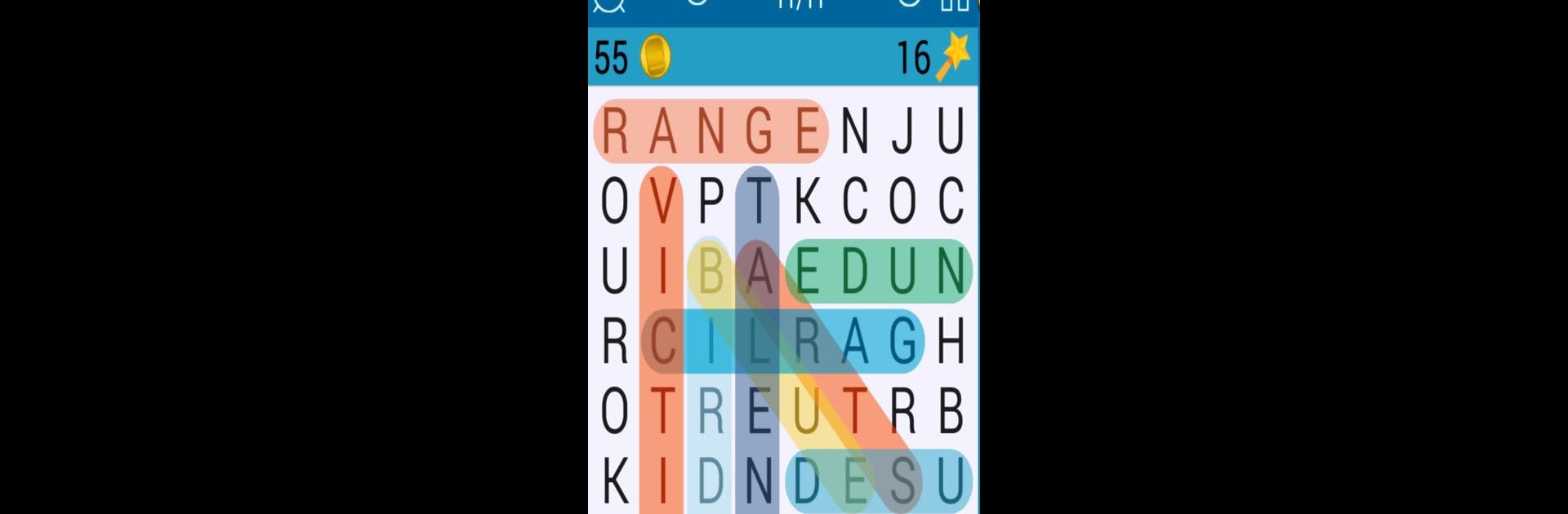
Поиск Слова-игры без интернета
Играйте на ПК с BlueStacks – игровой платформе для приложений на Android. Нас выбирают более 500 млн. игроков.
Страница изменена: Jan 29, 2024
Play Word Search on PC or Mac
Step into the World of Word Search, a thrilling Word game from the house of The Angry Kraken. Play this Android game on BlueStacks App Player and experience immersive gaming on PC or Mac.
Word Search here is the classic letter soup turned into a clean, no fuss game that scales from easy 5×5 grids to giant 20×20 boards. The flow is simple, pick a category, scan the grid, and slide over the hidden words. Animals, cities, foods, sports, music, transport, and a bunch more keep the lists from feeling repetitive. It supports a pile of languages, so anyone brushing up on vocab can switch and actually use it. There is a daily puzzle tied to what happened on this date, which is a fun touch and means a new board shows up every day without trying. The tone is calm and focused, unless a timer is on or a 1 vs 1 match starts, then it becomes a race to spot words first.
Players can tweak almost everything. Grid size, number of words, and how many hints are allowed, it is all adjustable, so it works for kids or for someone who wants something tougher. There is a handy hint system when a last word hides in plain sight, and the game auto saves, so stopping mid-puzzle does not lose progress. Custom puzzles are great too, build a word list and send it to friends, then compare times on the same setup. Achievements and leaderboards add a bit of chase without shouting for attention. On PC with BlueStacks, the big boards feel great because the letters are crisp and dragging with a mouse is very exact, which makes those 20×20 grids a lot less messy. It runs fine on small screens or larger displays, and the whole thing feels relaxed but still engaging when the clock starts ticking.
Start your journey now. Download the game on BlueStacks, invite your friends, and march on a new adventure.
Играйте в игру Поиск Слова-игры без интернета на ПК. Это легко и просто.
-
Скачайте и установите BlueStacks на ПК.
-
Войдите в аккаунт Google, чтобы получить доступ к Google Play, или сделайте это позже.
-
В поле поиска, которое находится в правой части экрана, введите название игры – Поиск Слова-игры без интернета.
-
Среди результатов поиска найдите игру Поиск Слова-игры без интернета и нажмите на кнопку "Установить".
-
Завершите авторизацию в Google (если вы пропустили этот шаг в начале) и установите игру Поиск Слова-игры без интернета.
-
Нажмите на ярлык игры Поиск Слова-игры без интернета на главном экране, чтобы начать играть.

