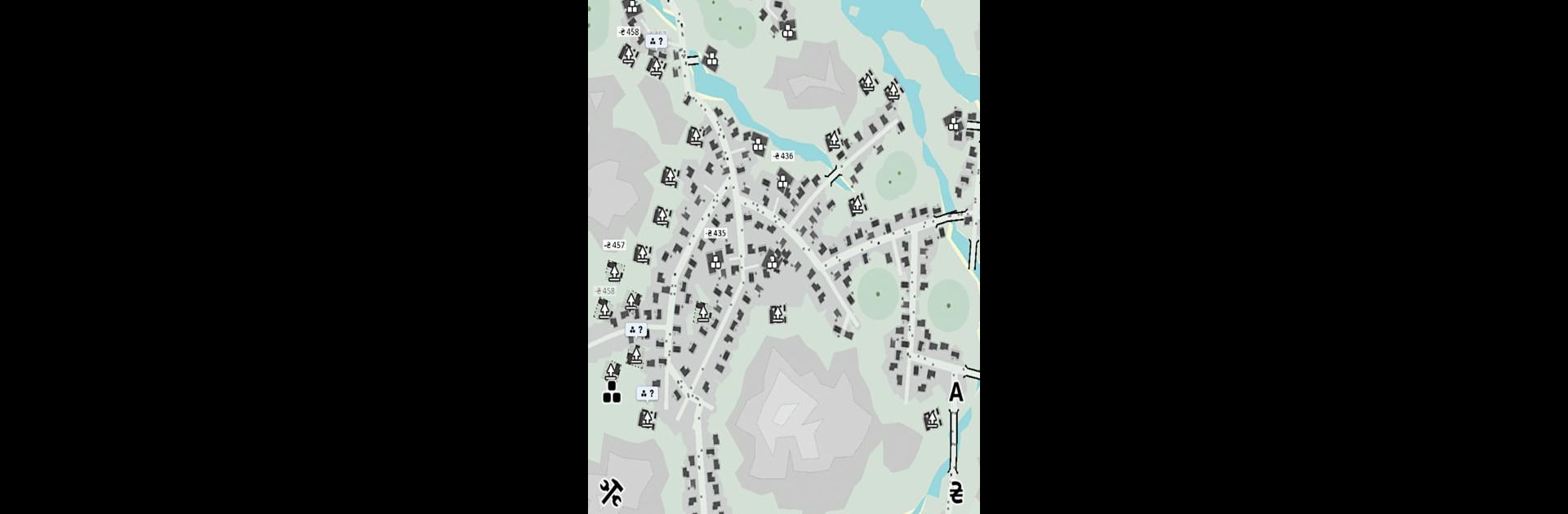

Pochemeow Demo
Spiele auf dem PC mit BlueStacks - der Android-Gaming-Plattform, der über 500 Millionen Spieler vertrauen.
Seite geändert am: 16.07.2024
Play Pochemeow Demo on PC or Mac
Pochemeow Demo brings the Strategy genre to life, and throws up exciting challenges for gamers. Developed by Yiotro, this Android game is best experienced on BlueStacks, the World’s #1 app player for PC and Mac users.
About the Game
Ever wondered what it’d be like to build up a bustling city and go head-to-head in a cutthroat market rivalry? Pochemeow Demo tosses you right into the thick of trade wars, where smart moves and clever planning can tip the balance. This strategy game from Yiotro keeps things straightforward, honing in on the fun stuff—city growth, tough decisions, and outmaneuvering your rivals, minus all those annoying ads or endless in-game purchases. It’s all about pure strategy, and you can see how it all works before deciding if you want to grab the full game.
Game Features
-
Step-by-Step Introduction
Never played an economic strategy game before? The included tutorial keeps things breezy, guiding you through the basics so you’ll know what you’re doing from the start. -
Open Sandbox Mode
Fancy a more relaxed way to test out ideas? Sandbox mode lets you experiment without any strict goals—you can shape your city’s future and see how your economic decisions play out over time. -
Challenging Campaign
If you like a bit more structure, campaign mode sets up focused challenges, ensuring there’s always a fresh test for your strategic skills. -
No Distractions
Enjoy your game without pop-ups or interruptions—there are no advertisements or pesky microtransactions to sidetrack your focus. -
Try Before You Buy
This demo version gives you a real taste of the action, so you get a feel for everything before making up your mind about upgrading. -
Play on BlueStacks
Want an even smoother experience? Pochemeow Demo plays great on BlueStacks, letting you manage your city from your PC screen.
Get ready for a buttery smooth, high-performance gaming action only on BlueStacks.
Spiele Pochemeow Demo auf dem PC. Der Einstieg ist einfach.
-
Lade BlueStacks herunter und installiere es auf deinem PC
-
Schließe die Google-Anmeldung ab, um auf den Play Store zuzugreifen, oder mache es später
-
Suche in der Suchleiste oben rechts nach Pochemeow Demo
-
Klicke hier, um Pochemeow Demo aus den Suchergebnissen zu installieren
-
Schließe die Google-Anmeldung ab (wenn du Schritt 2 übersprungen hast), um Pochemeow Demo zu installieren.
-
Klicke auf dem Startbildschirm auf das Pochemeow Demo Symbol, um mit dem Spielen zu beginnen




