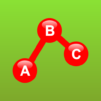Kids Connect the Dots (Lite)
Spiele auf dem PC mit BlueStacks - der Android-Gaming-Plattform, der über 500 Millionen Spieler vertrauen.
Seite geändert am: May 14, 2025
Play Kids Connect the Dots (Lite) on PC or Mac
Bring your A-game to Kids Connect the Dots (Lite), the Educational game sensation from Intellijoy Educational Games for Kids. Give your gameplay the much-needed boost with precise game controls, high FPS graphics, and top-tier features on your PC or Mac with BlueStacks.
About the Game
Looking for a game that keeps your little one learning and entertained? Kids Connect the Dots (Lite) by Intellijoy Educational Games for Kids is a simple, playful way to help preschoolers pick up their numbers and ABCs. Just hand over the device, and watch as kids connect dots to uncover adorable surprises—animals, objects, you name it—all while picking up counting and letter skills without a fuss.
Game Features
- Connect and Reveal
-
Kids tap and drag between numbered or alphabetic dots to complete hidden pictures—think butterflies, cupcakes, or even treasure chests. Each dotted outline is a mini-mystery just waiting to be solved.
-
Numbers and Letters, Out Loud
-
Every time a child connects a dot, they’ll hear the number or letter spoken out loud. Great for helping them remember how each one sounds and looks.
-
Instant Rewards
-
As soon as the picture’s complete, the once-empty outline springs to colorful life! Surprises like birds or giraffes suddenly appear, giving kids a real sense of achievement.
-
No Overwhelming Effects
-
The experience stays mellow—no flashing lights or frantic music. That means parents can relax, knowing the game won’t overstimulate younger players.
-
Straightforward Learning
-
The focus stays sharp: if they’re working on numbers, it’s just that; if it’s the alphabet, only letters show up. No need to worry about distractions or mixed-up lessons here.
-
Handy Lite Version with Plenty to Try
-
The Lite version gives you 25 creative images to check out with your child. Enough variety for plenty of giggles and learning before deciding on more.
-
Kid-Tested Design
-
Every interaction is simple—just tap and connect. No tricky menus or confusing rules. It’s all about fun and discovery, right from the first try.
-
Works Across Devices
- Whether you’re handing off a phone, tablet, or even using BlueStacks to play on your computer, Kids Connect the Dots (Lite) stays sharp and easy to enjoy anywhere.
Make your gaming sessions memorable with precise controls that give you an edge in close combats and visuals that pop up, bringing every character to life.
Spiele Kids Connect the Dots (Lite) auf dem PC. Der Einstieg ist einfach.
-
Lade BlueStacks herunter und installiere es auf deinem PC
-
Schließe die Google-Anmeldung ab, um auf den Play Store zuzugreifen, oder mache es später
-
Suche in der Suchleiste oben rechts nach Kids Connect the Dots (Lite)
-
Klicke hier, um Kids Connect the Dots (Lite) aus den Suchergebnissen zu installieren
-
Schließe die Google-Anmeldung ab (wenn du Schritt 2 übersprungen hast), um Kids Connect the Dots (Lite) zu installieren.
-
Klicke auf dem Startbildschirm auf das Kids Connect the Dots (Lite) Symbol, um mit dem Spielen zu beginnen