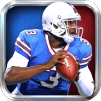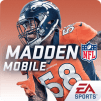On the field, Marshawn Lynch tramples the opposition with his Beast Mode. Today, you can experience what that is like with Marshawn Lynch himself by playing Marshawn Lynch Blocky Football on PC and Mac. Run your butt down the field as you dodge and circle around blockers. Collect stars and begin making a name for yourself with Marshawn Lynch Blocky Football.
In this fast-paced running game, you can live out your dreams of being a professional football star. Rush and maneuver your way down the field as an army of defende3rs and blockers are standing in your way. Use simple one- and two-click controls to dodge opponents and even do spin moves around them. Activate BEASTMODE and just pound defenders into the ground as you plow right through them in Marshawn Lynch Blocky Football.