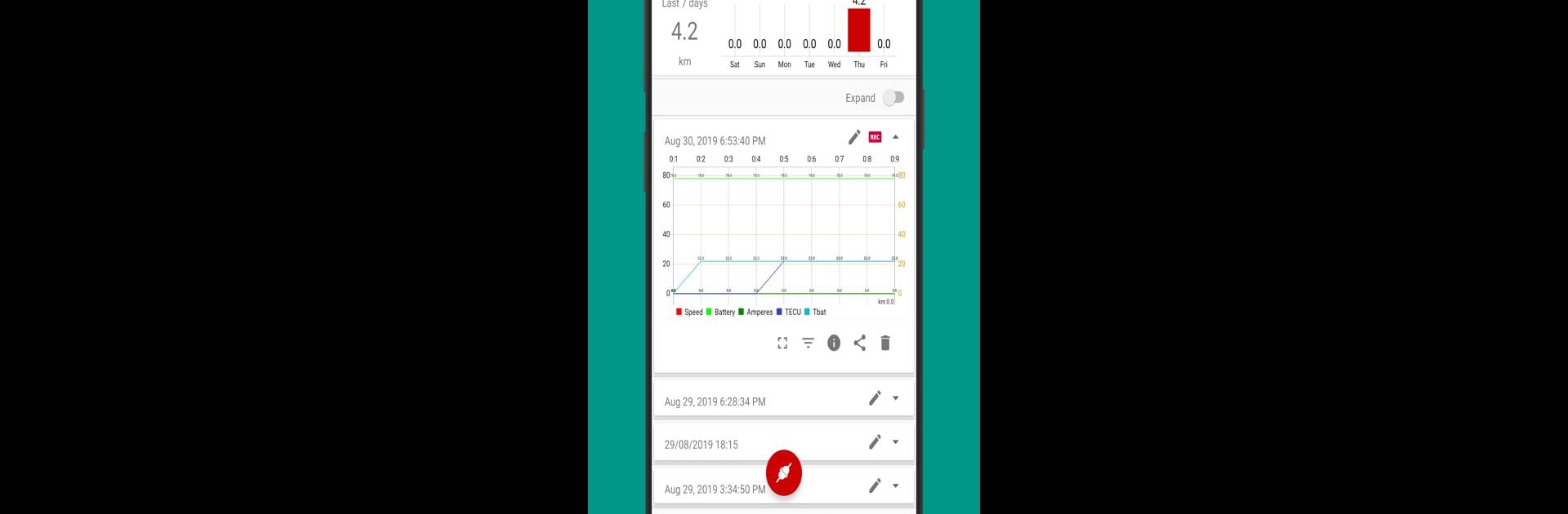

Nine Dash
Chơi trên PC với BlueStacks - Nền tảng chơi game Android, được hơn 500 triệu game thủ tin tưởng.
Trang đã được sửa đổi vào: Jul 18, 2023
Run Nine Dash on PC or Mac
Multitask effortlessly on your PC or Mac as you try out Nine Dash, a Tools app by Buhho on BlueStacks.
About the App
Nine Dash by Buhho is the tool you need for monitoring your Ninebot scooters with ease. Whether you own an es1, es2, G30, or G30D, this app gives you real-time access to essential scooter data. Expect an intuitive experience with a straightforward interface, and all for free—no hidden “premium” options here!
App Features
- User-Friendly Interface: Enjoy a clean, customizable design that makes navigation a breeze.
- Comprehensive Scooter Data: Check battery cells, manufacture date, and temperature, all in one place.
- Dynamic Graphs and Maps: Automatically create graphs over time and view your trips on a map.
- Trip Sharing and Exporting: Export trips for others to enjoy or view them on Google Earth with KML and CSV support.
- Advanced Scooter Controls: Adjust settings like kers, cruise mode, and backlight; lock your scooter and reset the odometer.
- Offline Mode and Syncing: Access data offline and sync with various smart bands and watches to transform them into dashboards, with notification support on other devices.
- BlueStacks Compatibility: Experience it on BlueStacks for more options.
BlueStacks gives you the much-needed freedom to experience your favorite apps on a bigger screen. Get it now.
Chơi Nine Dash trên PC. Rất dễ để bắt đầu
-
Tải và cài đặt BlueStacks trên máy của bạn
-
Hoàn tất đăng nhập vào Google để đến PlayStore, hoặc thực hiện sau
-
Tìm Nine Dash trên thanh tìm kiếm ở góc phải màn hình
-
Nhấn vào để cài đặt Nine Dash trong danh sách kết quả tìm kiếm
-
Hoàn tất đăng nhập Google (nếu bạn chưa làm bước 2) để cài đặt Nine Dash
-
Nhấn vào icon Nine Dash tại màn hình chính để bắt đầu chơi



