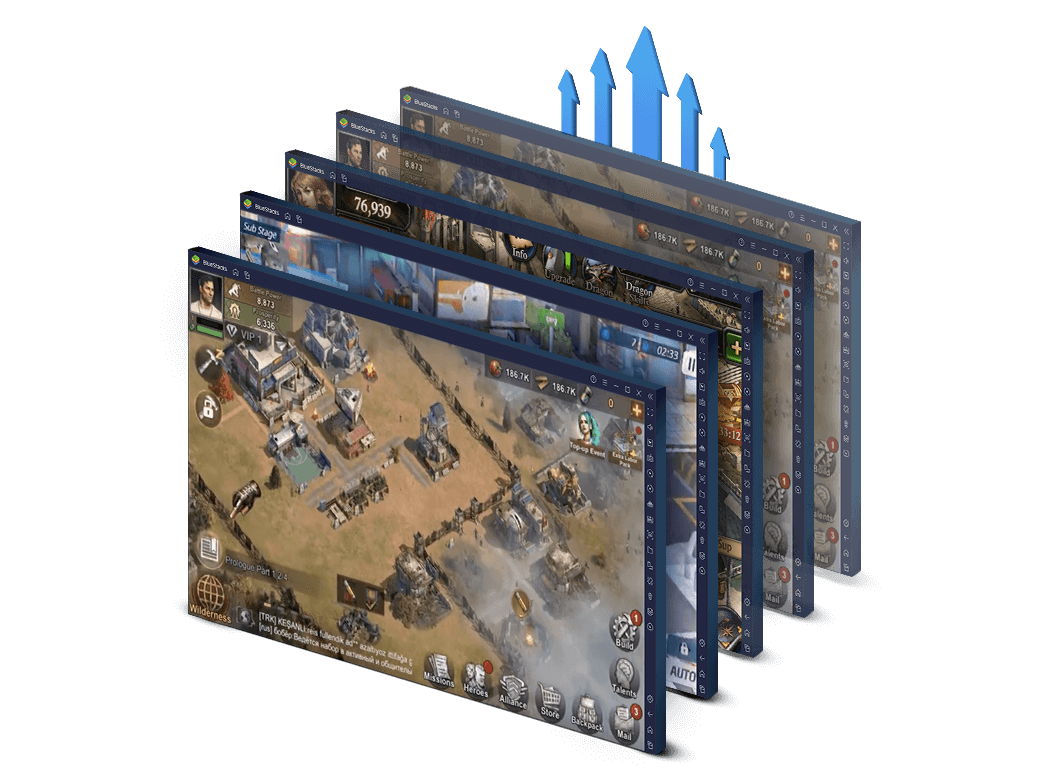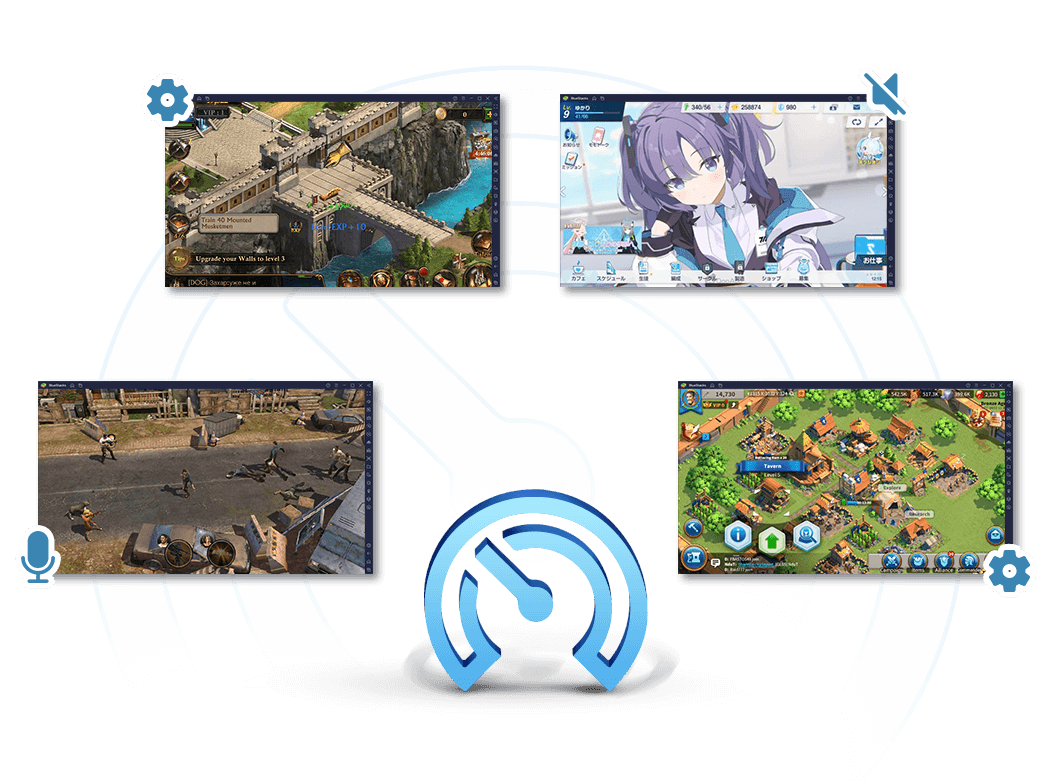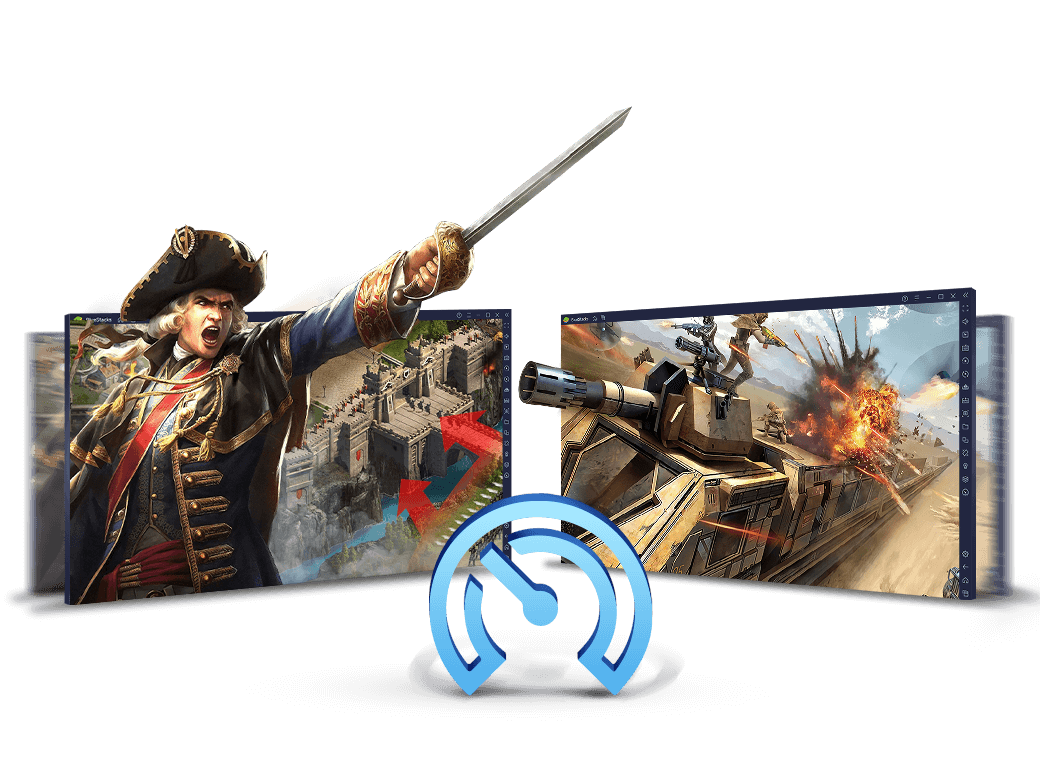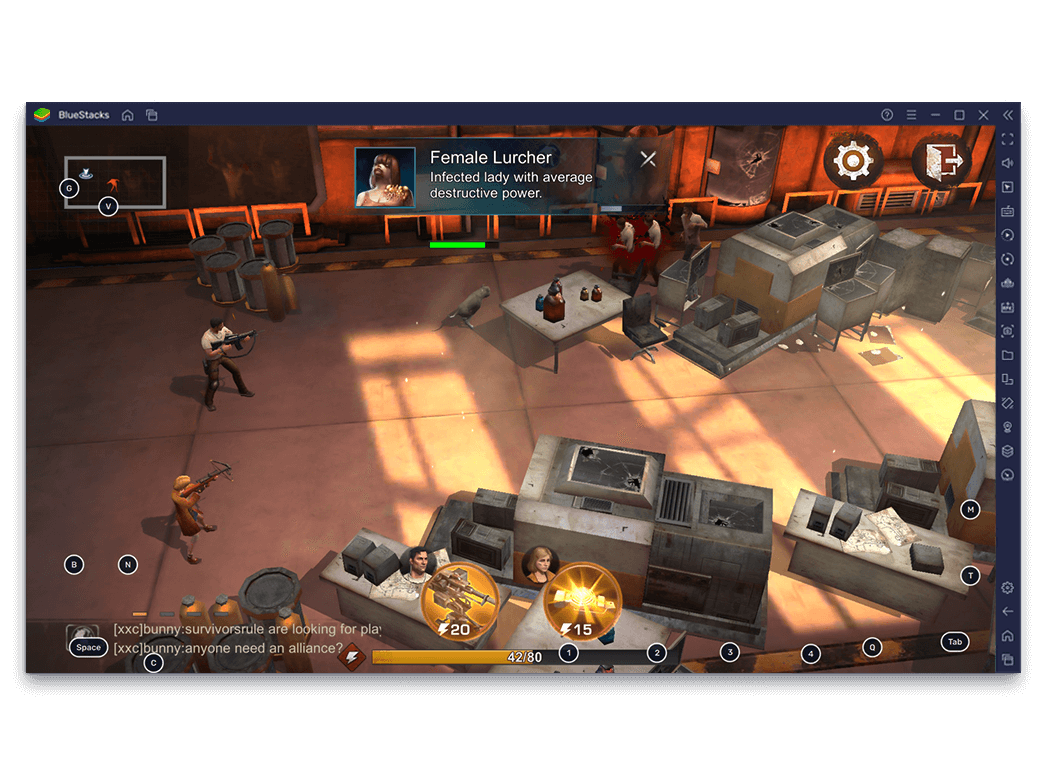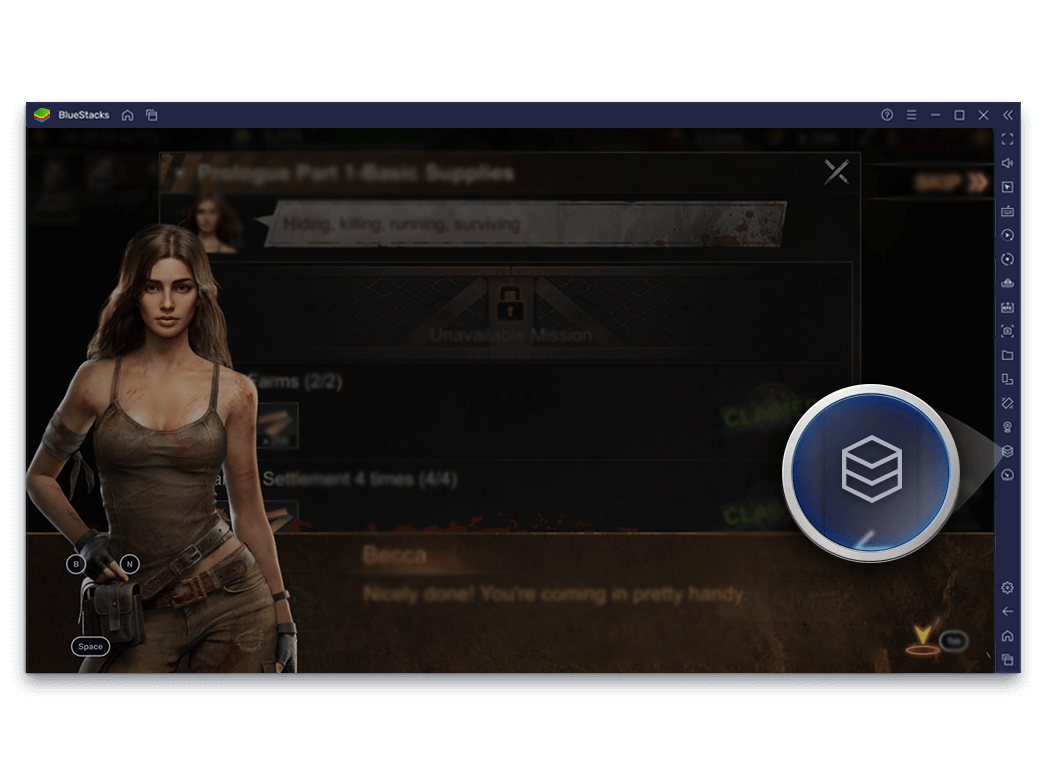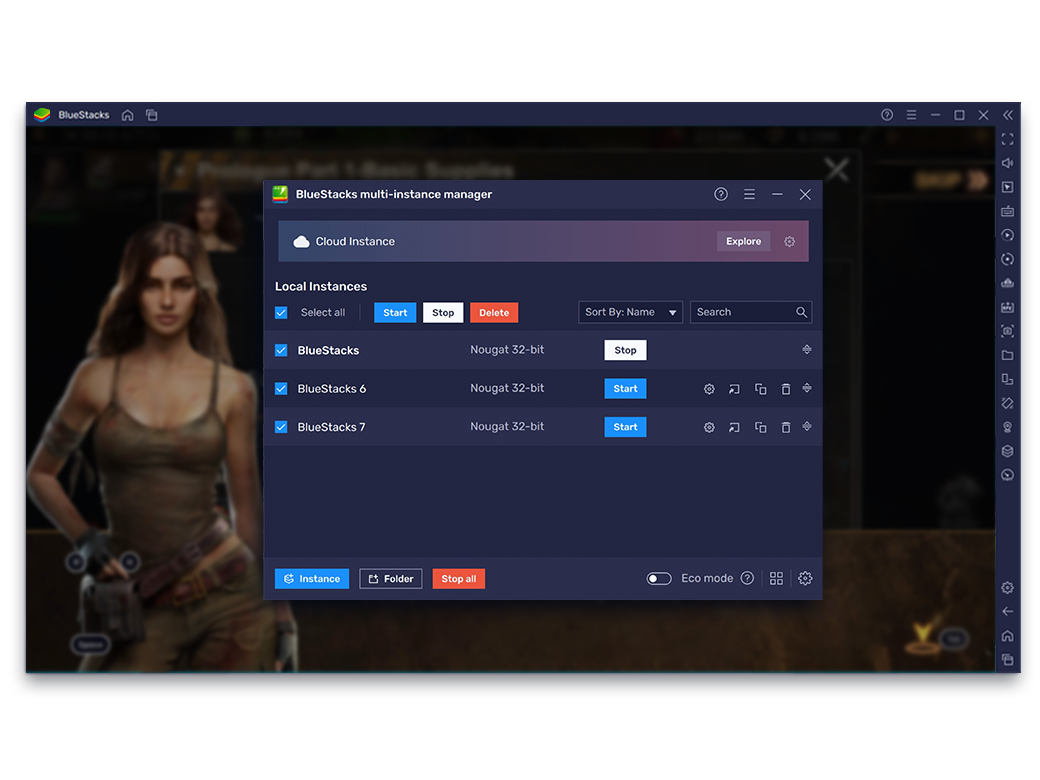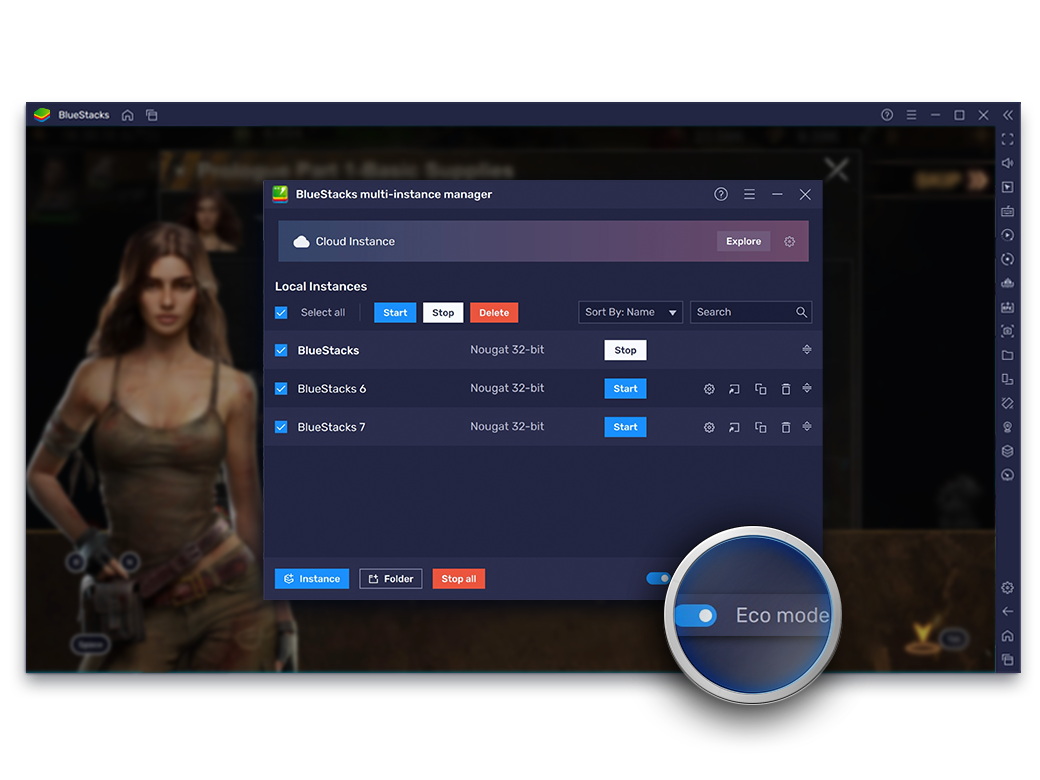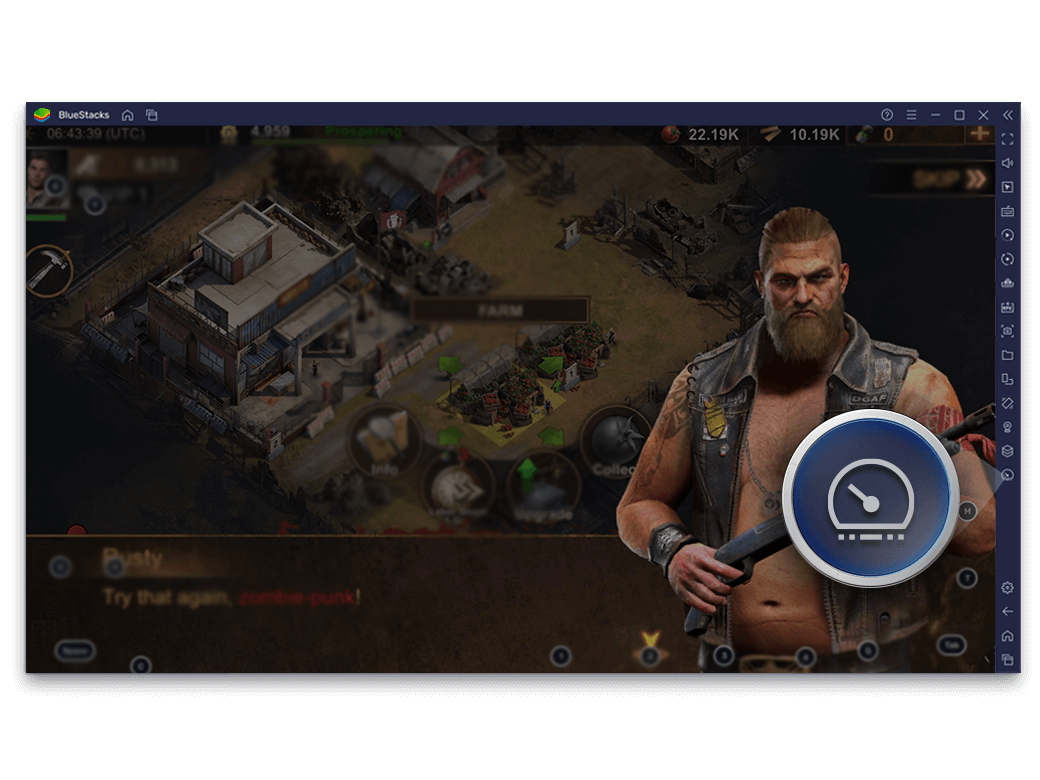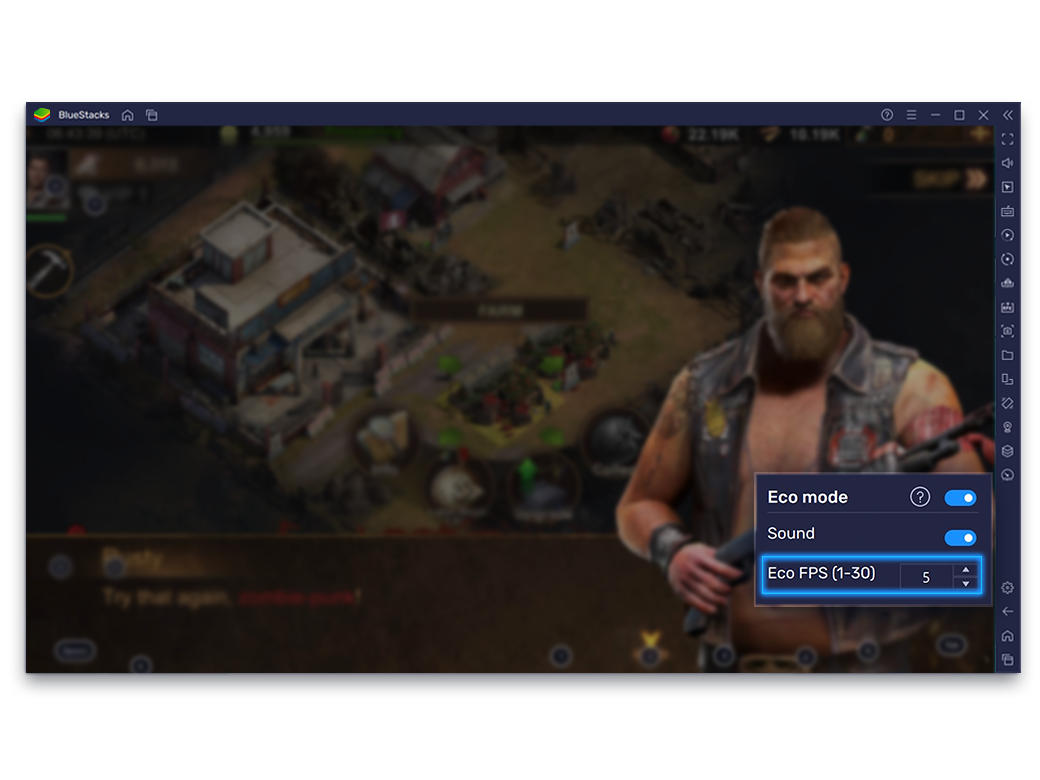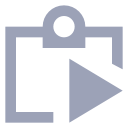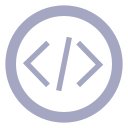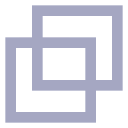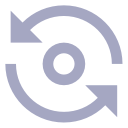Farm nhiều hơn bằng cách làm ít hơn
* dựa trên các bài kiểm tra điểm chuẩn nội bộ
Bạn sẽ cần cài đặt phiên bản BlueStacks mới nhất để có thể tận hưởng tính năng này. Nếu bạn chưa có, vui lòng cập nhật.
Bắt đầu một trò chơi
Nhấp vào biểu tượng Chế độ sinh thái trên thanh công cụ bên
Di chuyển thanh trượt bên cạnh Chế độ tiết kiệm để kích hoạt trên phiên bản hiện tại
Bạn thậm chí có thể điều chỉnh FPS cho từng trường hợp từ đây
Click on the Multi-instance Manager icon of any active instance
Chọn tất cả các phiên bản
At the bottom of the window, there’s a slider next to Eco Mode, click on the slider to activate
Để quản lý cài đặt Chế độ tiết kiệm từ màn hình trò chơi, hãy nhấp vào biểu tượng Chế độ tiết kiệm trên thanh công cụ bên
Nhấp vào biểu tượng Chế độ sinh thái trên thanh công cụ bên
Bật hoặc tắt Chế độ Eco, bật / tắt âm thanh hoặc thay đổi tốc độ khung hình với Eco FPS tại đây
Ghi và phát lại hành động chỉ bằng một lần bấm phím
Xem chi tiếtTự động hóa các nhiệm vụ lặp đi lặp lại trong trò chơi
Xem chi tiếtChơi nhiều game cùng lúc
Xem chi tiếtTái tạo hành động trong nhiều phiên bản trong thời gian thực
Xem chi tiếtVì bạn đang dùng điện thoại, chúng tôi sẽ dứa bạn tới trang Google Play.
(Trong vài trường hợp BlueStacks sử dụng các kết nối liên kết tới Google Play
BlueStacks 4 không khả dụng trên Windows XP. Bạn phải có Windows 7 trở lên và chúng tôi đề nghị sử dụng Windows 10