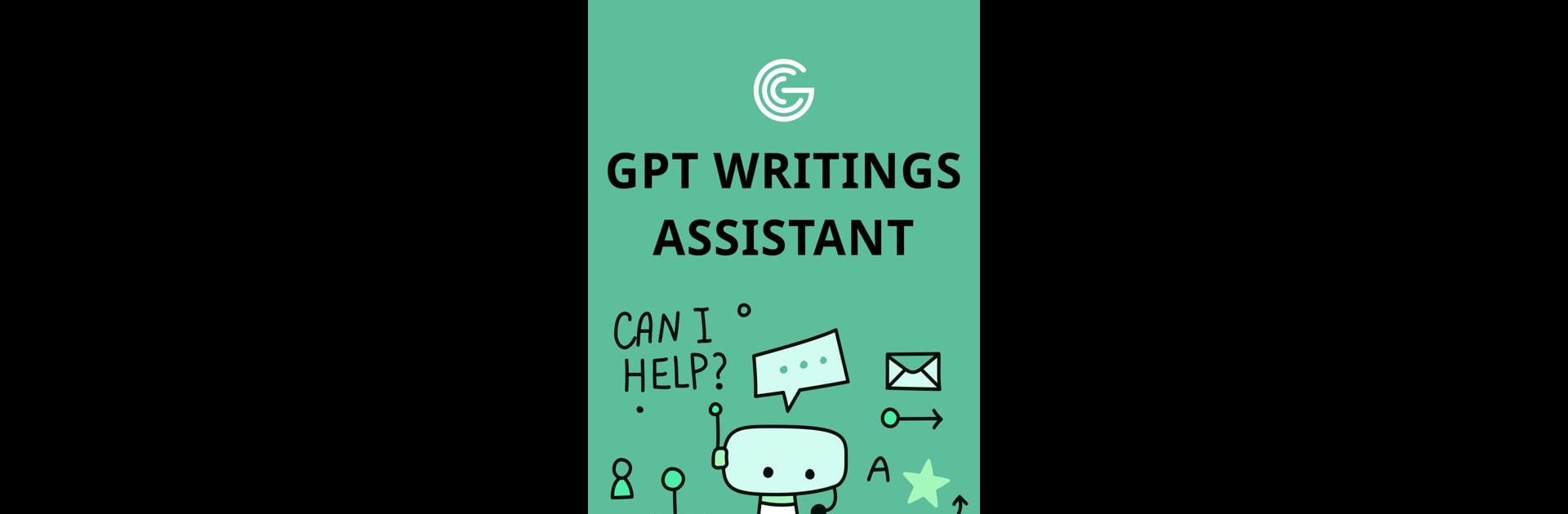

Grammar Check by AI Writing
Chơi trên PC với BlueStacks - Nền tảng chơi game Android, được hơn 500 triệu game thủ tin tưởng.
Trang đã được sửa đổi vào: Apr 2, 2025
Run Grammar Check by AI Writing on PC or Mac
What’s better than using Grammar Check by AI Writing by Metaverse Labs? Well, try it on a big screen, on your PC or Mac, with BlueStacks to see the difference.
About the App
Enhance your writing prowess with Grammar Check by AI Writing from Metaverse Labs, your all-in-one grammar, spelling, and paraphrasing sidekick. This app, part of the Education genre, takes on your writing tasks with AI-powered precision. Expect seamless language refinement, whether you’re polishing sentences or exploring meanings with our built-in Dictionary. Give it a try and watch your skills elevate.
App Features
Real-time Grammar Check and Auto-Correction:
Hate those pesky red lines? Our app swoops in to fix errors on the fly, letting you focus on your thoughts instead of typos.
Grammar Explanation:
Don’t just fix mistakes—understand them. We provide insights into your errors so you can learn and improve.
Dictionary:
Dabble deeper with definitions, word types, and examples, all in one place.
Enhanced Input Options:
Type, scan, or speak! Our app accommodates how you like to work with text, from camera scanning to voice input.
Word Relations:
Need alternatives? We suggest similar words and phrases to diversify your vocabulary.
Tone Transformation:
Swing your writing style to match the mood—be it formal or friendly. Transcend mere words to convey just the right tone.
Email Composition:
Craft professional or personal emails with ease. Our AI ensures clarity and correctness, letting your messages shine.
Run Grammar Check by AI Writing on BlueStacks for seamless interaction and elevated user experience.
Big screen. Bigger performance. Use BlueStacks on your PC or Mac to run your favorite apps.
Chơi Grammar Check by AI Writing trên PC. Rất dễ để bắt đầu
-
Tải và cài đặt BlueStacks trên máy của bạn
-
Hoàn tất đăng nhập vào Google để đến PlayStore, hoặc thực hiện sau
-
Tìm Grammar Check by AI Writing trên thanh tìm kiếm ở góc phải màn hình
-
Nhấn vào để cài đặt Grammar Check by AI Writing trong danh sách kết quả tìm kiếm
-
Hoàn tất đăng nhập Google (nếu bạn chưa làm bước 2) để cài đặt Grammar Check by AI Writing
-
Nhấn vào icon Grammar Check by AI Writing tại màn hình chính để bắt đầu chơi



