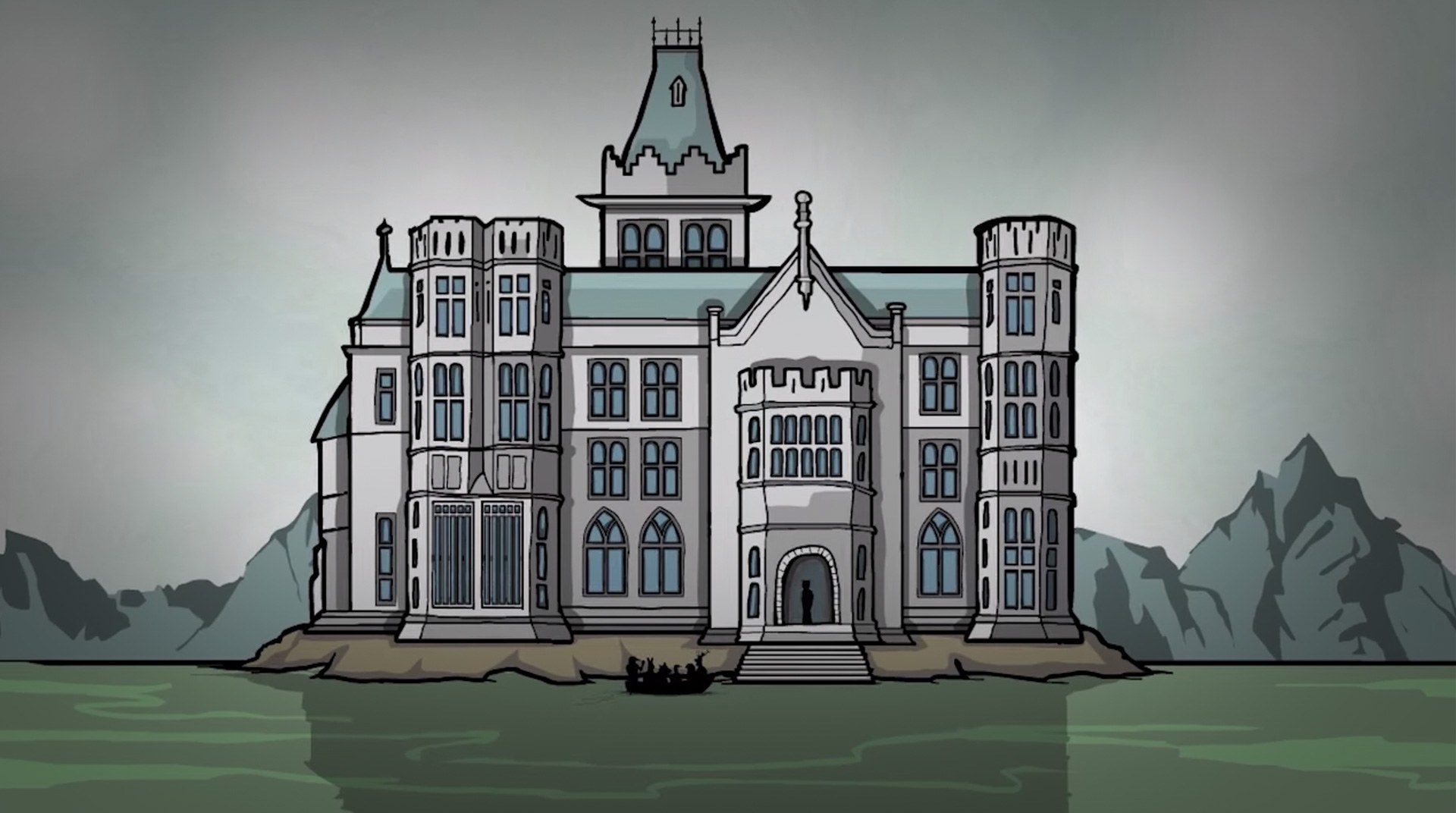
Rusty Lake Hotel
Chơi trên PC với BlueStacks - Nền tảng chơi game Android, được hơn 500 triệu game thủ tin tưởng.
Trang đã được sửa đổi vào: Nov 7, 2024
Play Rusty Lake Hotel on PC or Mac
Ah, nothing like some vacation trip. Especially if you are going to such a place like the Rusty Lake Hotel! Play Rusty Lake Hotel on PC and Mac and welcome your guests with a pleasant say and delicious dinners. Make sure to prepare the best menu. Actually, you are going to need more than that to make ‘em happy. It has to be a worth dying for meal, if you get the meaning of it. Experience a super fun pick-up-and-play game with tons of puzzles and 6 different rooms with unique content. Prepare yourself to get completely addicted by a thrilling and engaging story with 5 intriguing dinners and lots of achievements to fight for. Interact with your guests, manage your staff and unfold the entire story of Rusty Lake Hotel in a way you have never done before! Download Rusty Lake Hotel on PC with BlueStacks on PC with BlueStacks and prepare yourself to be completely amazed by the best plot in tourism history!
Chơi Rusty Lake Hotel trên PC. Rất dễ để bắt đầu
-
Tải và cài đặt BlueStacks trên máy của bạn
-
Hoàn tất đăng nhập vào Google để đến PlayStore, hoặc thực hiện sau
-
Tìm Rusty Lake Hotel trên thanh tìm kiếm ở góc phải màn hình
-
Nhấn vào để cài đặt Rusty Lake Hotel trong danh sách kết quả tìm kiếm
-
Hoàn tất đăng nhập Google (nếu bạn chưa làm bước 2) để cài đặt Rusty Lake Hotel
-
Nhấn vào icon Rusty Lake Hotel tại màn hình chính để bắt đầu chơi




