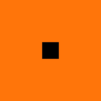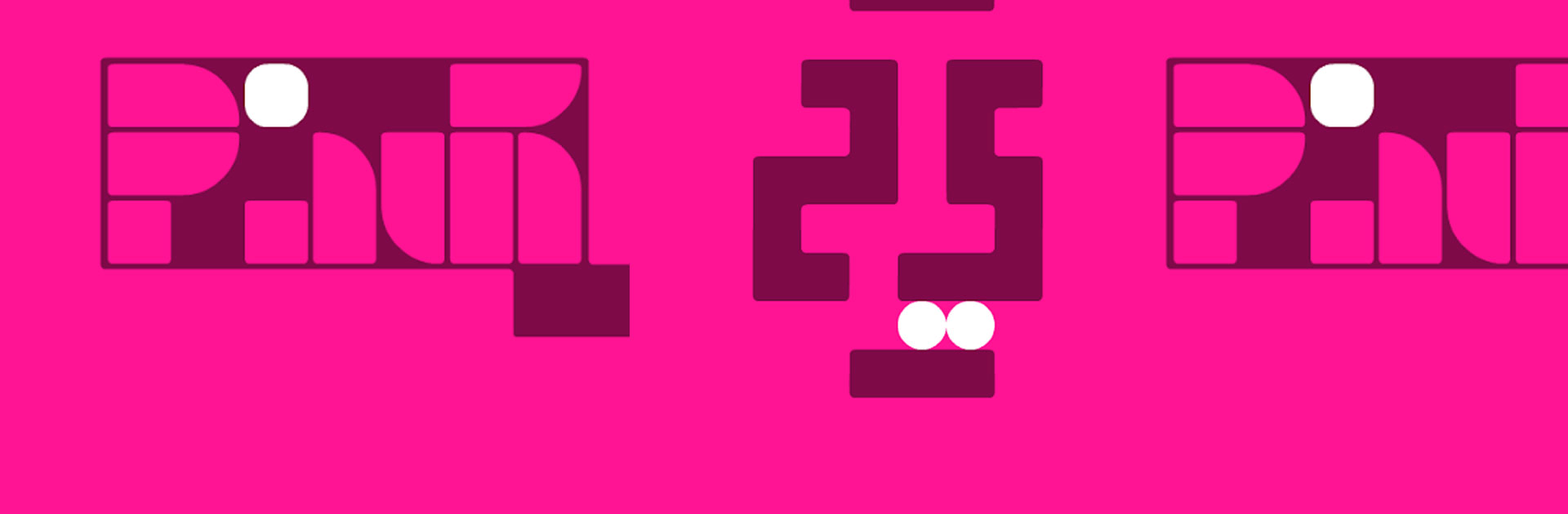

pink
Graj na PC z BlueStacks – Platforma gamingowa Android, która uzyskała zaufanie ponad 500 milionów graczy!
Strona zmodyfikowana w dniu: 27 lis 2023
Play pink on PC or Mac
Pink is a puzzle game developed by Bart Bonte. BlueStacks app player is the best platform to play this Android game on your PC or Mac for an immersive gaming experience!
Play Pink on PC and try to make your screen pink in 50 levels! And with your large and gorgeous PC display, bigger is better!
This pink puzzle game comes with many different levels each with its own logic. Can you solve these puzzles and make your entire screen become pink? Now is the time to solve 50 new conundrums!
If you need some help, the light bulb button at the top right of your screen can give you some hint! Each level has multiple hints, so you can’t get stuck…hopefully. Download Pink on PC now to enjoy this jigsaw photo puzzle game. It’s time to release stress and have fun!
Zagraj w pink na PC. To takie proste.
-
Pobierz i zainstaluj BlueStacks na PC
-
Zakończ pomyślnie ustawienie Google, aby otrzymać dostęp do sklepu Play, albo zrób to później.
-
Wyszukaj pink w pasku wyszukiwania w prawym górnym rogu.
-
Kliknij, aby zainstalować pink z wyników wyszukiwania
-
Ukończ pomyślnie rejestrację Google (jeśli krok 2 został pominięty) aby zainstalować pink
-
Klinij w ikonę pink na ekranie startowym, aby zacząć grę