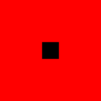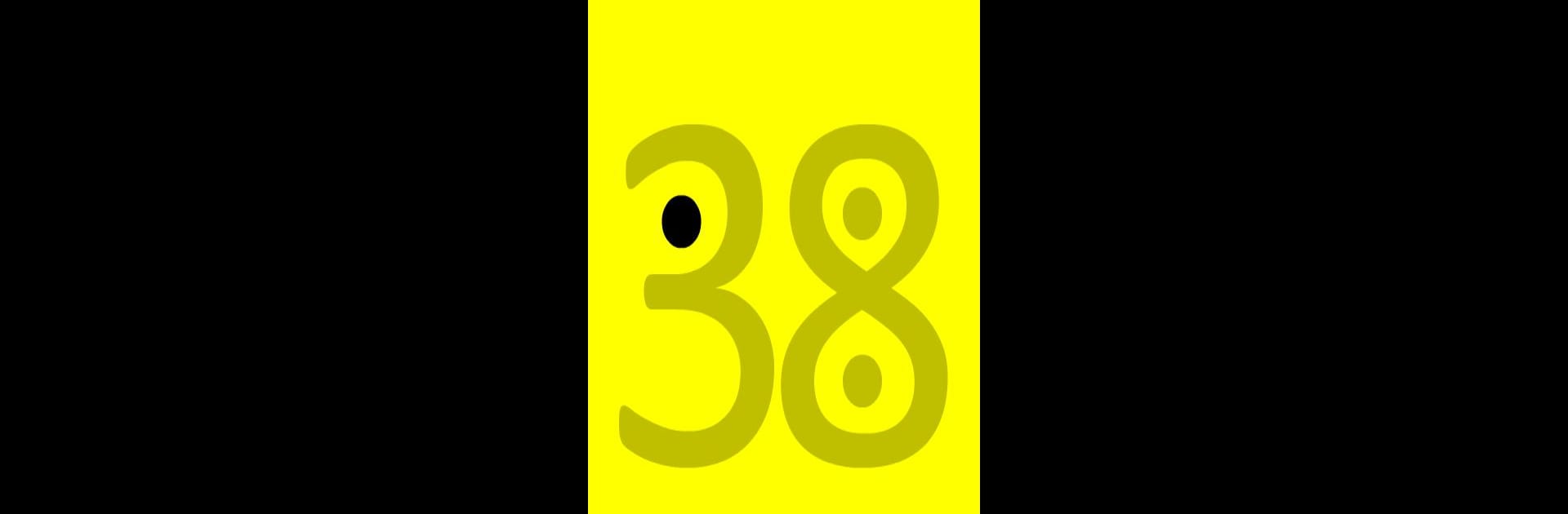
yellow
Chơi trên PC với BlueStacks - Nền tảng chơi game Android, được hơn 500 triệu game thủ tin tưởng.
Trang đã được sửa đổi vào: Jul 10, 2024
Play yellow on PC or Mac
Join millions to experience yellow, an exciting Puzzle game from Bart Bonte. With BlueStacks App Player, you are always a step ahead of your opponent, ready to outplay them with faster gameplay and better control with the mouse and keyboard on your PC or Mac.
About the Game
yellow is that kind of puzzle game that sneaks up on you—the rules sound simple, but the fun’s in figuring out what those rules even are. You’ll face 50 different levels, each one asking the same thing: can you turn your screen yellow? Sounds easy, right? Well, stick around. Each stage has its own twist, and you’ll find yourself trying all sorts of ideas before that satisfying color fills your screen.
Game Features
-
Unique Level Logic:
Every level brings its own weird, clever challenge. Nothing repeats—so you’ll always be guessing what comes next. -
Minimalist Design:
The game’s clean look keeps things focused. No distractions, just you and the puzzle at hand. -
Mind-Bending Puzzles:
Some levels might have you swiping, tapping, or even holding. It’s a good blend of easy wins and real head-scratchers. -
Instant Feedback:
Make the right move and the screen turns yellow—immediately. Makes every victory feel earned. -
Smooth Experience on BlueStacks:
Playing yellow on BlueStacks means the puzzles pop on a bigger screen and controls feel even more responsive. -
From Bart Bonte:
This is classic Bart Bonte stuff: unexpected, playful, and just a little bit tricky. Puzzle fans will recognize the style right away.
Start your journey now. Download the game on BlueStacks, invite your friends, and march on a new adventure.
Chơi yellow trên PC. Rất dễ để bắt đầu
-
Tải và cài đặt BlueStacks trên máy của bạn
-
Hoàn tất đăng nhập vào Google để đến PlayStore, hoặc thực hiện sau
-
Tìm yellow trên thanh tìm kiếm ở góc phải màn hình
-
Nhấn vào để cài đặt yellow trong danh sách kết quả tìm kiếm
-
Hoàn tất đăng nhập Google (nếu bạn chưa làm bước 2) để cài đặt yellow
-
Nhấn vào icon yellow tại màn hình chính để bắt đầu chơi