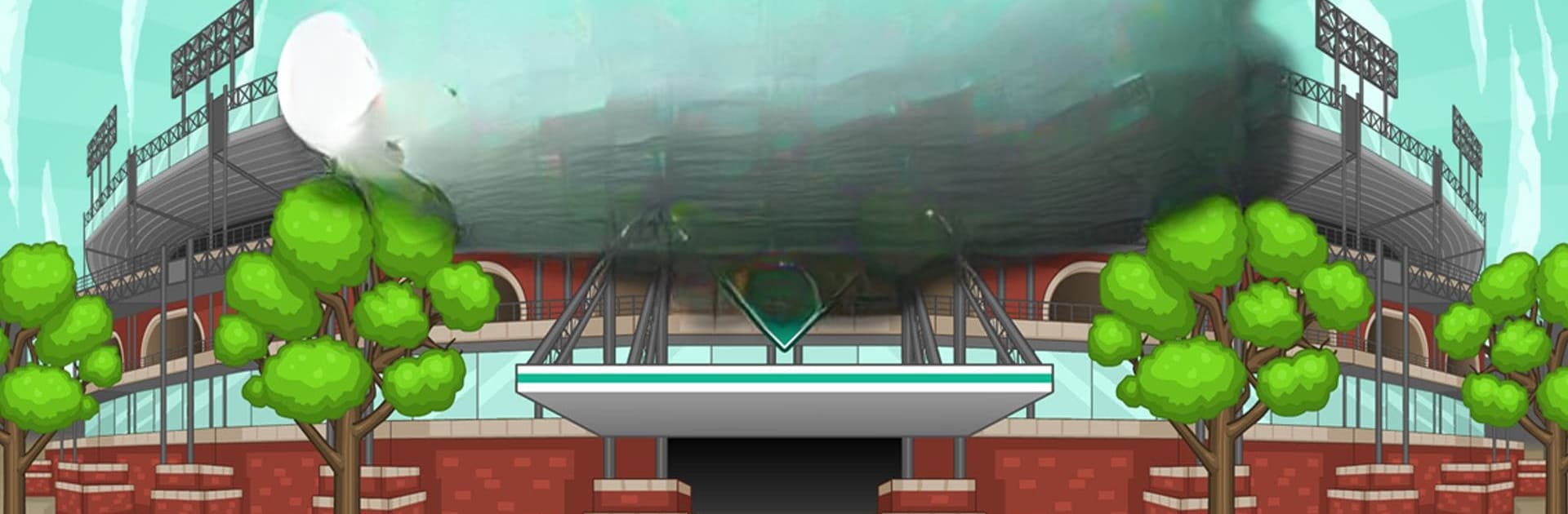

Papa's Hot Doggeria HD
Chơi trên PC với BlueStacks - Nền tảng chơi game Android, được hơn 500 triệu game thủ tin tưởng.
Trang đã được sửa đổi vào: Jul 21, 2023
Play Papa's Hot Doggeria HD on PC or Mac
From the innovators and creators at Flipline Studios, Papa’s Hot Doggeria HD is another fun addition to the World of Simulation games. Go beyond your mobile screen and play it bigger and better on your PC or Mac. An immersive experience awaits you.
About the Game
Step into the bustling world of Papa’s Hot Doggeria HD at Griller Stadium, where you’re the culinary hero of the ballpark! Manage Papa Louie’s famous hot dog stand by grilling juicy franks, topping them with a plethora of seasonal ingredients, and keeping the lively fans satisfied. Multitask by popping fresh popcorn and pouring refreshing drinks to ensure every customer leaves happy. With year-round excitement, even when baseball ends, you’re sure to have your hands full!
Game Features
-
Seasonal Surprises
Unlock new holiday hot dog ingredients and sides as the seasons change, complete with festive buns, drinks, and toppings. -
Unique Recipes
Collect Special Recipes, earn bonuses, and master them to win special prizes. -
Character Customization
Play as Taylor or Peggy, or invent your own chef. Show holiday spirit with endless outfit combinations. -
Customer Coupons
Use mailman Vincent to entice your favorite customers back with deals and complete quests. -
Decorate and Upgrade
Beautify your lobby with seasonal themes, or visit the Shop for furniture and upgrades to enhance your restaurant experience. -
Interactive Mini-Games
Earn furniture and clothing by playing the famous Foodini games after a busy day.
Have fun crafting hot dogs for 111 unique customers and explore over 100 ingredients—all with a casual, lighthearted twist that Flipline Studios is known for, best enjoyed using BlueStacks for a seamless experience!
Ready to top the leaderboard? We bet you do. Let precise controls and sharp visuals optimized on BlueStacks lead you to victory.
Chơi Papa's Hot Doggeria HD trên PC. Rất dễ để bắt đầu
-
Tải và cài đặt BlueStacks trên máy của bạn
-
Hoàn tất đăng nhập vào Google để đến PlayStore, hoặc thực hiện sau
-
Tìm Papa's Hot Doggeria HD trên thanh tìm kiếm ở góc phải màn hình
-
Nhấn vào để cài đặt Papa's Hot Doggeria HD trong danh sách kết quả tìm kiếm
-
Hoàn tất đăng nhập Google (nếu bạn chưa làm bước 2) để cài đặt Papa's Hot Doggeria HD
-
Nhấn vào icon Papa's Hot Doggeria HD tại màn hình chính để bắt đầu chơi



