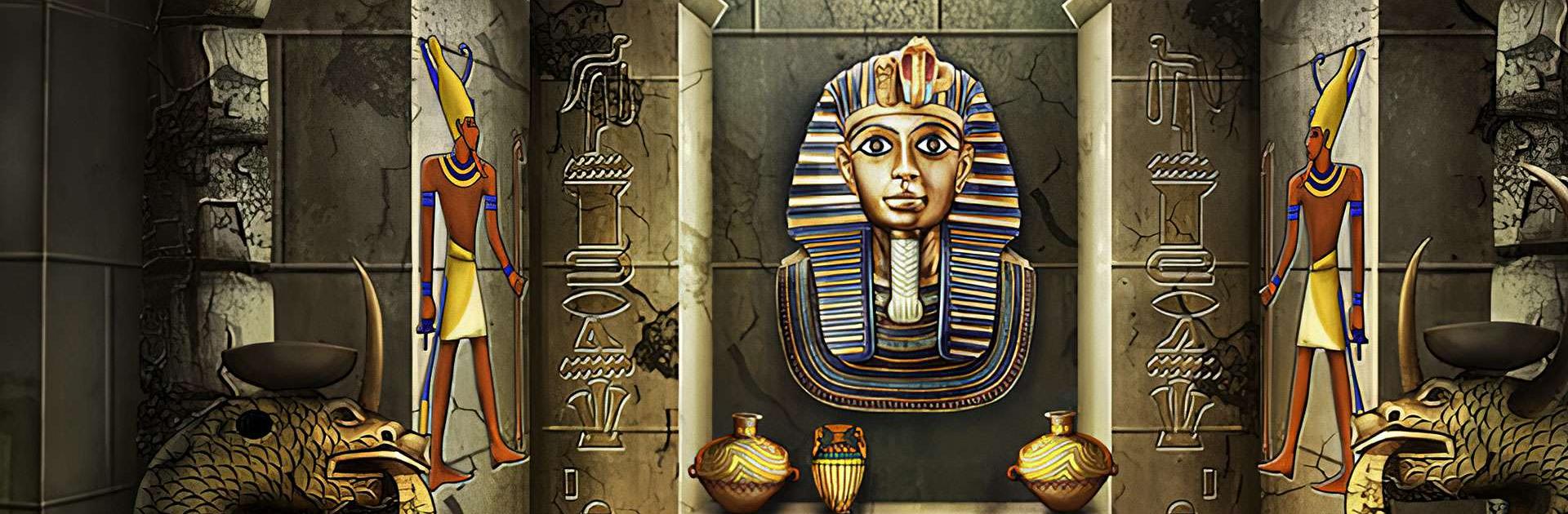

Phòng thoát vua ria mép
Chơi trên PC với BlueStacks - Nền tảng chơi game Android, được hơn 500 triệu game thủ tin tưởng.
Trang đã được sửa đổi vào: 29 thg 8, 2023
Play Room Escape - Moustache King on PC or Mac
Room Escape – Moustache King is an adventure game developed by Hidden Fun Games. BlueStacks app player is the best platform to play this Android game on your PC or Mac for an immersive gaming experience.
Welcome to the most enthralling escape game journey ever! Prepare to enter the whimsical world of Room Escape – Moustache King! Let’s make an adventure sequence more exciting by escaping the challenging rooms.
In this quirky and entertaining escape game, you will embark on a royal adventure like no other. Room Escape – Moustache King thrusts you into the court of the Moustache King, a regal ruler known for his flamboyant facial hair. However, there’s a twist – you find yourself locked in his majestic palace and must decipher puzzles, riddles, and peculiar challenges to make your escape. It’s a comical and charming quest filled with laughter and brain-teasing antics.
What makes this game so unique is its delightful combination of informative gameplay and whimsical humor. The controls are simple, making it accessible for players of all ages. Yet, the game’s quirky characters and royal absurdities keep the experience amusing and lighthearted.
With a variety of eccentric rooms to explore and mustache-themed puzzles to conquer, Room Escape – Moustache King guarantees hours of regal entertainment. Whether you’re a seasoned escape room enthusiast or simply seeking a fun and unconventional challenge, this game invites you to step into the kingdom of laughter and whiskers.
So, adjust your imaginary monocle, twirl your non-existent mustache, and let the escape adventure with the Moustache King commence! Download the Room Escape – Moustache King game now and play on PC with BlueStacks to experience the best Android games on your computer.
Chơi Phòng thoát vua ria mép trên PC. Rất dễ để bắt đầu
-
Tải và cài đặt BlueStacks trên máy của bạn
-
Hoàn tất đăng nhập vào Google để đến PlayStore, hoặc thực hiện sau
-
Tìm Phòng thoát vua ria mép trên thanh tìm kiếm ở góc phải màn hình
-
Nhấn vào để cài đặt Phòng thoát vua ria mép trong danh sách kết quả tìm kiếm
-
Hoàn tất đăng nhập Google (nếu bạn chưa làm bước 2) để cài đặt Phòng thoát vua ria mép
-
Nhấn vào icon Phòng thoát vua ria mép tại màn hình chính để bắt đầu chơi



