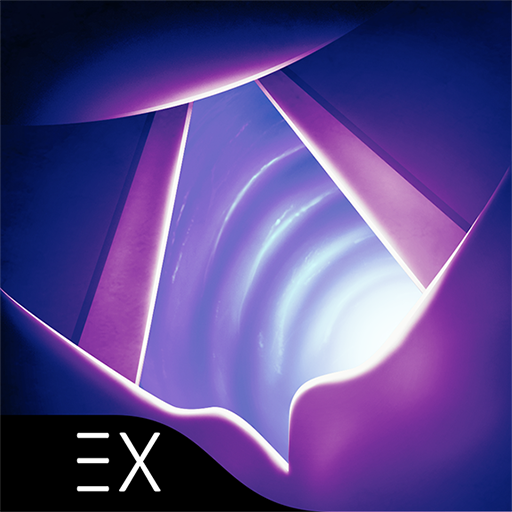Lifesaver Mobile
Graj na PC z BlueStacks – Platforma gamingowa Android, która uzyskała zaufanie ponad 500 milionów graczy!
Strona zmodyfikowana w dniu: 5 września 2017
Play Lifesaver Mobile on PC
Lifesaver is a cutting-edge way to learn life-saving skills through four action-packed scenarios. It throws you into the heart of the action as you make the crucial decisions and learn the essential skills needed to save a life.
Features:
- Easy user interface
- 4 films with clear visual and audio interactions
- Real-life stories shared by rescuers and survivors
- 6 real stories shared by witnesses
- Common questions answered by first aid experts
- Real-time feedback for your accuracy, speed and answers
- Built-in technology to detect speed and depth of CPR
- Emergency information and medical FAQs
Lifesaver is developed by UNIT9, with funding from the Resuscitation Council (UK).
NOTE: the Lifesaver Mobile app abides exclusively by the UK resuscitation guidelines.
NOTE: Lifesaver is a web and mobile-based interactive application for training purposes only and completion of the modules does not constitute a certificate of competence as further training is recommended.
Lifesaver website > https://life-saver.org.uk
Resuscitation Council (UK) website > http://www.resus.org.uk
UNIT9 website > http://www.unit9.com
To ensure we deliver the highest quality experience, Lifesaver for Tablet requires Android 5.0 and above, and currently supports the following devices:
• Samsung Galaxy S6
• Nexus 5X
Zagraj w Lifesaver Mobile na PC. To takie proste.
-
Pobierz i zainstaluj BlueStacks na PC
-
Zakończ pomyślnie ustawienie Google, aby otrzymać dostęp do sklepu Play, albo zrób to później.
-
Wyszukaj Lifesaver Mobile w pasku wyszukiwania w prawym górnym rogu.
-
Kliknij, aby zainstalować Lifesaver Mobile z wyników wyszukiwania
-
Ukończ pomyślnie rejestrację Google (jeśli krok 2 został pominięty) aby zainstalować Lifesaver Mobile
-
Klinij w ikonę Lifesaver Mobile na ekranie startowym, aby zacząć grę