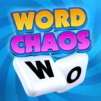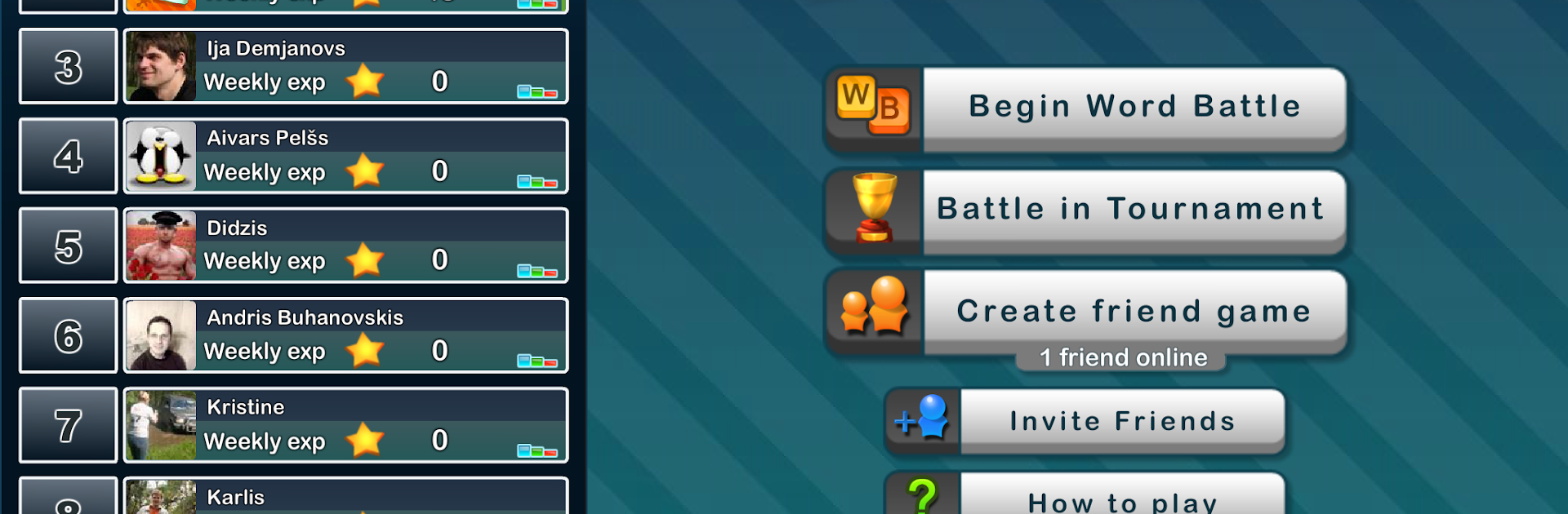
Word Battle
Chơi trên PC với BlueStacks - Nền tảng chơi game Android, được hơn 500 triệu game thủ tin tưởng.
Trang đã được sửa đổi vào: Jul 25, 2024
Play Word Battle on PC or Mac
Explore a whole new adventure with Word Battle, a Word game created by SIA Fufla. Experience great gameplay with BlueStacks, the most popular gaming platform to play Android games on your PC or Mac.
Think of a fast head to head word puzzle where both players get the same nine letters and then have just 40 seconds to pick the highest scoring single word. Letters have different point values so sometimes a short uncommon word will beat a longer obvious one, which forces a quick choice between reaching for rare letters or just securing a safe score. Rounds feel tight and a bit tense but in a good way; the clock makes decisions matter and the round ends before it becomes a drag.
Players can match with friends or a wider pool through Facebook, and there is a chat so matches can be a little trash talk or a quick hey after a good play. The interface is simple, focused on the scramble and the score, so it is easy to jump straight into a match. It is also a neat way to sharpen spelling and spotting unusual words. On BlueStacks it translates nicely to PC, typing with a keyboard and clicking feels smoother than tapping on a phone, so those quick 40 second bursts become more about thinking and less about fumbling. One catch is that a Facebook account is required to play, which will matter to some people.
Ready to top the leaderboard? We bet you do. Let precise controls and sharp visuals optimized on BlueStacks lead you to victory.
Chơi Word Battle trên PC. Rất dễ để bắt đầu
-
Tải và cài đặt BlueStacks trên máy của bạn
-
Hoàn tất đăng nhập vào Google để đến PlayStore, hoặc thực hiện sau
-
Tìm Word Battle trên thanh tìm kiếm ở góc phải màn hình
-
Nhấn vào để cài đặt Word Battle trong danh sách kết quả tìm kiếm
-
Hoàn tất đăng nhập Google (nếu bạn chưa làm bước 2) để cài đặt Word Battle
-
Nhấn vào icon Word Battle tại màn hình chính để bắt đầu chơi