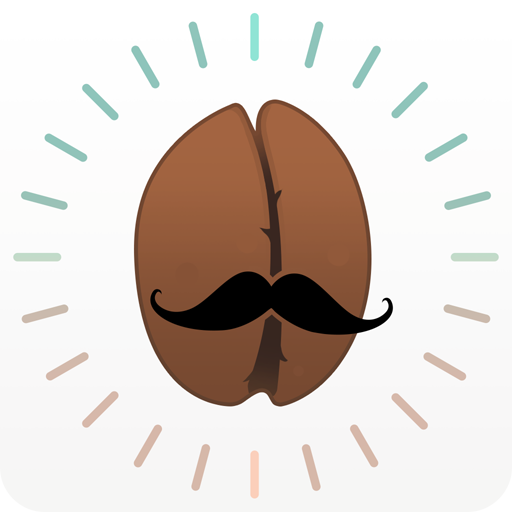Coffee Roaster Pro
Graj na PC z BlueStacks – Platforma gamingowa Android, która uzyskała zaufanie ponad 500 milionów graczy!
Strona zmodyfikowana w dniu: 8 lut 2022
Play Coffee Roaster Pro on PC
This is an enhanced version of my "Coffee Roaster" App - new features, better usability and hopefully fewer bugs ;)
Overview of some functions:
.) saving data of coffees, roast-batches (blends), roasts, roasters,... (+ taking photos)
.) record roast progress (support of Yocto-Thermocouple, MQTT protocol)
.) possibility of editing, viewing (chart) and deleting this data
.) uploading roast data to a web frontend: https://coffeeroasterpro.herokuapp.com/ (Android >= 5.0)
.) exporting (and importing) roasts (It is possible to import roasts created with the "Coffee Roaster" App!)
Icons by https://icons8.com
Zagraj w Coffee Roaster Pro na PC. To takie proste.
-
Pobierz i zainstaluj BlueStacks na PC
-
Zakończ pomyślnie ustawienie Google, aby otrzymać dostęp do sklepu Play, albo zrób to później.
-
Wyszukaj Coffee Roaster Pro w pasku wyszukiwania w prawym górnym rogu.
-
Kliknij, aby zainstalować Coffee Roaster Pro z wyników wyszukiwania
-
Ukończ pomyślnie rejestrację Google (jeśli krok 2 został pominięty) aby zainstalować Coffee Roaster Pro
-
Klinij w ikonę Coffee Roaster Pro na ekranie startowym, aby zacząć grę