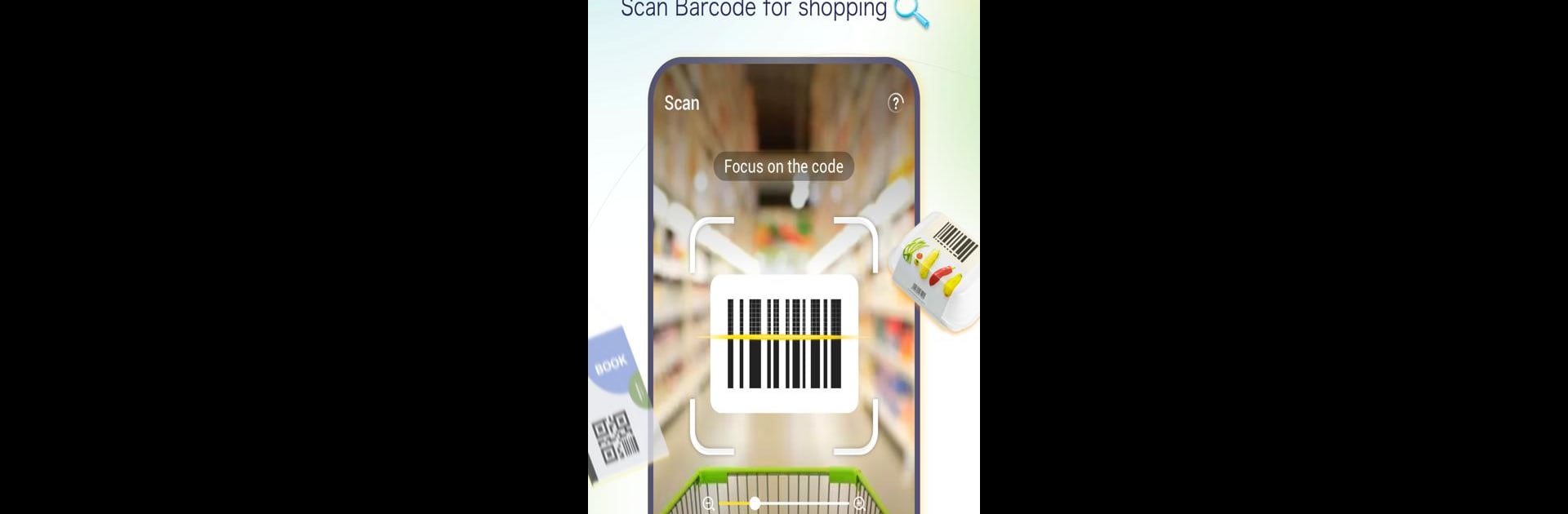

Barcode Scanner
Chơi trên PC với BlueStacks - Nền tảng chơi game Android, được hơn 500 triệu game thủ tin tưởng.
Trang đã được sửa đổi vào: 29 thg 12, 2022
Run Barcode Scanner on PC or Mac
Get freedom from your phone’s obvious limitations. Use Barcode Scanner, made by MATRIX MOBILE PTE. LTD., a Tools app on your PC or Mac with BlueStacks, and level up your experience.
About the App
Ever wish you had a fast, reliable way to check a product’s details or compare prices the moment you spot something interesting? Barcode Scanner, by MATRIX MOBILE PTE. LTD., is your go-to sidekick for scanning QR codes and barcodes just about everywhere—whether you’re at the store, flipping through a book, or checking out a new gadget. It’s all about giving you quick answers and helping you make smarter buying decisions, all in a couple of taps.
App Features
-
Instant Price Comparison
Scan a product’s barcode and instantly find out how its price stacks up across top sites like Amazon, Walmart, and eBay. Save yourself some money by seeing who’s offering the best deal before you buy. -
Detailed Product Info
Want to know more about what you’re looking at? Barcode Scanner gives you helpful details like the product name, specs, category, origin, and manufacturer, so you’re never left in the dark. -
Check Price History
Curious if you’re getting a good deal? The app shows price trends over time so you can spot the lowest prices and shop smarter. -
Batch & Manual Scanning
If you’ve got a pile of items, just use the batch scan feature to breeze through them all. You can even type in a barcode manually if you have it handy. -
Food & Books Insights
Scan food items to see ingredients, nutrition facts, and processing grades. With books, you get info on authors, release dates, and more—a real time-saver for avid readers. -
Quick Access to Essentials
Scan codes for fast info: connect to WiFi, grab contact details, jump to event pages, or open up specific websites with zero fuss. -
Safe Scanning Every Time
Your safety matters here. The app checks QR code security and scans URLs for hidden threats, so you don’t have to worry about risky links messing with your device. -
History Management
All your scanned and created codes are neatly saved in a history list. You can look back, manage, or clear your records anytime. -
Wide Format Support
The reader handles over 36 barcode and QR formats, so you’re covered no matter what pops up.
For anyone who’s already using BlueStacks, Barcode Scanner runs smoothly and feels right at home on your setup.
Switch to BlueStacks and make the most of your apps on your PC or Mac.
Chơi Barcode Scanner trên PC. Rất dễ để bắt đầu
-
Tải và cài đặt BlueStacks trên máy của bạn
-
Hoàn tất đăng nhập vào Google để đến PlayStore, hoặc thực hiện sau
-
Tìm Barcode Scanner trên thanh tìm kiếm ở góc phải màn hình
-
Nhấn vào để cài đặt Barcode Scanner trong danh sách kết quả tìm kiếm
-
Hoàn tất đăng nhập Google (nếu bạn chưa làm bước 2) để cài đặt Barcode Scanner
-
Nhấn vào icon Barcode Scanner tại màn hình chính để bắt đầu chơi
