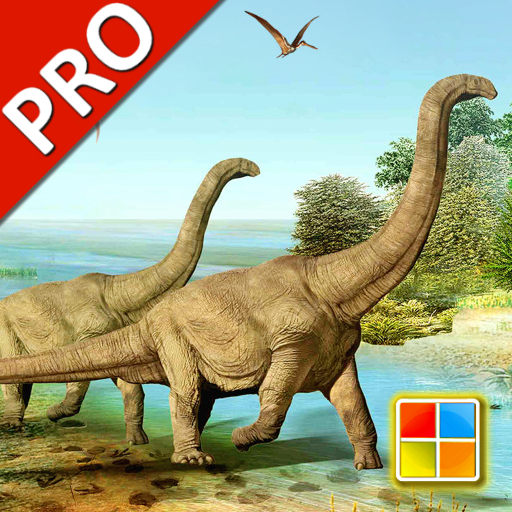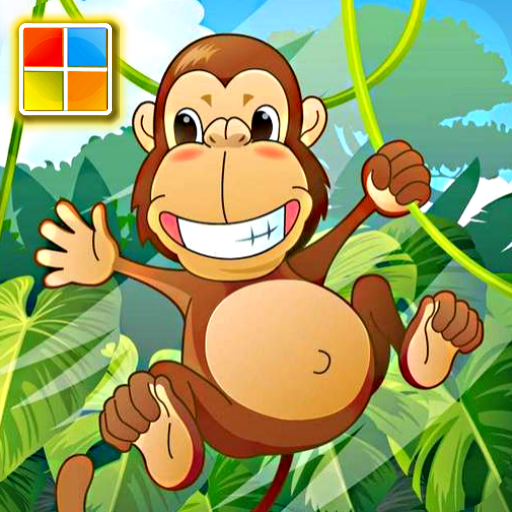Animals Cards (Learn Languages)
Graj na PC z BlueStacks – Platforma gamingowa Android, która uzyskała zaufanie ponad 500 milionów graczy!
Strona zmodyfikowana w dniu: 21 listopada 2019
Play Animals Cards (Learn Languages) on PC
* Learning languages in a playful way.
* You can learn many kinds of animals.
* You can play animals puzzles.
* You can also draw directly on a card.
* Support Quiz feature.
* The app helps to easy learning many kinds of animals from the cards and know their names in several languages.
- Learn English
- Learn Spanish
- Learn Chinese
- Learn Japanese
- Learn korean
It includes many animal pictures, animal name's sounds, most of animal's sound. It is very easy to use.
Let you playing while learning and then learning from playing.
More than 58 interesting pictures and sounds will help you learn lots of animals.
The app provides the best way to get started learning many kinds of animals which contains many cards, each word card are voice-enabled, and related words and pictures.
- Contains special memory mode make you play from black and white pattern to colorful card when you complete some task.
- Funny jigsaw puzzle games has 5 levels from easy to hard.
- Easy drawing pen function
- English human voice help you learn English vocabulary easily.
- Support for Visual Memory mode.
- Provide cards collection function.
- Support for language switching, then you can learn many kinds of languages at the same time.
(English / Chinese / Japanese / Korean / Spanish )
- Training your comprehension,logic,language ability.
- All jigsaw puzzle are generated randomly.It's really a interesting educational game
- With nice interface that you can play on both tablet and mobile phone.
- Animals Flashcards, Animal Sounds
- Learning card series - Animals
......
......
[JS10240219 C01]
Zagraj w Animals Cards (Learn Languages) na PC. To takie proste.
-
Pobierz i zainstaluj BlueStacks na PC
-
Zakończ pomyślnie ustawienie Google, aby otrzymać dostęp do sklepu Play, albo zrób to później.
-
Wyszukaj Animals Cards (Learn Languages) w pasku wyszukiwania w prawym górnym rogu.
-
Kliknij, aby zainstalować Animals Cards (Learn Languages) z wyników wyszukiwania
-
Ukończ pomyślnie rejestrację Google (jeśli krok 2 został pominięty) aby zainstalować Animals Cards (Learn Languages)
-
Klinij w ikonę Animals Cards (Learn Languages) na ekranie startowym, aby zacząć grę