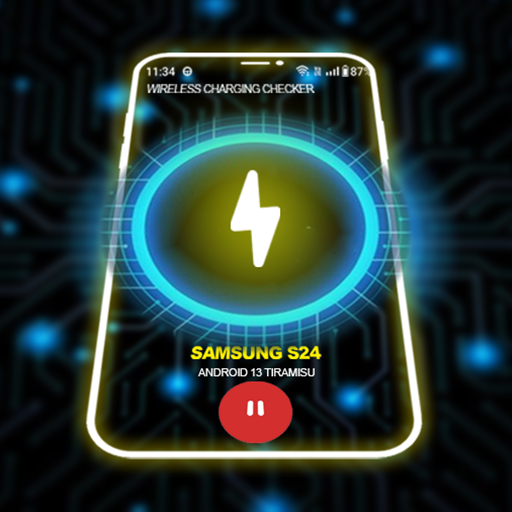Animated Call Screen & Themes
Graj na PC z BlueStacks – Platforma gamingowa Android, która uzyskała zaufanie ponad 500 milionów graczy!
Strona zmodyfikowana w dniu: 18 lut 2023
Play Animated Call Screen & Themes on PC
Animated call theme let you enjoy a variety of cool color phone call screen and incoming call screen theme android.
Make your incoming and outgoing call unique and colorful with animation caller screen.
Color flash caller theme app make your call special with full screen caller theme. Customize phone incoming call screen with new stylist cool call screen themes and color flash theme.
Phone calling screen provides various colorful customize call screen android with Blink flash LED Light.
This animated color flash theme call screen is an personalize app designed full screen incoming call android that focus on call flash and call screen animation for color flash theme call screen and incoming call screen customize.
Zagraj w Animated Call Screen & Themes na PC. To takie proste.
-
Pobierz i zainstaluj BlueStacks na PC
-
Zakończ pomyślnie ustawienie Google, aby otrzymać dostęp do sklepu Play, albo zrób to później.
-
Wyszukaj Animated Call Screen & Themes w pasku wyszukiwania w prawym górnym rogu.
-
Kliknij, aby zainstalować Animated Call Screen & Themes z wyników wyszukiwania
-
Ukończ pomyślnie rejestrację Google (jeśli krok 2 został pominięty) aby zainstalować Animated Call Screen & Themes
-
Klinij w ikonę Animated Call Screen & Themes na ekranie startowym, aby zacząć grę