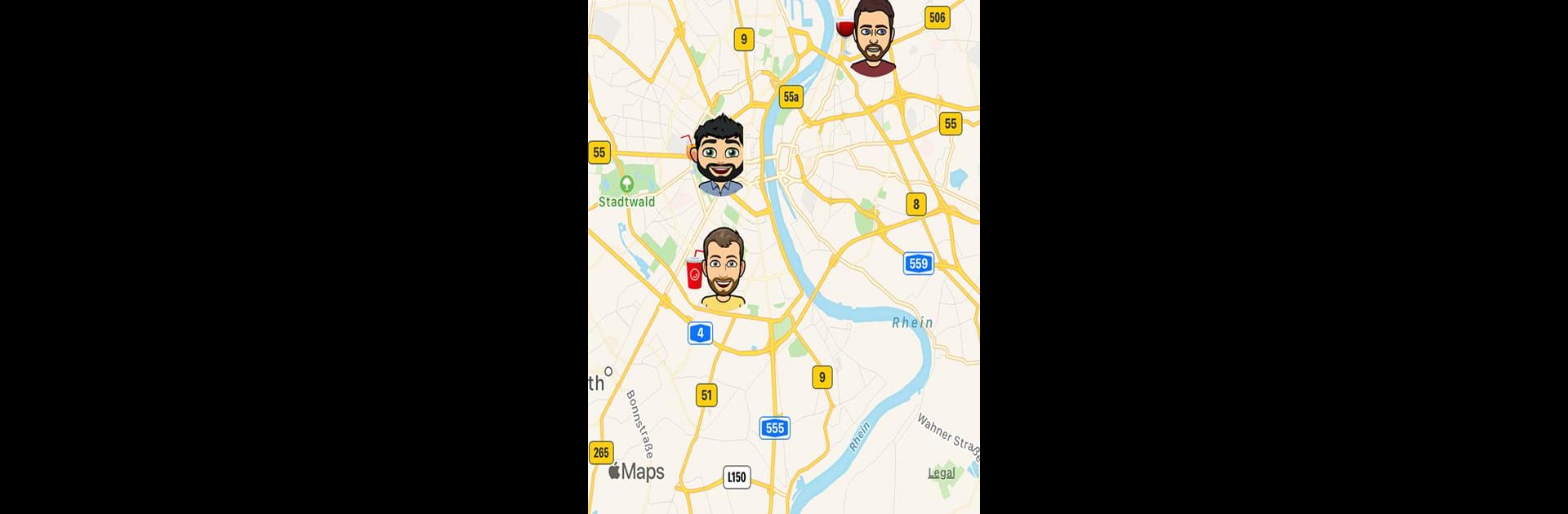

Beer Buddy – Napij się ze mną!
Graj na PC z BlueStacks – Platforma gamingowa Android, która uzyskała zaufanie ponad 500 milionów graczy!
Strona zmodyfikowana w dniu: 19 czerwca 2020
Run Beer Buddy - Drink with me! on PC or Mac
What’s better than using Beer Buddy – Drink with me! by BeerBuddy? Well, try it on a big screen, on your PC or Mac, with BlueStacks to see the difference.
About the App
With Beer Buddy – Drink with me!, making plans with friends just got way easier (and—let’s be honest—a lot more fun). Ever crack open a cold one and wish your crew knew? Or maybe you’re at your favorite coffee shop and feel like having company? This app takes the guesswork out of spontaneous hangouts. It’s all about sharing what you’re up to, so friends can jump in, whether you’re chilling at home, partying, or just grabbing a quick drink.
App Features
-
Easy Activity Sharing
Just tap to let your friends know when you’re having a beer, downing a shot, or even sipping a cup of coffee. Not limited to just drinks—pick any activity and send out the word with a tap. -
Live Map View
Curious who’s already out and about? Check out the real-time map to see which friends are nearby and what they’re up to. It’s perfect for those spur-of-the-moment meetups (or spotting who’s at that wild party already). -
Custom Notifications
Want to bring the gang together? Use the handy notification feature to ping everyone when the mood strikes—whether the vibe is “let’s party” or “join me for some coffee.” -
Flexible Social Fun
Beer Buddy – Drink with me! isn’t just about boozy nights. It’s designed for any gathering—big or small, rowdy or relaxed. If you’re connected through BlueStacks on your laptop or desktop, notifications and updates fit right into your usual workflow. -
Stay Connected Your Way
Sometimes, plans need a nudge. This app makes it easy to meet up, make memories, or just let folks know you’re having a good time. Use it to bring friends together, no matter what you’re drinking—or if it’s just water and stories!
BlueStacks brings your apps to life on a bigger screen—seamless and straightforward.
Zagraj w Beer Buddy – Napij się ze mną! na PC. To takie proste.
-
Pobierz i zainstaluj BlueStacks na PC
-
Zakończ pomyślnie ustawienie Google, aby otrzymać dostęp do sklepu Play, albo zrób to później.
-
Wyszukaj Beer Buddy – Napij się ze mną! w pasku wyszukiwania w prawym górnym rogu.
-
Kliknij, aby zainstalować Beer Buddy – Napij się ze mną! z wyników wyszukiwania
-
Ukończ pomyślnie rejestrację Google (jeśli krok 2 został pominięty) aby zainstalować Beer Buddy – Napij się ze mną!
-
Klinij w ikonę Beer Buddy – Napij się ze mną! na ekranie startowym, aby zacząć grę
