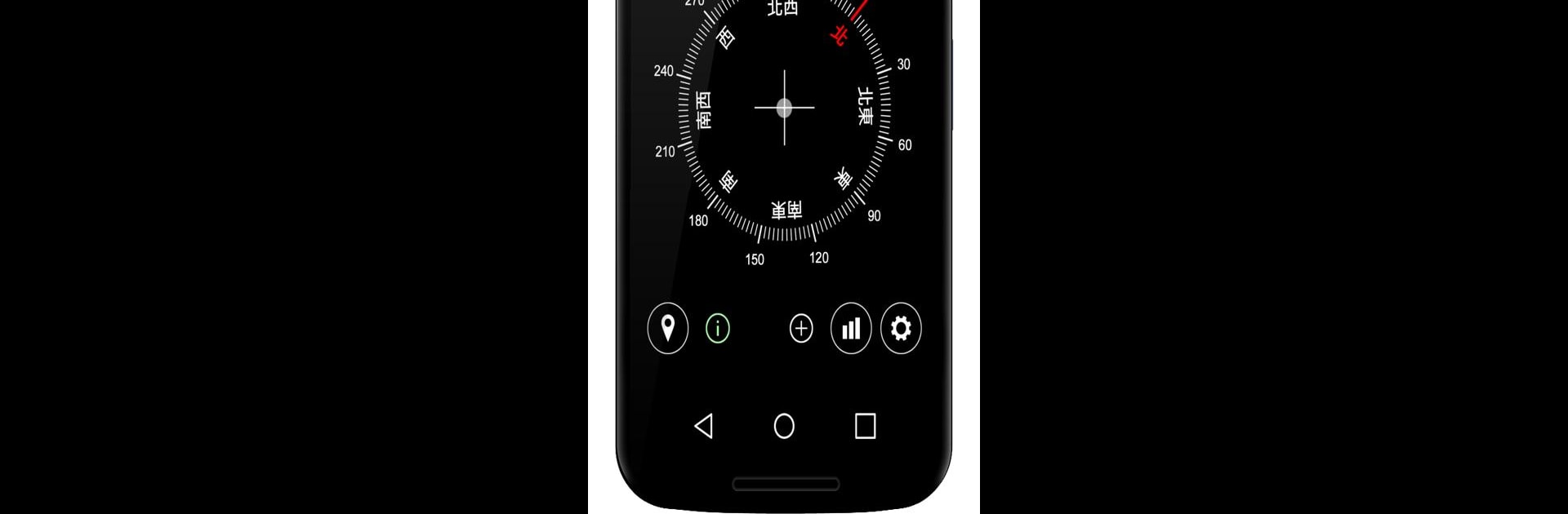
Kompas
Graj na PC z BlueStacks – Platforma gamingowa Android, która uzyskała zaufanie ponad 500 milionów graczy!
Strona zmodyfikowana w dniu: Sep 11, 2025
Run Compass on PC or Mac
What’s better than using Compass by melon soft? Well, try it on a big screen, on your PC or Mac, with BlueStacks to see the difference.
About the App
Sometimes you just want to know exactly where you’re headed—no frills, just fast info when you’re out and about. Compass from melon soft takes the guesswork out of finding north (or east, or west… you get it) whether you’re exploring a new trail, on the road, or simply need a quick check indoors. As part of the Tools genre, this straightforward app makes navigation easy and keeps all the key details at your fingertips, so you can stay focused on the adventure, not the mapping.
App Features
-
True North Display
Find your direction right away with a digital compass that points you toward true north every time. No need to wonder if you’re off-track. -
Real-Time Location Info
Quickly see your current latitude and longitude. Handy when you’re in unfamiliar spots—or just want to brag about your adventures. -
Altitude and Speed Tracking
Get details about how high you’ve climbed and how fast you’re moving. Great for hikers, runners, or anyone curious about their stats. -
Sensor Status Updates
Curious if your device’s sensors are working as they should? Compass keeps you in the loop so you’ll know everything is accurate. -
Built-In Level
Trying to hang that picture perfectly? Compass doubles as a level, so you can check angles in a snap. -
Magnetic Field Monitor
Glance at the local magnetic strength—because sometimes these details matter, especially with navigation and certain gadgets. -
Device Slope Angle
See how tilted your device is. Not something you always think about, but neat to have when precision matters. -
Level Error Correction
Noticed the level’s out of whack? A quick calibration helps you fix it up in seconds. -
Google Map Integration
Instantly connect with Google Map for even more info and easy location sharing. -
Display Customization
Don’t want every detail on the screen all the time? Pick the info that matters most to you, and keep things simple.
Using Compass with BlueStacks also opens up a bigger view, perfect for those times when you want your tools on a larger screen.
BlueStacks brings your apps to life on a bigger screen—seamless and straightforward.
Zagraj w Kompas na PC. To takie proste.
-
Pobierz i zainstaluj BlueStacks na PC
-
Zakończ pomyślnie ustawienie Google, aby otrzymać dostęp do sklepu Play, albo zrób to później.
-
Wyszukaj Kompas w pasku wyszukiwania w prawym górnym rogu.
-
Kliknij, aby zainstalować Kompas z wyników wyszukiwania
-
Ukończ pomyślnie rejestrację Google (jeśli krok 2 został pominięty) aby zainstalować Kompas
-
Klinij w ikonę Kompas na ekranie startowym, aby zacząć grę
