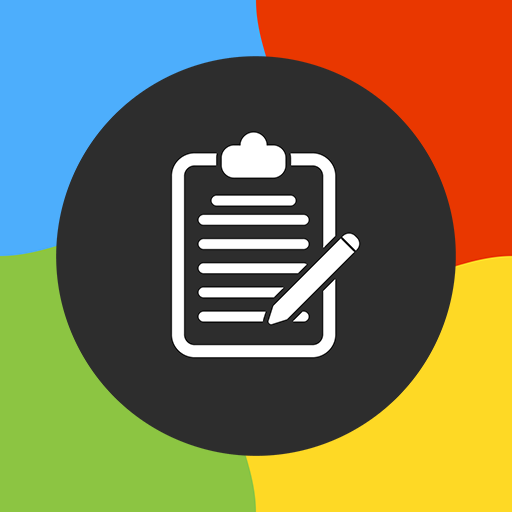Text Expander: Szybkie Pisanie
Graj na PC z BlueStacks – Platforma gamingowa Android, która uzyskała zaufanie ponad 500 milionów graczy!
Strona zmodyfikowana w dniu: 22 lut 2023
Play Text Expander: Fast Typing on PC
Text expander expands keyword with long phrases. Type fast like an octopus!
Have to type the same phrases again and again, everyday?
Fast Typing text expander can do the job for you.
Create a short keyword for long phrase, anytime you type the keyword, text expander will replace it with corresponding full phrase.
No matter how long the sentence is, text expander will type it for you.
Save time for inputing words, sentences, emojis, date time, or anything!
Features
✔️ Text expander
✔️ Folder grouping
✔️ Show keyword suggestion when you type
✔️ Phrase list: multiple phrases for one keyword
✔️ Change phrase case based on keyword case
✔️ Insert date & time
✔️ Cursor position
✔️ Paste from clipboard
✔️ Dark mode
✔️ Text input helper
✔️ Backup & restore
✔️ App blacklist or whitelist
✔️ Pause service when necessary
✔️ Trigger replacement instantly or after delimiter typed
✔️ Undo replacement
Important
Accessibility service is required to replace keywords with phrases in other apps.
All usage of accessibility service privileges is exclusively for the purpose of providing Accessibility features to users.
Text expander cannot detect keyword in incompatible apps. Use text input helper to help inputing in incompatible apps.
Useful Links
🔗 Privacy policy: https://octopus.page.link/privacy
🔗 Terms of use: https://octopus.page.link/terms
Icon originally created by Freepik - Flaticon: https://www.flaticon.com/free-icons/computer-hardware
Zagraj w Text Expander: Szybkie Pisanie na PC. To takie proste.
-
Pobierz i zainstaluj BlueStacks na PC
-
Zakończ pomyślnie ustawienie Google, aby otrzymać dostęp do sklepu Play, albo zrób to później.
-
Wyszukaj Text Expander: Szybkie Pisanie w pasku wyszukiwania w prawym górnym rogu.
-
Kliknij, aby zainstalować Text Expander: Szybkie Pisanie z wyników wyszukiwania
-
Ukończ pomyślnie rejestrację Google (jeśli krok 2 został pominięty) aby zainstalować Text Expander: Szybkie Pisanie
-
Klinij w ikonę Text Expander: Szybkie Pisanie na ekranie startowym, aby zacząć grę