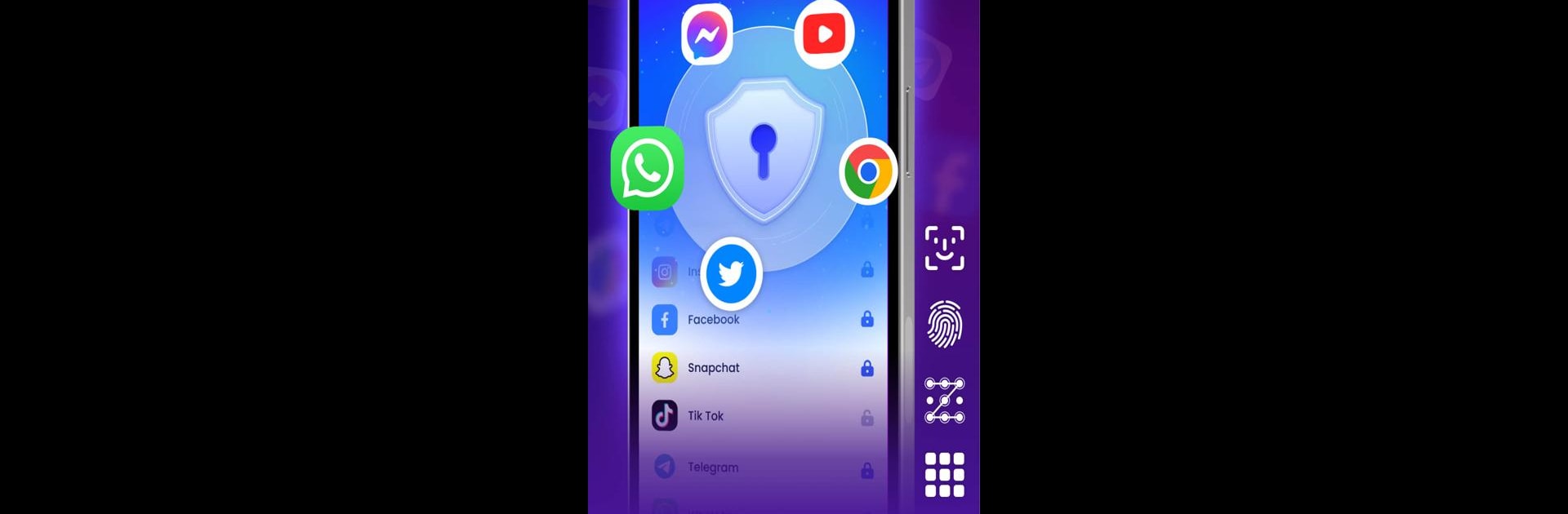

Khóa Ứng Dụng - Khóa Vân Tay
Chơi trên PC với BlueStacks - Nền tảng chơi game Android, được hơn 500 triệu game thủ tin tưởng.
Trang đã được sửa đổi vào: 17 thg 2, 2025
Run App Lock - Fingerprint Lock on PC or Mac
Get freedom from your phone’s obvious limitations. Use App Lock – Fingerprint Lock, made by 360 Tool, a Productivity app on your PC or Mac with BlueStacks, and level up your experience.
About the App
App Lock – Fingerprint Lock by 360 Tool is your go-to productivity solution for top-notch security. Secure your apps, photos, videos, and messages with effortless ease using PIN, pattern, or fingerprint locks. Expect robust protection against prying eyes and unwanted access, keeping your personal data safe and sound. Whether you’re concerned about snoopy friends or curious kids, this app’s got you covered.
App Features
Lock All Your Apps
– Protect WhatsApp, Messenger, Facebook, Google Play, and more to ensure your privacy remains intact.
Hide Personal Files
– Safeguard your private photos and videos in Gallery Lock—accessible only with your password.
Multiple Lock Types
– Choose from PIN, pattern, or fingerprint for versatile security options.
Icon Camouflage
– Disguise the app as a different one, like a Calculator, for extra stealth.
Intruder Selfies
– Capture intruders in action with secret selfies when unauthorized access is detected.
More Features
– Invisibly patterned lines
– Uninstall protection
– Colorful themes and more
Stay ahead of the game with upcoming features like notification encryption and cloud backup, ensuring your data is always safe. Experience seamless security—try App Lock – Fingerprint Lock on BlueStacks for added convenience.
Switch to BlueStacks and make the most of your apps on your PC or Mac.
Chơi Khóa Ứng Dụng - Khóa Vân Tay trên PC. Rất dễ để bắt đầu
-
Tải và cài đặt BlueStacks trên máy của bạn
-
Hoàn tất đăng nhập vào Google để đến PlayStore, hoặc thực hiện sau
-
Tìm Khóa Ứng Dụng - Khóa Vân Tay trên thanh tìm kiếm ở góc phải màn hình
-
Nhấn vào để cài đặt Khóa Ứng Dụng - Khóa Vân Tay trong danh sách kết quả tìm kiếm
-
Hoàn tất đăng nhập Google (nếu bạn chưa làm bước 2) để cài đặt Khóa Ứng Dụng - Khóa Vân Tay
-
Nhấn vào icon Khóa Ứng Dụng - Khóa Vân Tay tại màn hình chính để bắt đầu chơi



