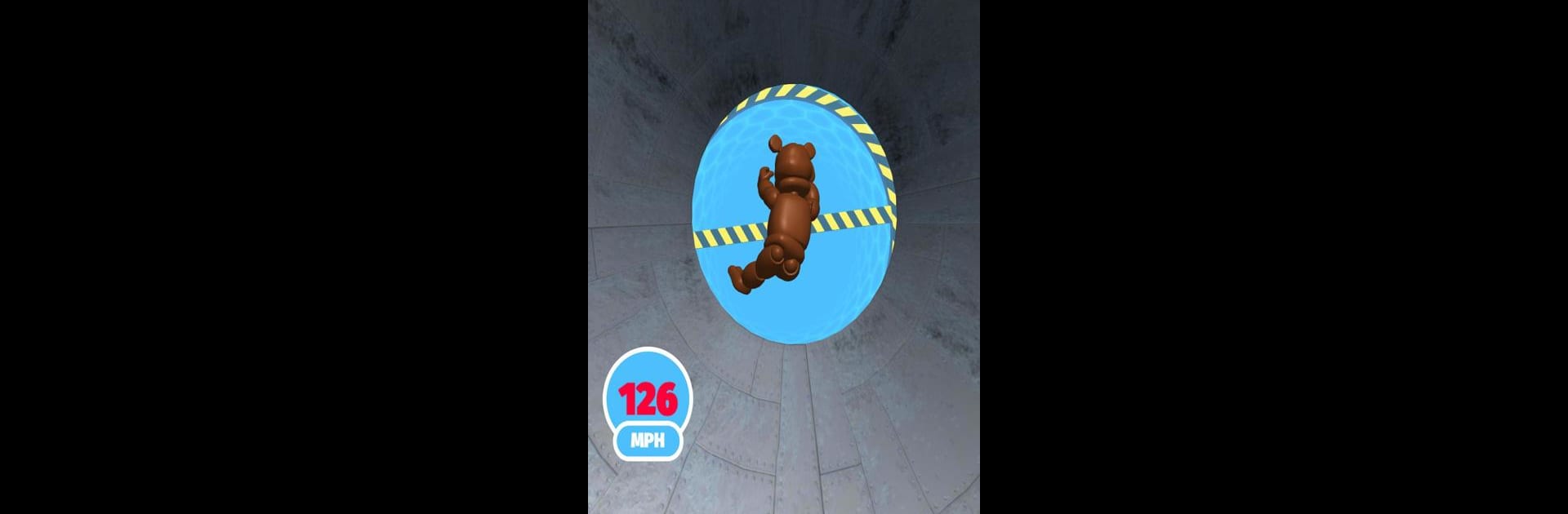

Push the Dummy: Ragdoll Fall
Graj na PC z BlueStacks – Platforma gamingowa Android, która uzyskała zaufanie ponad 500 milionów graczy!
Strona zmodyfikowana w dniu: 14 cze 2022
Play Push the Dummy: Ragdoll Fall on PC or Mac
Push the Dummy: Ragdoll Fall brings the Arcade genre to life, and throws up exciting challenges for gamers. Developed by MAD PIXEL GAMES LTD, this Android game is best experienced on BlueStacks, the World’s #1 app player for PC and Mac users.
About the Game
Push the Dummy: Ragdoll Fall isn’t your typical Arcade challenge—it’s a quirky, unpredictable thrill ride where chaos and strategy go hand in hand. Ready to see just how far you can send your floppy pal flying? Prepare to nudge, guide, and sometimes just hope for the best as you navigate a wild avalanche of hazards, all with a dash of slapstick fun.
Game Features
-
Hilarious Ragdoll Physics
Watch as your dummy twists, tumbles, and flops in all directions thanks to physics that keep things entertainingly messy. No two falls ever feel quite the same. -
Obstacle Course Mayhem
It’s not just about falling—brace yourself for spinning sawblades, blasts of wind, shards of glass, rogue fires, and more! Every run throws fresh dangers your way. -
Rescue and Survival Tactics
It’s not all blind luck—use your timing and reflexes to dodge hazards. Steer your dummy away from painful accidents, or embrace the chaos and see how much punishment your ragdoll can take. -
Quick, Addictive Rounds
Most runs are short and sweet, making it super easy to play a round whenever you’ve got a spare moment… or several. It’s all about racking up wild falls and giggling at the next ridiculous wipeout. -
Arcade Fun on Your PC
Take Push the Dummy: Ragdoll Fall for a spin on BlueStacks and enjoy the slapstick action with smooth controls and a bigger view—it’s just that much funnier when your dummy takes a dive in high definition.
Start your journey now. Download the game on BlueStacks, invite your friends, and march on a new adventure.
Zagraj w Push the Dummy: Ragdoll Fall na PC. To takie proste.
-
Pobierz i zainstaluj BlueStacks na PC
-
Zakończ pomyślnie ustawienie Google, aby otrzymać dostęp do sklepu Play, albo zrób to później.
-
Wyszukaj Push the Dummy: Ragdoll Fall w pasku wyszukiwania w prawym górnym rogu.
-
Kliknij, aby zainstalować Push the Dummy: Ragdoll Fall z wyników wyszukiwania
-
Ukończ pomyślnie rejestrację Google (jeśli krok 2 został pominięty) aby zainstalować Push the Dummy: Ragdoll Fall
-
Klinij w ikonę Push the Dummy: Ragdoll Fall na ekranie startowym, aby zacząć grę
