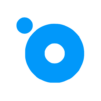iTranslate Dịch
Chơi trên PC với BlueStacks - Nền tảng chơi game Android, được hơn 500 triệu game thủ tin tưởng.
Trang đã được sửa đổi vào: Aug 12, 2025
Run iTranslate Translator on PC or Mac
What’s better than using iTranslate Translator by Mobile Heroes? Well, try it on a big screen, on your PC or Mac, with BlueStacks to see the difference.
About the App
Looking to make language barriers a thing of the past? iTranslate Translator by Mobile Heroes is your pocket-sized language sidekick, ready to help you read, type, and chat in dozens of languages on the spot. Whether you’re trying to order takeout abroad, polish up your Spanish homework, or communicate at work, this productivity app delivers quick, clear translations—just the way you need them. With handy offline options and multiple ways to translate, you’ll find it easy to connect and understand, no matter where you are.
App Features
-
Text Translation Made Easy
Instantly turn your words into over 100 languages by simply typing them in. It’s fast and surprisingly accurate, whether you’re writing a message or brushing up on your studies. -
Speak & Listen
Not sure how to pronounce it? Just tap play and hear your translation read out loud in either a male or female voice. Great for practicing, or just making sure you’ll be understood. -
Dialects & Voice Options
Choose between different regional accents and dialects to get your translation just right—helpful if you’re visiting a specific country or region. -
Camera & Photo Lens Mode
Ever wanted to know what that sign says? Point your camera and translate menus, street signs, or anything printed on paper in a snap. Flights of fancy not supported, but everyday practical stuff? You’re covered. -
Offline Translation
No signal? No problem. Download language packs and keep translating, even when you’re off the grid or dodging expensive data charges. Works for over 40 languages—super useful for adventures abroad. -
Conversation Mode
Translate full conversations by speaking. Just talk, and iTranslate Translator will handle the rest—ideal for quick chats with new friends, work colleagues, or locals on your travels. -
Built-in Dictionary & Thesaurus
Want to know more than just the surface meaning? Explore synonyms, alternative translations, and useful definitions across all kinds of languages. -
Favorites & History
Save those phrases you keep coming back to, or dig up something you translated last week. Handy for studying or finding your go-to travel words. -
Phrasebook & Verb Conjugations
Keep a stash of the most useful phrases (like “Where’s the bathroom?” or “How much is this?”) and check verb forms in tons of tenses, so you sound more fluent. -
Share Translations Fast
Need to text your translation or copy it elsewhere? Share directly from the app and keep conversations flowing.
You’ll find the experience even smoother when using iTranslate Translator on BlueStacks, especially if you prefer working from your computer.
BlueStacks brings your apps to life on a bigger screen—seamless and straightforward.
Chơi iTranslate Dịch trên PC. Rất dễ để bắt đầu
-
Tải và cài đặt BlueStacks trên máy của bạn
-
Hoàn tất đăng nhập vào Google để đến PlayStore, hoặc thực hiện sau
-
Tìm iTranslate Dịch trên thanh tìm kiếm ở góc phải màn hình
-
Nhấn vào để cài đặt iTranslate Dịch trong danh sách kết quả tìm kiếm
-
Hoàn tất đăng nhập Google (nếu bạn chưa làm bước 2) để cài đặt iTranslate Dịch
-
Nhấn vào icon iTranslate Dịch tại màn hình chính để bắt đầu chơi