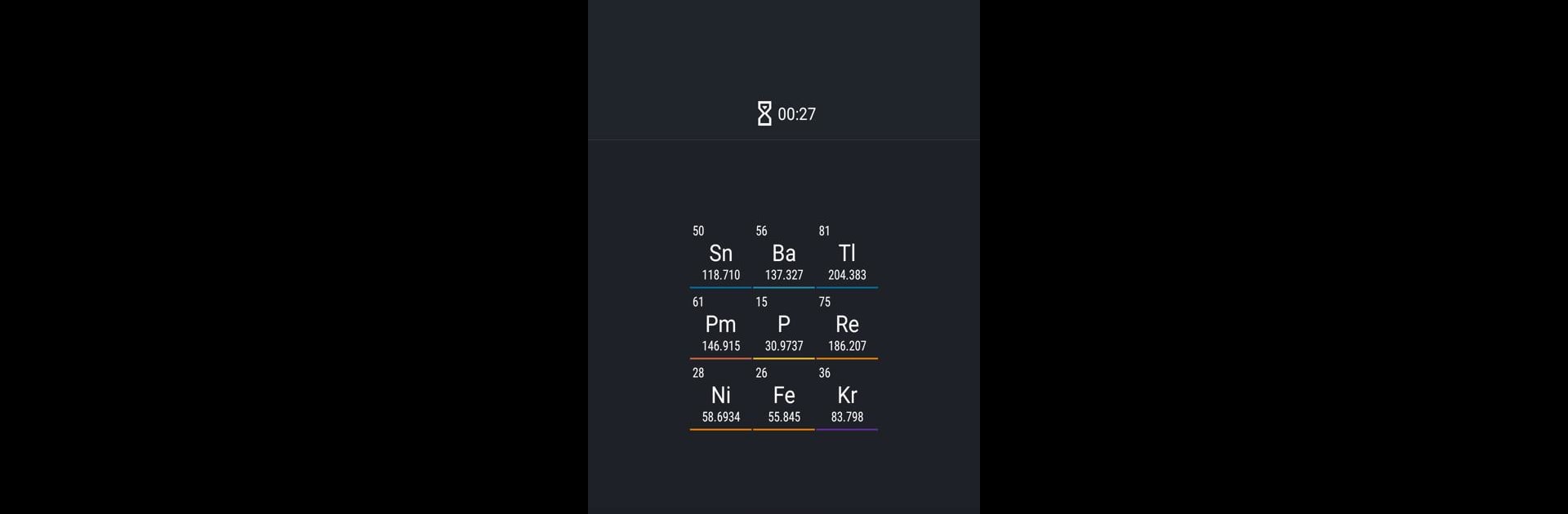

Układ Okresowy - Gra
Graj na PC z BlueStacks – Platforma gamingowa Android, która uzyskała zaufanie ponad 500 milionów graczy!
Strona zmodyfikowana w dniu: 30 listopada 2019
Play Periodic Table - Game(βeta) on PC or Mac
From the innovators and creators at www.chernykh.tech, Periodic Table – Game(βeta) is another fun addition to the World of Educational games. Go beyond your mobile screen and play it bigger and better on your PC or Mac. An immersive experience awaits you.
About the Game
Curious about the building blocks of everything around you? Periodic Table – Game(βeta) turns chemistry from something you memorize to something you really get. Whether you’re just getting started with elements or you’ve always been fascinated by science, this educational game from www.chernykh.tech makes learning about the periodic table way more interactive—and honestly, a lot more fun. You can jump in for a study session or just mess around with atoms between homework or during a break, and there’s always something new to discover.
Game Features
-
Learn the Elements, One Game at a Time:
Explore the periodic table hands-on. Unlock detailed info about each element as you go, and watch your collection of atoms grow with every game you play. -
Levels for Every Chemist:
Whether chemistry is brand new to you or you already know your boron from your barium, pick a difficulty that matches your experience. There’s something to challenge everyone—from students to science buffs. -
Practice for Real Exams and Quizzes:
Prepping for a test? Use the fast-paced minigames and quizzes to reinforce what you’ve learned. It’s like sneaking in a study session whenever you have a few minutes to spare. -
Constantly Getting Better:
With the game in active development, you’ll see regular updates bringing in new features, fresh games, and improvements based on what players ask for. -
Play on Your PC with BlueStacks:
If you like having mouse and keyboard control, running Periodic Table – Game(βeta) with BlueStacks on your computer makes exploration even smoother. -
Fun Way to Remember the Details:
Chemistry facts can be tough to remember, but putting them into a game makes them stick. You’ll be surprised at what you remember the next time you need it.
Get ready for a buttery smooth, high-performance gaming action only on BlueStacks.
Zagraj w Układ Okresowy - Gra na PC. To takie proste.
-
Pobierz i zainstaluj BlueStacks na PC
-
Zakończ pomyślnie ustawienie Google, aby otrzymać dostęp do sklepu Play, albo zrób to później.
-
Wyszukaj Układ Okresowy - Gra w pasku wyszukiwania w prawym górnym rogu.
-
Kliknij, aby zainstalować Układ Okresowy - Gra z wyników wyszukiwania
-
Ukończ pomyślnie rejestrację Google (jeśli krok 2 został pominięty) aby zainstalować Układ Okresowy - Gra
-
Klinij w ikonę Układ Okresowy - Gra na ekranie startowym, aby zacząć grę
