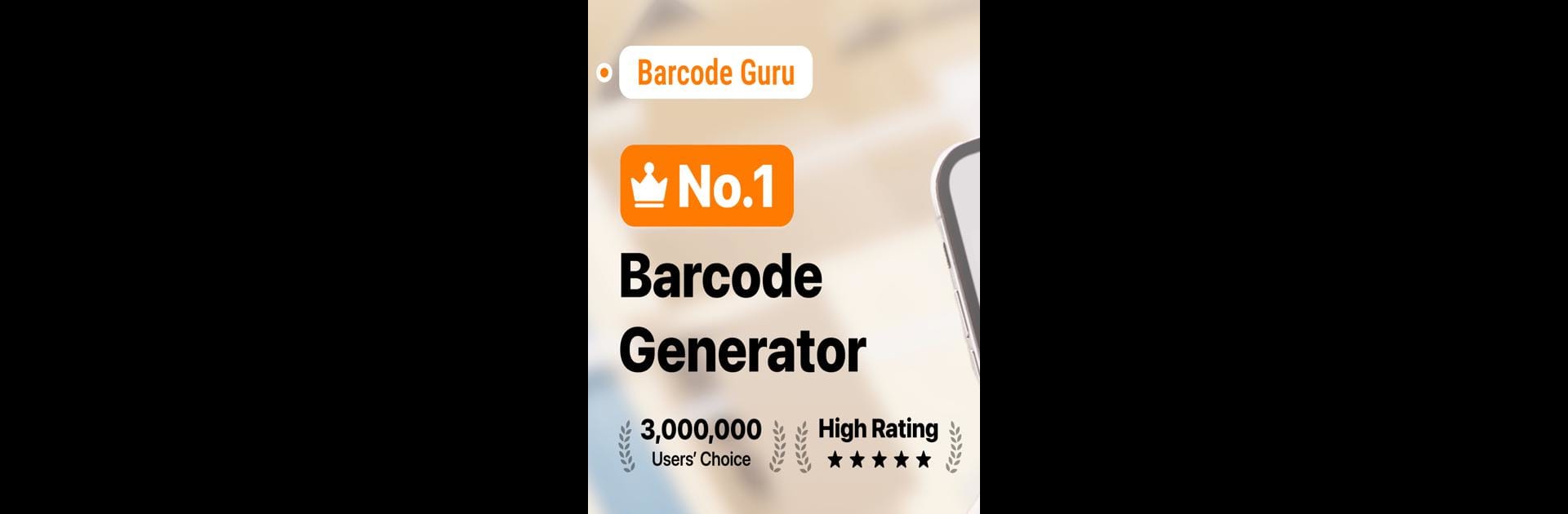

Barcode Generator & Scanner
Graj na PC z BlueStacks – Platforma gamingowa Android, która uzyskała zaufanie ponad 500 milionów graczy!
Strona zmodyfikowana w dniu: Mar 20, 2025
Run Barcode Generator & Scanner on PC or Mac
Let BlueStacks turn your PC, Mac, or laptop into the perfect home for Barcode Generator & Scanner, a fun Productivity app from Gulooloo Tech Co., Ltd..
About the App
If you’re looking for a simple way to handle all your barcode needs—whether you’re making them from scratch or scanning what’s already out there—Barcode Generator & Scanner from Gulooloo Tech Co., Ltd. makes it a breeze. The app really covers the essentials, letting you create professional-looking barcodes in loads of formats and scan them just as easily. Expect a smooth, trouble-free experience, whether you’re organizing inventory or just whipping up a custom code for fun.
App Features
-
Supports a Ton of Formats
Need to create or read a barcode? Choose from a huge range like Code-128, UPC-A, EAN-13, Code-39, QR codes—the list goes on. The app handles just about every type you can throw at it. -
Instant Barcode Scanner
Just point your device at any barcode or QR code—whether it’s printed or on a screen—and the app reads it right away. You can even scan codes from saved photos. -
Custom Design Options
Want your barcodes to stand out? Change up the colors, add personal notes, or use templates for a more polished look. Perfect for both business and personal touches. -
Batch Barcode Creation
Got a long list? No problem. Generate multiple barcodes at once by adding your data in seconds. Saves you serious time when working with big inventories or projects. -
Easy History Management
Need to find a code you made earlier or double-check something you scanned? Everything’s saved and organized for you to check back on whenever you want. -
Seamless Sharing Tools
Send barcodes to your team, export designs, or look up a scanned item on the web—sharing and follow-up searches are super straightforward.
If you sometimes prefer handling your productivity apps on your computer, Barcode Generator & Scanner also runs smoothly on BlueStacks, so it’s easy to switch between devices whenever you want.
Ready to experience Barcode Generator & Scanner on a bigger screen, in all its glory? Download BlueStacks now.
Zagraj w Barcode Generator & Scanner na PC. To takie proste.
-
Pobierz i zainstaluj BlueStacks na PC
-
Zakończ pomyślnie ustawienie Google, aby otrzymać dostęp do sklepu Play, albo zrób to później.
-
Wyszukaj Barcode Generator & Scanner w pasku wyszukiwania w prawym górnym rogu.
-
Kliknij, aby zainstalować Barcode Generator & Scanner z wyników wyszukiwania
-
Ukończ pomyślnie rejestrację Google (jeśli krok 2 został pominięty) aby zainstalować Barcode Generator & Scanner
-
Klinij w ikonę Barcode Generator & Scanner na ekranie startowym, aby zacząć grę



