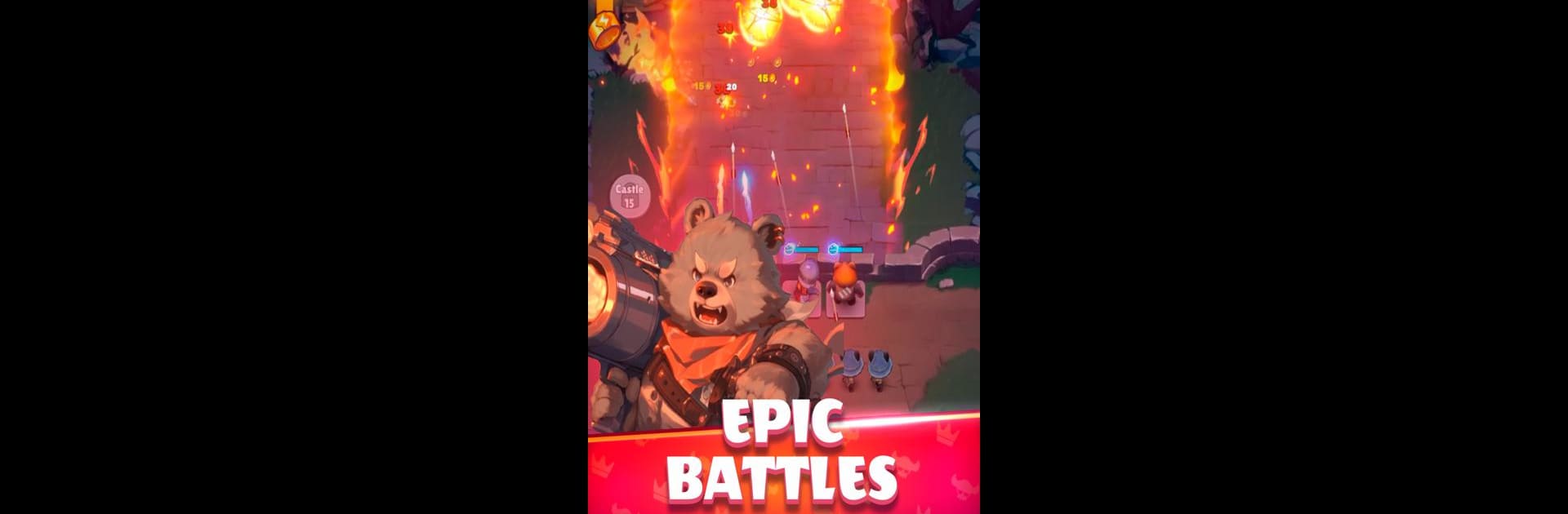
Bastion of heroes TD
Graj na PC z BlueStacks – Platforma gamingowa Android, która uzyskała zaufanie ponad 500 milionów graczy!
Strona zmodyfikowana w dniu: Sep 25, 2025
Play Bastion of heroes TD on PC or Mac
Bastion of heroes TD brings the Strategy genre to life, and throws up exciting challenges for gamers. Developed by HeroWave studio, this Android game is best experienced on BlueStacks, the World’s #1 app player for PC and Mac users.
About the Game
In “Bastion of heroes TD,” the mission is simple: protect your city from incoming hordes! Developed by HeroWave studio, this strategy game lets you upgrade heroes, bolster your towers, and unleash powerful spells. Can you hold the line against the relentless enemy waves?
Game Features
-
Hero Upgrades: Strengthen your characters with unique abilities and gear to keep enemies at bay. Each hero brings something special to the battlefield.
-
Tower Enhancements: Need a stronger defense? Boost your towers strategically for maximum impact. Choose upgrades that suit your playstyle to fend off attackers.
-
Spell Casting: Feeling overwhelmed? Cast game-changing spells to turn the tide. Timing and strategy are everything when protecting your domain.
-
Strategic Depth: It’s not just about power; it’s about where and when to use it. Plan your defense to outsmart enemy tactics.
Experience the strategic thrills of “Bastion of heroes TD” on BlueStacks for optimized gameplay and seamless fun.
Start your journey now. Download the game on BlueStacks, invite your friends, and march on a new adventure.
Zagraj w Bastion of heroes TD na PC. To takie proste.
-
Pobierz i zainstaluj BlueStacks na PC
-
Zakończ pomyślnie ustawienie Google, aby otrzymać dostęp do sklepu Play, albo zrób to później.
-
Wyszukaj Bastion of heroes TD w pasku wyszukiwania w prawym górnym rogu.
-
Kliknij, aby zainstalować Bastion of heroes TD z wyników wyszukiwania
-
Ukończ pomyślnie rejestrację Google (jeśli krok 2 został pominięty) aby zainstalować Bastion of heroes TD
-
Klinij w ikonę Bastion of heroes TD na ekranie startowym, aby zacząć grę



