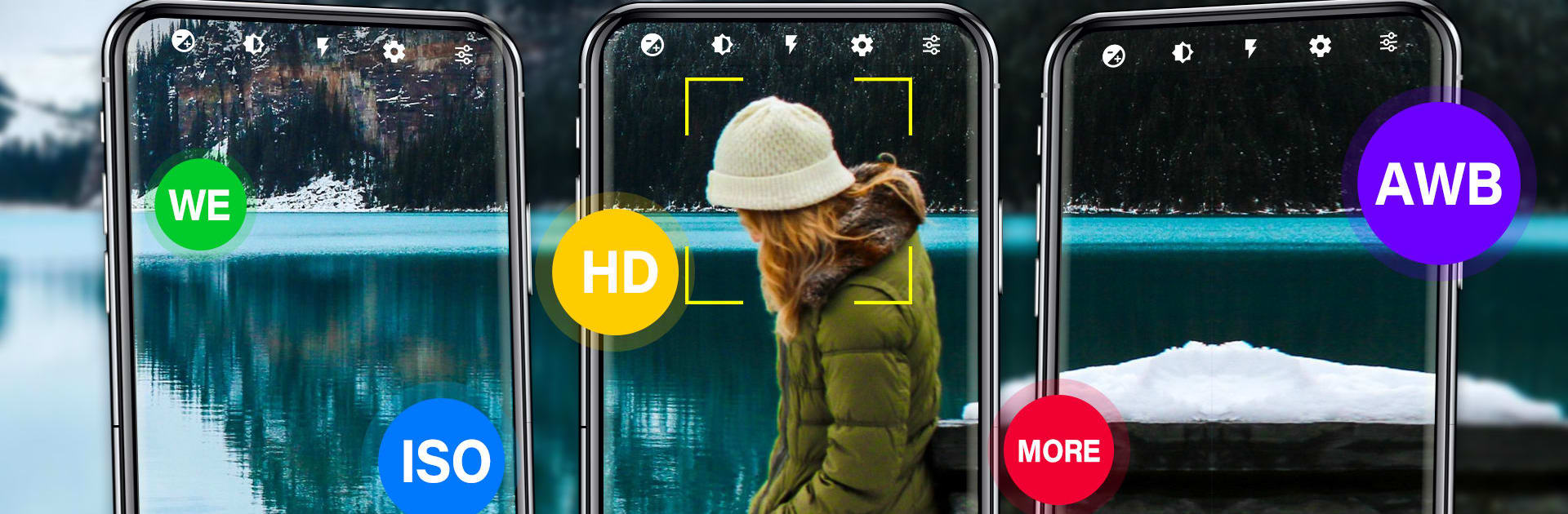

Máy ảnh HD Chuyên Nghiệp
Chơi trên PC với BlueStacks - Nền tảng chơi game Android, được hơn 500 triệu game thủ tin tưởng.
Trang đã được sửa đổi vào: 16 thg 9, 2024
Run HD Camera: Professional Camera on PC or Mac
Upgrade your experience. Try HD Camera: Professional Camera, the fantastic Photography app from 天気, from the comfort of your laptop, PC, or Mac, only on BlueStacks.
About the App
HD Camera: Professional Camera by 天気 is your ultimate companion for capturing stunning photos and videos with ease. This app transforms your device into a powerhouse photography tool, offering real-time previews and professional camera effects for any scene or occasion. Expect intuitive controls and a seamless shooting experience.
App Features
White Balance Options:
Select from auto, fluorescent, white, daylight, and cloudy settings for perfect color adjustment in any lighting.
Custom Scene Modes:
Capture the moment with styles like Auto, AR, sports, HDR, night, sunset, and party – each tailored to fit your unique vision.
Resolution Flexibility:
Choose from various resolutions that best suit your device’s capabilities, ensuring top-quality images every time.
HD Video Capture:
Film high-definition videos and snap photos simultaneously with a convenient tap.
Advanced Focus and Exposure:
Optical/digital zoom, tap-to-focus, and focus halo display; plus exposure adjustments to bring out your photos’ best.
User-Friendly Features:
Set timers for auto-shoots and experiment with focus modes like auto, infinity, macro, and fixed.
Run with BlueStacks for a more immersive experience.
Switch to BlueStacks and make the most of your apps on your PC or Mac.
Chơi Máy ảnh HD Chuyên Nghiệp trên PC. Rất dễ để bắt đầu
-
Tải và cài đặt BlueStacks trên máy của bạn
-
Hoàn tất đăng nhập vào Google để đến PlayStore, hoặc thực hiện sau
-
Tìm Máy ảnh HD Chuyên Nghiệp trên thanh tìm kiếm ở góc phải màn hình
-
Nhấn vào để cài đặt Máy ảnh HD Chuyên Nghiệp trong danh sách kết quả tìm kiếm
-
Hoàn tất đăng nhập Google (nếu bạn chưa làm bước 2) để cài đặt Máy ảnh HD Chuyên Nghiệp
-
Nhấn vào icon Máy ảnh HD Chuyên Nghiệp tại màn hình chính để bắt đầu chơi



