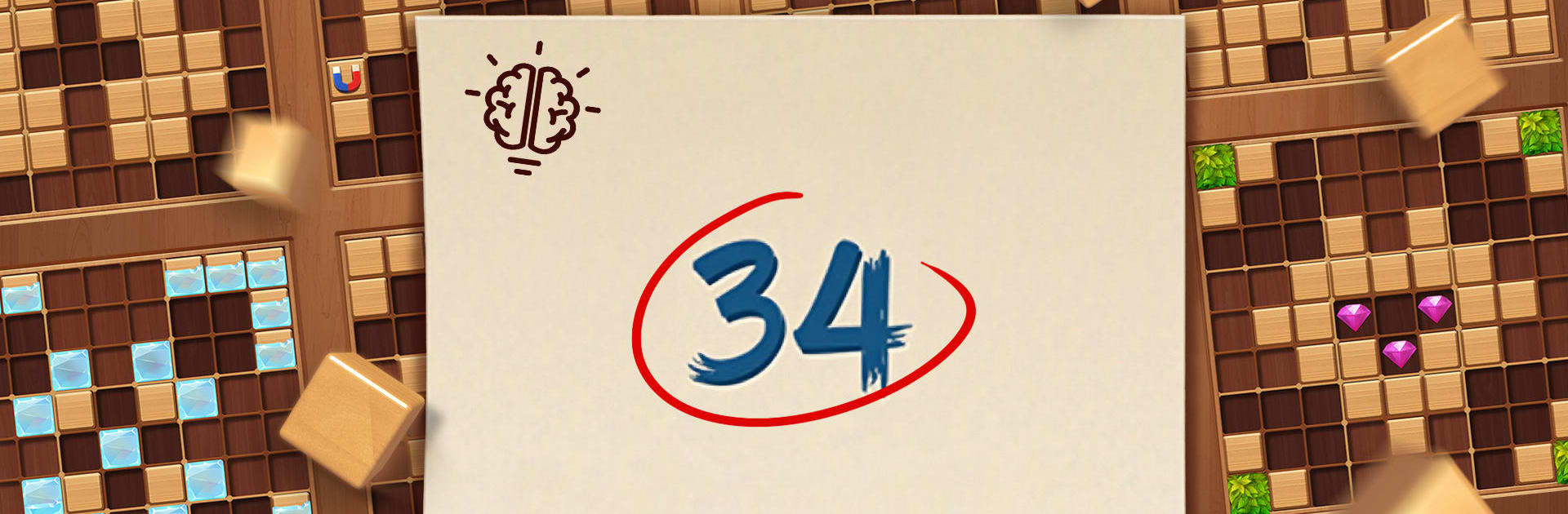
Wood Block 99 - Sudoku Puzzle
Graj na PC z BlueStacks – Platforma gamingowa Android, która uzyskała zaufanie ponad 500 milionów graczy!
Strona zmodyfikowana w dniu: Sep 3, 2025
Play Wood Block 99 - Sudoku Puzzle on PC or Mac
Explore a whole new adventure with Wood Block 99 – Sudoku Puzzle, a Puzzle game created by Wood Puzzle Sudoku Games. Experience great gameplay with BlueStacks, the most popular gaming platform to play Android games on your PC or Mac.
About the Game
If you’re a fan of brain teasers and love a good twist on classic puzzles, Wood Block 99 – Sudoku Puzzle by Wood Puzzle Sudoku Games might be right up your alley. Think of it as the perfect mashup between the satisfying snap of wooden blocks and that oh-so-familiar 9×9 Sudoku grid. Whether you’re looking to relax, get your mind buzzing, or just pass some time offline, this puzzle game offers a cozy spin on mental gymnastics.
Game Features
-
Classic 9×9 Grid, With a Twist
The heart of the game is a big wooden board—yep, just like Sudoku, but you’re stacking blocks instead of filling in numbers. Place each block thoughtfully; every spot on the grid counts! -
Clear Rows, Columns, and Boxes
Complete a row, column, or those smaller 3×3 sections to wipe them all away. Pull off a multi-clear move, and boom—watch those points pile up. -
Charming Wooden Theme
Everything looks and feels straight out of a woodworking shop. It’s surprisingly soothing and adds a little something special—especially when you’re looking for a break from digital gloss. -
No Internet Required
Waiting in line or traveling with no Wi-Fi? No worries. Wood Block 99 – Sudoku Puzzle is playable anytime, anywhere. -
Fresh Daily Challenges
Want a reason to come back every day? Take on daily puzzles and see if you can nudge your way up the leaderboard. -
Unlimited Play
No lives, no timers—just endless gameplay so you can relax, strategize, or try out new approaches. -
PC-Friendly with BlueStacks
If you prefer a bigger screen or want to use a mouse, just fire it up on BlueStacks and keep stacking those blocks. -
Quick to Learn, Tough to Master
Easy to pick up, but as you start chasing high scores, you’ll realize some clever planning goes a long way. Keep your board tidy and don’t leave any weird gaps!
With its laid-back wooden design and rewarding gameplay loops, Wood Block 99 – Sudoku Puzzle proves puzzle games can be both cozy and challenging.
Get ready for a buttery smooth, high-performance gaming action only on BlueStacks.
Zagraj w Wood Block 99 - Sudoku Puzzle na PC. To takie proste.
-
Pobierz i zainstaluj BlueStacks na PC
-
Zakończ pomyślnie ustawienie Google, aby otrzymać dostęp do sklepu Play, albo zrób to później.
-
Wyszukaj Wood Block 99 - Sudoku Puzzle w pasku wyszukiwania w prawym górnym rogu.
-
Kliknij, aby zainstalować Wood Block 99 - Sudoku Puzzle z wyników wyszukiwania
-
Ukończ pomyślnie rejestrację Google (jeśli krok 2 został pominięty) aby zainstalować Wood Block 99 - Sudoku Puzzle
-
Klinij w ikonę Wood Block 99 - Sudoku Puzzle na ekranie startowym, aby zacząć grę




