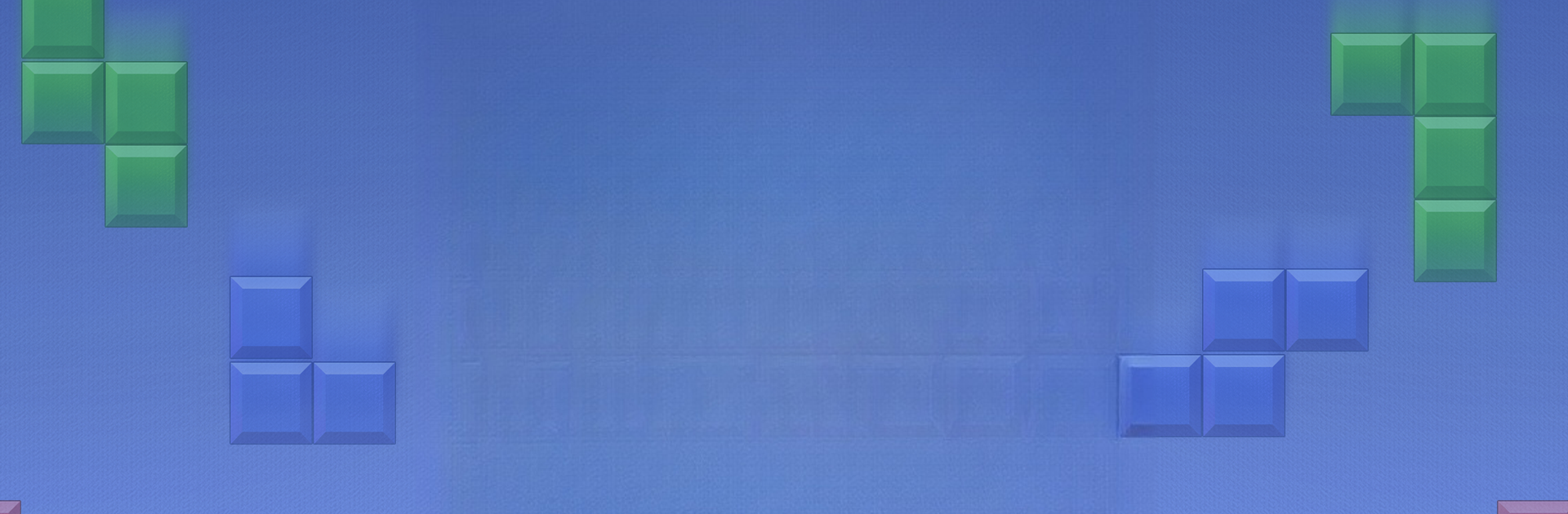

Blockpuzzle - Explosionsspiel
Spiele auf dem PC mit BlueStacks - der Android-Gaming-Plattform, der über 500 Millionen Spieler vertrauen.
Seite geändert am: 31.07.2023
Play Block Puzzle - Blast Game on PC or Mac
Explore a whole new adventure with Block Puzzle – Blast Game, a Puzzle game created by Sonatgame. Experience great gameplay with BlueStacks, the most popular gaming platform to play Android games on your PC or Mac.
About the Game
Looking for a puzzle game that’s actually relaxing, not frustrating? Block Puzzle – Blast Game by Sonatgame brings you that satisfying feeling of fitting blocks together—no timers, just you and your next move. Whether you’ve got a few minutes to spare or want to chill out for a bit longer, this colorful puzzle experience is easy to pick up and keeps you coming back for more.
Game Features
-
Classic Block Setting
It’s the block puzzle you know and love, but with a fresh vibe—rounded edges, gentle colors, and a setup that’s comfortable for absolutely anyone. -
No-Rush Pacing
No clock ticking down. You can take your time figuring out where that next piece fits, which makes things feel calm instead of stressful. -
Blast Animations
Complete a line or column and watch blocks burst away with relaxing effects. There’s just something so rewarding about clearing the board this way. -
Combo Points
Pull off back-to-back clears? You’ll rack up some sweet combos. It’s just the right amount of extra challenge to keep you sharp. -
Always Free to Play
No tickets or waiting around—just jump in and play whenever you want. It’s all about pure puzzle fun. -
Simple Controls
Drag and drop blocks onto the board—nothing fancy, nothing fiddly. Especially if you’re playing on BlueStacks, everything feels snappy and smooth. -
Brain-Friendly Challenge
As you progress, filling up the board gets trickier, making each move matter even more. No rotating blocks, so you’ll have to plan ahead and test your smarts.
Ready to top the leaderboard? We bet you do. Let precise controls and sharp visuals optimized on BlueStacks lead you to victory.
Spiele Blockpuzzle - Explosionsspiel auf dem PC. Der Einstieg ist einfach.
-
Lade BlueStacks herunter und installiere es auf deinem PC
-
Schließe die Google-Anmeldung ab, um auf den Play Store zuzugreifen, oder mache es später
-
Suche in der Suchleiste oben rechts nach Blockpuzzle - Explosionsspiel
-
Klicke hier, um Blockpuzzle - Explosionsspiel aus den Suchergebnissen zu installieren
-
Schließe die Google-Anmeldung ab (wenn du Schritt 2 übersprungen hast), um Blockpuzzle - Explosionsspiel zu installieren.
-
Klicke auf dem Startbildschirm auf das Blockpuzzle - Explosionsspiel Symbol, um mit dem Spielen zu beginnen




