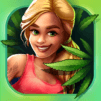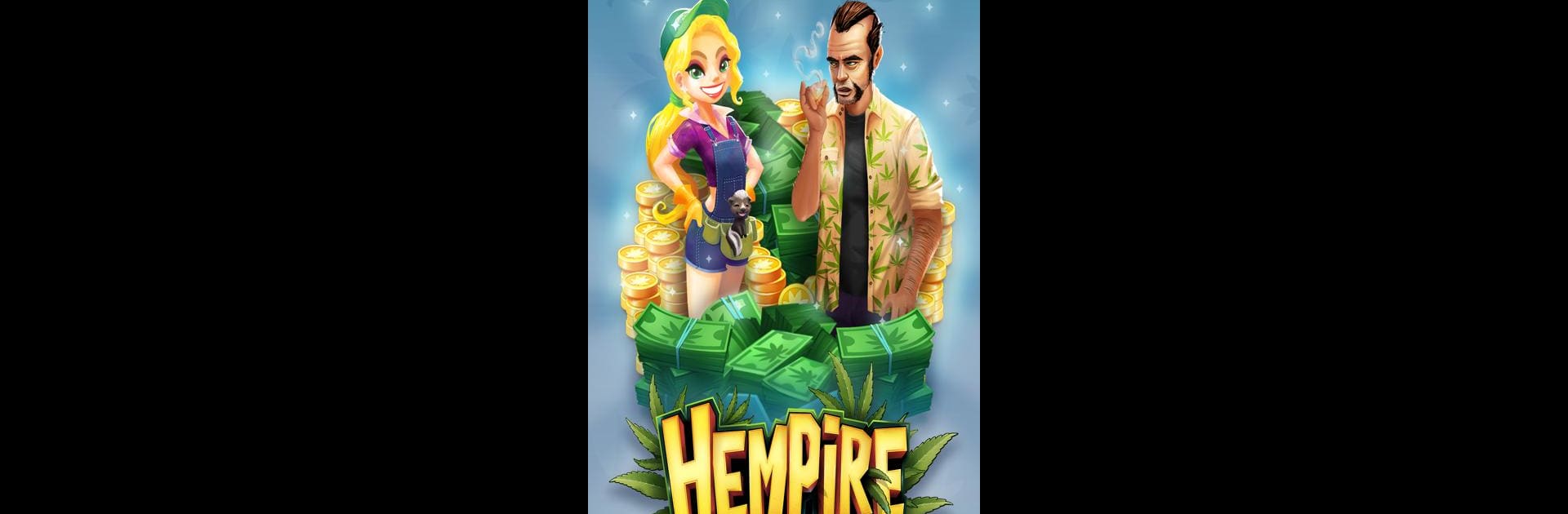

Hempire Tycoon
Graj na PC z BlueStacks – Platforma gamingowa Android, która uzyskała zaufanie ponad 500 milionów graczy!
Strona zmodyfikowana w dniu: 5 lis 2022
Play Hempire Tycoon on PC or Mac
Step into the World of Hempire Tycoon, a thrilling Simulation game from the house of LBC Studios Inc.. Play this Android game on BlueStacks App Player and experience immersive gaming on PC or Mac.
About the Game
Ready to build your own laid-back empire? Hempire Tycoon is all about managing a quirky pot business, growing your operations, and raking in profits—sometimes even when you’re not playing. Whether you’re a casual tapper or love perfecting every upgrade, this simulation game gives you the chance to turn a tiny cannabis startup into a bustling business. Expect lots of laughs, plenty of upgrades, and more than a little green along the way.
Game Features
-
Automated Factories
Upgrade your production centers and watch the buds, edibles, and extracts pile up without lifting a finger. The more you improve, the faster the cash rolls in. -
Idle Cash Flow
Your operation never sleeps. Even if you’re off the app or taking a break, your workers keep things running, so you’ll log in to even bigger profits. -
Quests & Unlockables
There’s always something new around the corner. Complete missions to reveal fresh features, and boost your earning potential with every milestone. -
Stoned Dragon Mini-Game
Sometimes, a flying, slightly dazed dragon swoops by with a handful of bonuses. Catch it for extra coins, cash, or even more workers on your crew. -
Play on BlueStacks
If you want to see your cannabis business in all its glory, try running Hempire Tycoon on BlueStacks for a bigger screen and smoother tapping.
Make your gaming sessions memorable with precise controls that give you an edge in close combats and visuals that pop up, bringing every character to life.
Zagraj w Hempire Tycoon na PC. To takie proste.
-
Pobierz i zainstaluj BlueStacks na PC
-
Zakończ pomyślnie ustawienie Google, aby otrzymać dostęp do sklepu Play, albo zrób to później.
-
Wyszukaj Hempire Tycoon w pasku wyszukiwania w prawym górnym rogu.
-
Kliknij, aby zainstalować Hempire Tycoon z wyników wyszukiwania
-
Ukończ pomyślnie rejestrację Google (jeśli krok 2 został pominięty) aby zainstalować Hempire Tycoon
-
Klinij w ikonę Hempire Tycoon na ekranie startowym, aby zacząć grę