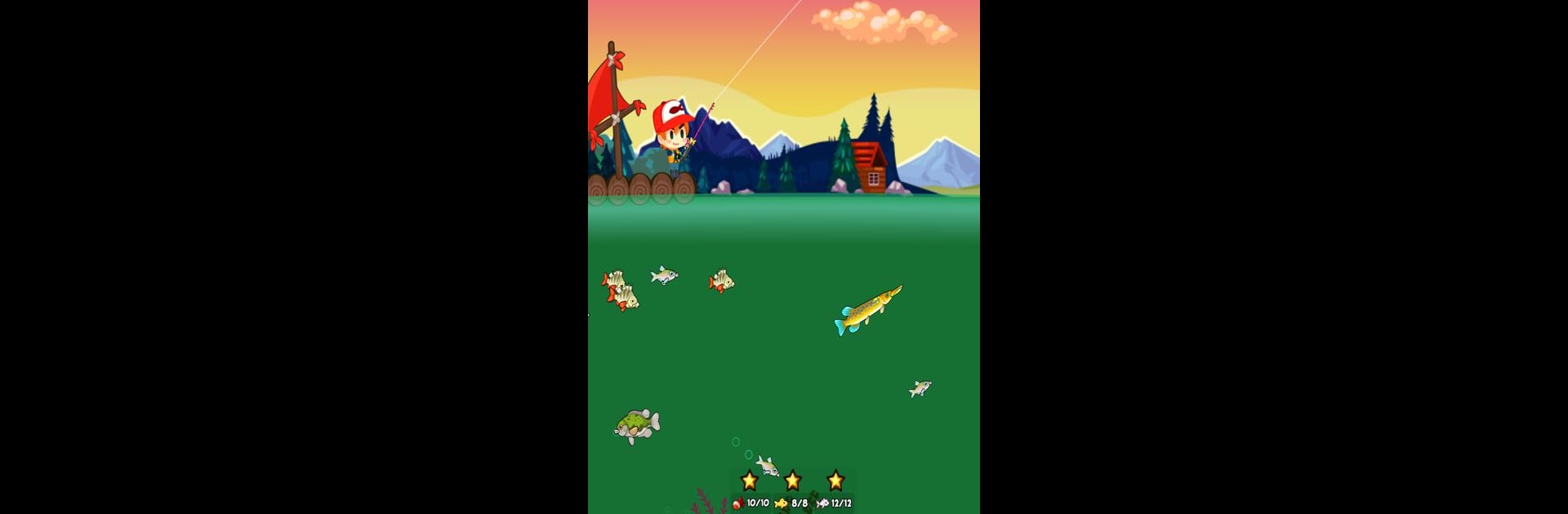
Fishing Break
Graj na PC z BlueStacks – Platforma gamingowa Android, która uzyskała zaufanie ponad 500 milionów graczy!
Strona zmodyfikowana w dniu: Nov 20, 2025
Play Fishing Break on PC or Mac
Bring your A-game to Fishing Break, the Arcade game sensation from Roofdog Games. Give your gameplay the much-needed boost with precise game controls, high FPS graphics, and top-tier features on your PC or Mac with BlueStacks.
About the Game
Fishing Break by Roofdog Games is the kind of Arcade game that makes time fly by—one minute you’re setting out on your boat, and the next, you’re squinting at the water, hoping to haul in the next “big one.” Whether you’re just looking to relax, or you need a fun challenge, the game lets you travel to fishing spots all over the world, chasing after hundreds of unique fish. That sense of curiosity about what’s lurking beneath the surface? Fishing Break plays right into it, and before you know it, you’re upgrading gear and comparing monster catches with friends. If you’re playing on BlueStacks, the adventure feels even smoother.
Game Features
-
Simple, But Not Easy
You don’t need to be a fishing expert to get started—casting and reeling in is super straightforward. Landing the rare, tricky fish? Now, that’s where finesse and timing come in. -
Tons of Fish, Tons of Places
There are hundreds of fish species up for grabs, spread across 22 different fishing spots in 8 beautiful worlds. You’ve got everything from basic little swimmers to sharks, and even wilder, elemental creatures like electric and fire fish. -
Friendly Competition
Each type of fish gets its own leaderboard, so there’s always a new way to show off your skills—either against your friends or folks around the globe. -
Humor in Achievements
The achievements come with some questionable puns. Catching a rare fish could snag you both bragging rights and a groan-worthy joke. -
Gear Gets Better
The more you play, the more you can upgrade your fishing rod and accessories. By building up your collection, catching legendary fish actually feels possible. -
Relaxing and Satisfying
At its core, you’ll find the game is just plain fun—and relaxing. Maybe after a crazy day, you just want to hang out by virtual water. Totally gets it. -
BlueStacks Compatibility
Prefer a bigger screen or smoother controls? You can run Fishing Break on BlueStacks for a different feel, without missing out on any Arcade-style action.
Get ready for a buttery smooth, high-performance gaming action only on BlueStacks.
Zagraj w Fishing Break na PC. To takie proste.
-
Pobierz i zainstaluj BlueStacks na PC
-
Zakończ pomyślnie ustawienie Google, aby otrzymać dostęp do sklepu Play, albo zrób to później.
-
Wyszukaj Fishing Break w pasku wyszukiwania w prawym górnym rogu.
-
Kliknij, aby zainstalować Fishing Break z wyników wyszukiwania
-
Ukończ pomyślnie rejestrację Google (jeśli krok 2 został pominięty) aby zainstalować Fishing Break
-
Klinij w ikonę Fishing Break na ekranie startowym, aby zacząć grę

