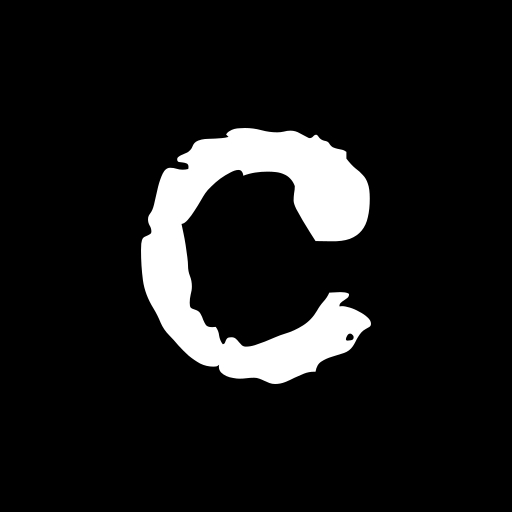SCP Reader
Graj na PC z BlueStacks – Platforma gamingowa Android, która uzyskała zaufanie ponad 500 milionów graczy!
Strona zmodyfikowana w dniu: 19 grudnia 2019
Play SCP Reader on PC
Features
• Beautiful user interface inspired by material Design
• Keeps track of which articles you've read
• Several themes to choose from
• Unlimited offline download
• Go to the next SCP with a single tap (perfect for binging!)
• Save articles to your favorites
• Customizable font and text size
This app has only one in-app purchase, which is for ad removal.
All content is licensed by the SCP Foundation under the Creative Commons Attribution-ShareAlike 3.0 License. Fonts are obtained from https://fontlibrary.org/ and used under the SIL Open Font Licence
Zagraj w SCP Reader na PC. To takie proste.
-
Pobierz i zainstaluj BlueStacks na PC
-
Zakończ pomyślnie ustawienie Google, aby otrzymać dostęp do sklepu Play, albo zrób to później.
-
Wyszukaj SCP Reader w pasku wyszukiwania w prawym górnym rogu.
-
Kliknij, aby zainstalować SCP Reader z wyników wyszukiwania
-
Ukończ pomyślnie rejestrację Google (jeśli krok 2 został pominięty) aby zainstalować SCP Reader
-
Klinij w ikonę SCP Reader na ekranie startowym, aby zacząć grę