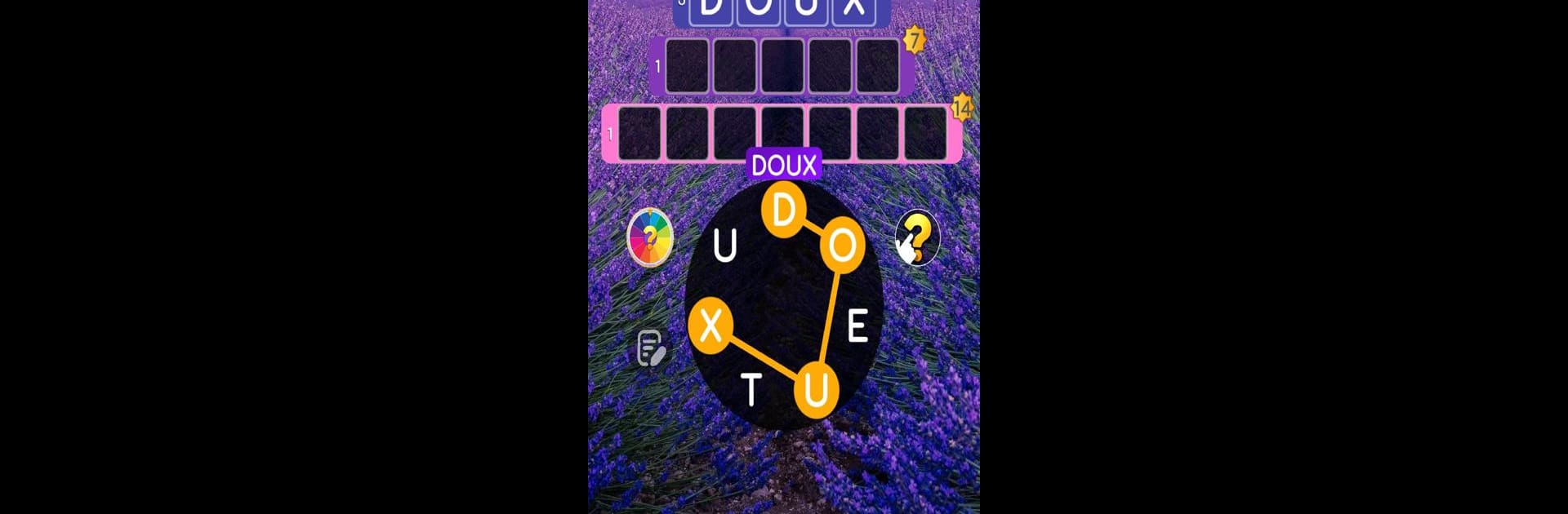
Słowa - Wolny styl
Graj na PC z BlueStacks – Platforma gamingowa Android, która uzyskała zaufanie ponad 500 milionów graczy!
Strona zmodyfikowana w dniu: Aug 19, 2025
Play Words - Freestyle on PC or Mac
Step into the World of Words – Freestyle, a thrilling Word game from the house of Kontra Dijital Servisler Tic. A.Ş.. Play this Android game on BlueStacks App Player and experience immersive gaming on PC or Mac.
About the Game
Ready to put your word skills to the test? Words – Freestyle mixes that satisfying feeling of finding hidden words with a whole lot of laid-back fun and a bit of challenge whenever you want it. Whether you’re the solo, coffee-on-the-couch puzzle type or you love a friendly face-off, this Word game from Kontra Dijital Servisler Tic. A.Ş. has you covered. Expect a fresh spin on classic word games, and yes, you might even pick up a few new words along the way.
Game Features
-
Chill Solo Mode
Set your own pace and swipe through relaxing word puzzles solo. No pressure, no timers—just good puzzles that let you unwind and flex those brain cells. -
Real-Time Multiplayer Showdowns
Craving competition? Jump into live matches with players from all over the globe. Outwit rivals, score points, and maybe grab yourself a top spot on the leaderboard. -
A Twist on Word Puzzles
This isn’t your usual word connect game. There’s an innovative touch here, delivering simple-to-learn gameplay that keeps things interesting with every round. -
Wheel of Fortune Spin
Get lucky and spin for prizes. Every game session offers a chance at new rewards, making your word puzzle adventure even more exciting. -
Collectible Souvenirs
As you play, you’ll “travel” to different countries—solve puzzles, unlock keepsakes, and fill your collection with unique items from around the globe. -
Gorgeous Scenery
Each level brings in a new scenic view. Enjoy colorful backdrops and dreamy landscapes as you work your way through the puzzles. -
Vocabulary Builder
Working through these challenges does more than entertain; it’s a fun way to sharpen your mind and pick up new vocabulary, too. -
Multiple Languages & Offline Play
Words – Freestyle comes in over 30 languages and doesn’t need Wi-Fi, so you can play whenever. -
Smooth PC Experience via BlueStacks
Prefer playing on your computer? BlueStacks offers a convenient way to play with the comfort of a keyboard and mouse, perfect for word game fans who like a bigger screen.
Slay your opponents with your epic moves. Play it your way on BlueStacks and dominate the battlefield.
Zagraj w Słowa - Wolny styl na PC. To takie proste.
-
Pobierz i zainstaluj BlueStacks na PC
-
Zakończ pomyślnie ustawienie Google, aby otrzymać dostęp do sklepu Play, albo zrób to później.
-
Wyszukaj Słowa - Wolny styl w pasku wyszukiwania w prawym górnym rogu.
-
Kliknij, aby zainstalować Słowa - Wolny styl z wyników wyszukiwania
-
Ukończ pomyślnie rejestrację Google (jeśli krok 2 został pominięty) aby zainstalować Słowa - Wolny styl
-
Klinij w ikonę Słowa - Wolny styl na ekranie startowym, aby zacząć grę



