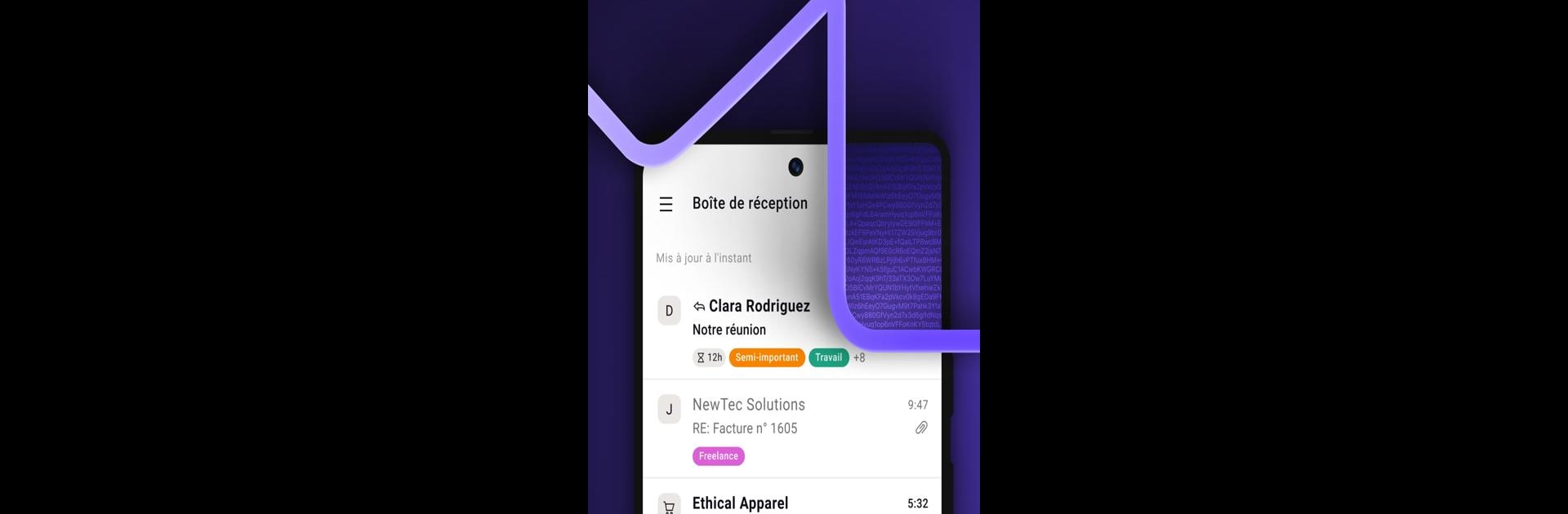

Proton Mail: Szyfrowana poczta
Graj na PC z BlueStacks – Platforma gamingowa Android, która uzyskała zaufanie ponad 500 milionów graczy!
Strona zmodyfikowana w dniu: May 15, 2025
Run Proton Mail: Encrypted Email on PC or Mac
Get freedom from your phone’s obvious limitations. Use Proton Mail: Encrypted Email, made by Proton AG, a Communication app on your PC or Mac with BlueStacks, and level up your experience.
About the App
Proton Mail: Encrypted Email is a breath of fresh air for anyone who values true privacy when it comes to their inbox. Built by Proton AG, this Communication app puts your security at the forefront, offering an easy way to send messages and attachments without worrying about nosy eyes. Whether you’re someone who just wants peace of mind or you need to manage several secure accounts, this app makes keeping your conversations private super simple.
App Features
-
Private Email Addresses
Set up a personal @proton.me or @protonmail.com account just for you—no marketing tricks, just secure email. -
Total Encryption, Start to Finish
Your messages and files aren’t just sent securely—they’re completely encrypted, so nobody but you (and whoever you send to) can read them. Even Proton AG can’t check out what’s inside. -
Quick Account Switching
Juggling multiple Proton Mail inboxes? Easily swap between them—no logging in and out needed. -
Organize With Ease
Clean up your inbox using folders, color-coded labels, and swipe gestures. It’s as tidy or as detailed as you want it to be. -
Notifications That Matter
Stay updated with alerts for new emails, so you won’t miss what’s important—even while using BlueStacks. -
Send Password-Protected Emails
Need extra security? Lock your messages with a password before sending, even to folks who aren’t on Proton Mail. -
Dark Mode Support
Give your eyes a break with a sleek dark theme, perfect for late-night email sessions. -
Spam and Phishing Protection
Your mailbox gets robust defense mechanisms keeping junk and phishing attempts at bay. -
Zero-Access Security
Thanks to Proton Mail’s zero-access design, your inbox is yours alone. Your private info isn’t accessible to anyone at Proton. -
Open-Source Encryption
Trusted cryptography and open-source libraries mean you don’t have to take security on faith—experts can (and do) double-check the code. -
No Targeted Ads, Ever
What you write stays private. No eavesdropping, no ads, no nonsense—just secure communication.
Switch to BlueStacks and make the most of your apps on your PC or Mac.
Zagraj w Proton Mail: Szyfrowana poczta na PC. To takie proste.
-
Pobierz i zainstaluj BlueStacks na PC
-
Zakończ pomyślnie ustawienie Google, aby otrzymać dostęp do sklepu Play, albo zrób to później.
-
Wyszukaj Proton Mail: Szyfrowana poczta w pasku wyszukiwania w prawym górnym rogu.
-
Kliknij, aby zainstalować Proton Mail: Szyfrowana poczta z wyników wyszukiwania
-
Ukończ pomyślnie rejestrację Google (jeśli krok 2 został pominięty) aby zainstalować Proton Mail: Szyfrowana poczta
-
Klinij w ikonę Proton Mail: Szyfrowana poczta na ekranie startowym, aby zacząć grę



