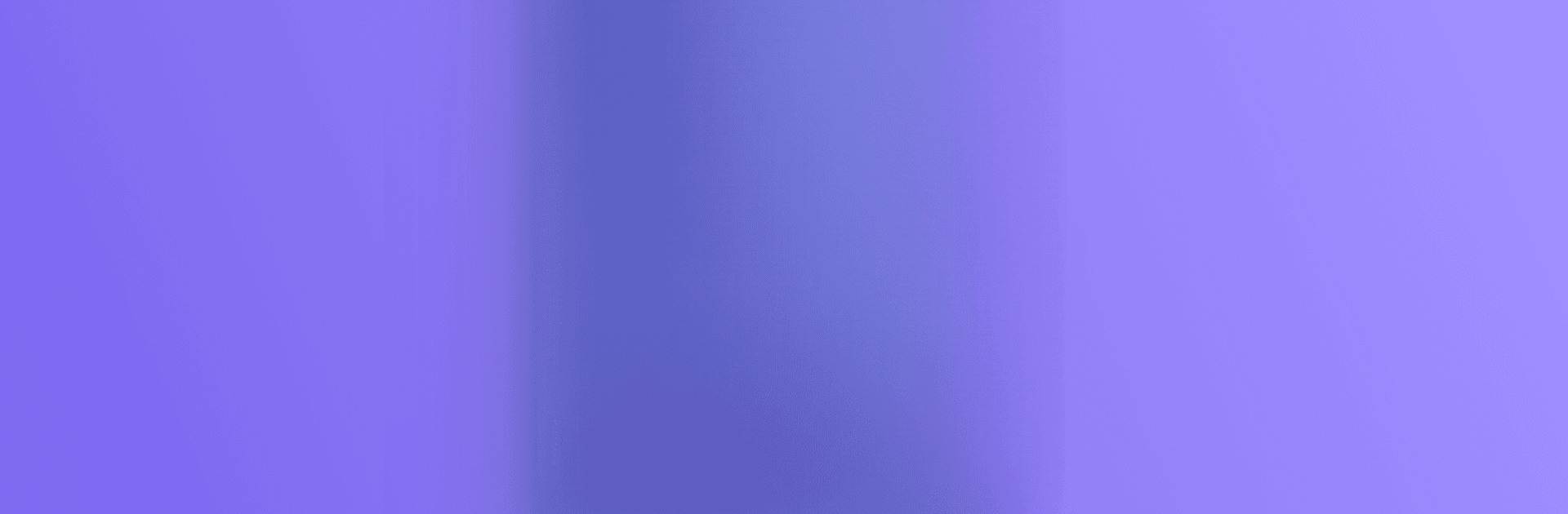

ClickUp - Manage Teams & Tasks
Chơi trên PC với BlueStacks - Nền tảng chơi game Android, được hơn 500 triệu game thủ tin tưởng.
Trang đã được sửa đổi vào: May 13, 2025
Run ClickUp - Manage Teams & Tasks on PC or Mac
Let BlueStacks turn your PC, Mac, or laptop into the perfect home for ClickUp – Manage Teams & Tasks, a fun Productivity app from ClickUp.
About the App
ClickUp – Manage Teams & Tasks is the kind of productivity app that brings your whole team—and all their big ideas—together in one spot. Whether you’re working on tight project deadlines or just trying to keep everyone in the loop, this platform’s got you covered. With ClickUp, you can expect a smooth experience where keeping up with tasks, team chats, and project progress actually feels easy.
App Features
-
Instant Task Creation
Jot down new tasks wherever you are—at your desk, in a meeting, or stuck in traffic (well, not while driving). It’s super easy to capture work as soon as an idea pops into your head. -
Seamless Editing
Need to tweak details, make adjustments, or update progress? No problem. You can edit tasks on the fly and never miss a beat—even when things are constantly changing. -
Effortless Team Collaboration
Stay connected with your crew without endless email chains. Chat, assign, share, or comment right where the work’s happening. Everyone stays on the same page, minus the confusion. -
Straightforward To-Do Lists
Nobody likes hunting for what’s next. See all your action items, assignments, and must-dos in a single, clear list so nothing slips through the cracks. -
Real-Time Notifications
Turn on push notifications so you’re never out of the loop. From mentions to updates, you’ll know exactly when something needs your attention. -
Big-Picture Project Views
Curious what teammates are working on or wonder when your own tasks are due? Track progress and see project timelines so you always know what’s happening and what’s next.
And by the way, if you prefer working with your favorite Productivity apps on a bigger screen, you can run ClickUp – Manage Teams & Tasks with BlueStacks too.
BlueStacks gives you the much-needed freedom to experience your favorite apps on a bigger screen. Get it now.
Chơi ClickUp - Manage Teams & Tasks trên PC. Rất dễ để bắt đầu
-
Tải và cài đặt BlueStacks trên máy của bạn
-
Hoàn tất đăng nhập vào Google để đến PlayStore, hoặc thực hiện sau
-
Tìm ClickUp - Manage Teams & Tasks trên thanh tìm kiếm ở góc phải màn hình
-
Nhấn vào để cài đặt ClickUp - Manage Teams & Tasks trong danh sách kết quả tìm kiếm
-
Hoàn tất đăng nhập Google (nếu bạn chưa làm bước 2) để cài đặt ClickUp - Manage Teams & Tasks
-
Nhấn vào icon ClickUp - Manage Teams & Tasks tại màn hình chính để bắt đầu chơi

