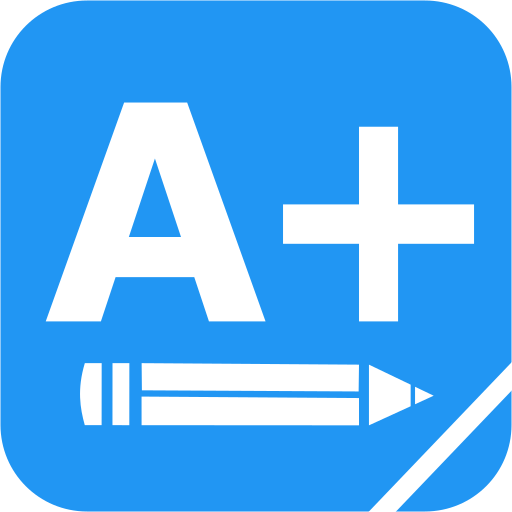Klassroom
Graj na PC z BlueStacks – Platforma gamingowa Android, która uzyskała zaufanie ponad 500 milionów graczy!
Strona zmodyfikowana w dniu: 17 stycznia 2020
Play Klassroom on PC
At Klassroom, everyone has a role to play.
Teachers can:
• share with parents, with respect of privacy, classroom moments, homework, events, informations, photos, videos, documents to download, etc.
• interact with parents with polls, to-do-lists, posts with response, posts with signature, etc.
• Direct message one or multiple parents
• Direct call parents in case of emergency (available soon)
• manage Parent-Teacher conference to plan meetings with parents
• Take attendance in a split of a second and generate attendance stats for the school.
• Adapt their teaching using key information provided by the parents in regards to their child
Parents can:
• Translate teacher posts in 100 different languages
• Share key information about their children on the first day of school (hobbies, fears, talents…)
• inform teacher for an absence, tardy, special care, provide any needed informations
• Ask a question
• Request an appointment with the teacher.
• Interact with teacher’s posts with reactions and comments
• create private chats / group chats with other parents.
Klassroom uses mainstream social network look and feel that everyone know how to use intuitively without any learning curve. This is why Klassroom is succeeding to bring this strong engagement and collaboration between parents and teacher.
You’re a teacher? Download Klassroom, create your class and let’s go!
Klassroom in-app Subscriptions automatically renews unless auto-renew is turned off at least 24-hours before the end of the current period. Account will be charged for renewal within 24-hours prior to the end of the current period, and identify the cost of the renewal. Subscriptions may be managed by the user and auto-renewal may be turned off by going to the user's Account Settings after purchase. Payment will be charged to iTunes Account at confirmation of purchase. Any unused portion of a free trial period, if offered, will be forfeited when the user purchases a subscription to that publication, where applicable.
Klassroom Terms and Conditions: http://klassroom.co/terms-of-use
Zagraj w Klassroom na PC. To takie proste.
-
Pobierz i zainstaluj BlueStacks na PC
-
Zakończ pomyślnie ustawienie Google, aby otrzymać dostęp do sklepu Play, albo zrób to później.
-
Wyszukaj Klassroom w pasku wyszukiwania w prawym górnym rogu.
-
Kliknij, aby zainstalować Klassroom z wyników wyszukiwania
-
Ukończ pomyślnie rejestrację Google (jeśli krok 2 został pominięty) aby zainstalować Klassroom
-
Klinij w ikonę Klassroom na ekranie startowym, aby zacząć grę