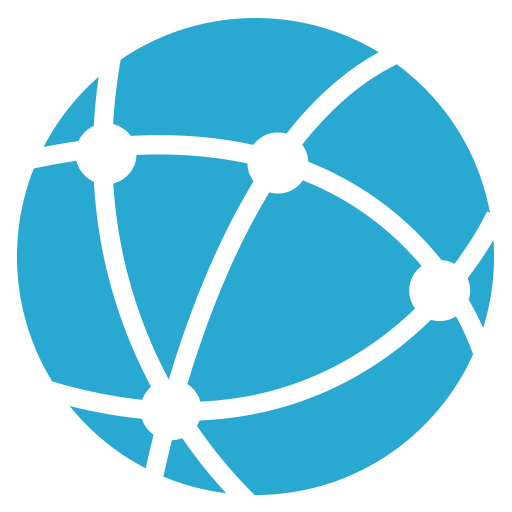Geography Map Trainer
Graj na PC z BlueStacks – Platforma gamingowa Android, która uzyskała zaufanie ponad 500 milionów graczy!
Strona zmodyfikowana w dniu: 16 stycznia 2020
Play Geography Map Trainer on PC
Does this cost anything?
No, Geography Map Trainer is completely free and has no ads of any kind. There are also no annoying registration requirements or "Rate the App" reminders.
How do the difficulty levels work?
In Geography Map Trainer, all of the difficulty levels (easy, normal, and hard) have the same timer and the same maximum number of misses. How they differ is by the number of countries included in each difficulty level.
How do you determine how influential a country is?
Geography Map Trainer ranks all countries around the world using a combination of factors that includes population, GDP per capita, and land mass. For US States, they were ranked by population only.
Why isn't XYZ country included in the app?
Geography Map Trainer is not designed to teach the location of every country around the world. Instead, it focuses on teaching you to quickly learn the location of the top 165 countries. Some countries also had to be excluded because they have too little land mass which makes them too difficult to pin point on the map (Singapore, Malta, etc).
Do you plan to add more features to the app?
Yes, Geography Map Trainer is still in development and more features will be added shortly.
Zagraj w Geography Map Trainer na PC. To takie proste.
-
Pobierz i zainstaluj BlueStacks na PC
-
Zakończ pomyślnie ustawienie Google, aby otrzymać dostęp do sklepu Play, albo zrób to później.
-
Wyszukaj Geography Map Trainer w pasku wyszukiwania w prawym górnym rogu.
-
Kliknij, aby zainstalować Geography Map Trainer z wyników wyszukiwania
-
Ukończ pomyślnie rejestrację Google (jeśli krok 2 został pominięty) aby zainstalować Geography Map Trainer
-
Klinij w ikonę Geography Map Trainer na ekranie startowym, aby zacząć grę