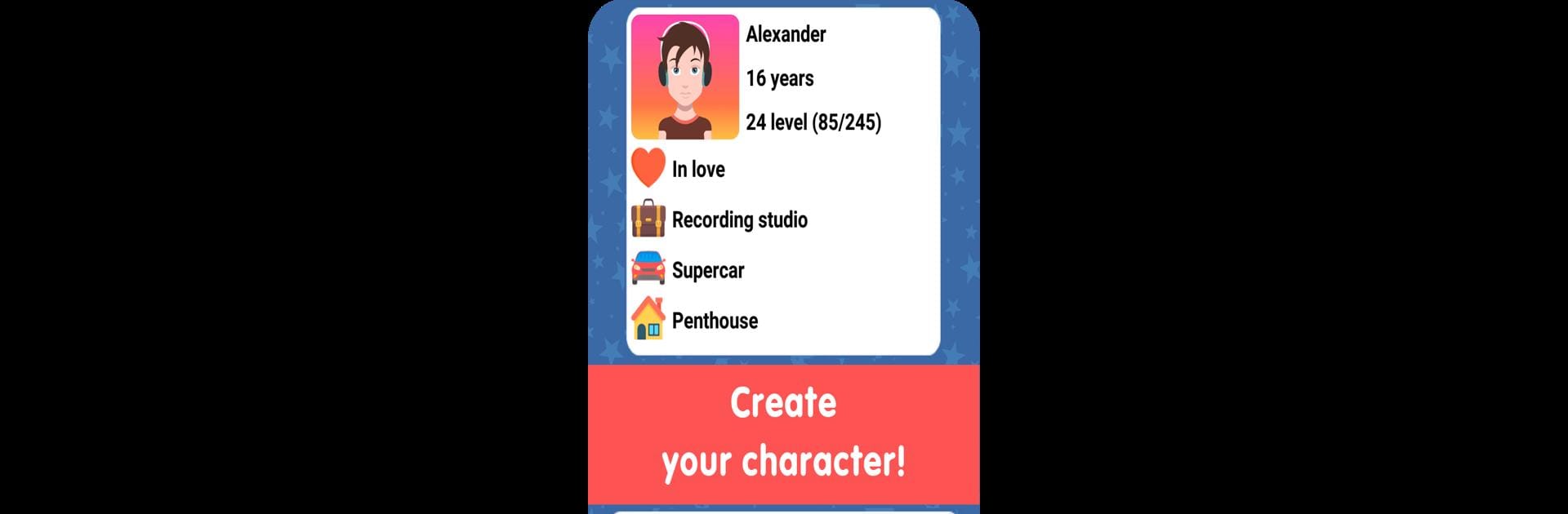

Симулятор Музыканта
Graj na PC z BlueStacks – Platforma gamingowa Android, która uzyskała zaufanie ponad 500 milionów graczy!
Strona zmodyfikowana w dniu: Nov 9, 2024
Play Musician Simulator: Tycoon on PC or Mac
From the innovators and creators at Cat Games Studio, Musician Simulator: Tycoon is another fun addition to the World of Simulation games. Go beyond your mobile screen and play it bigger and better on your PC or Mac. An immersive experience awaits you.
About the Game
In “Musician Simulator: Tycoon,” you step into the world of music, exploring your dreams of becoming a rapper, rocker, or even a K-pop star. Developed by Cat Games Studio, this immersive simulation game lets you craft your musical journey. Whether you’re making solo tracks or forming a band of 16, the choices are endless. Expect to experience everything from creating chart-topping albums to managing your personal life.
Game Features
-
Multiple Music Genres: Choose from 11 genres and up to 13 subgenres, like metal, grunge, or grime. Mix it up and create your unique sound.
-
Music Production and Videos: Release music on your own or collaborate with idols. Got a vision? Make your music videos right there.
-
Business Ventures: Start your own studio or label, buy equipment, hire talent, and grow your empire.
-
Band Management: Form a band with musicians like DJs and drummers. Design logos and recruit your idols or friends.
-
Life Simulation: Marry, have kids, and adopt pets. Plus, explore real estate and different transport options.
-
Non-linear Storytelling: Engage in a dynamic storyline where your choices shape the outcome, or stick with classic simulation mode—it’s up to you!
For the optimal experience, consider playing on BlueStacks.
Ready to top the leaderboard? We bet you do. Let precise controls and sharp visuals optimized on BlueStacks lead you to victory.
Zagraj w Симулятор Музыканта na PC. To takie proste.
-
Pobierz i zainstaluj BlueStacks na PC
-
Zakończ pomyślnie ustawienie Google, aby otrzymać dostęp do sklepu Play, albo zrób to później.
-
Wyszukaj Симулятор Музыканта w pasku wyszukiwania w prawym górnym rogu.
-
Kliknij, aby zainstalować Симулятор Музыканта z wyników wyszukiwania
-
Ukończ pomyślnie rejestrację Google (jeśli krok 2 został pominięty) aby zainstalować Симулятор Музыканта
-
Klinij w ikonę Симулятор Музыканта na ekranie startowym, aby zacząć grę



