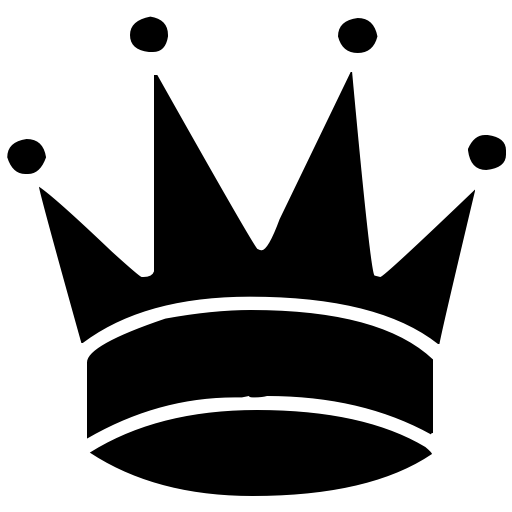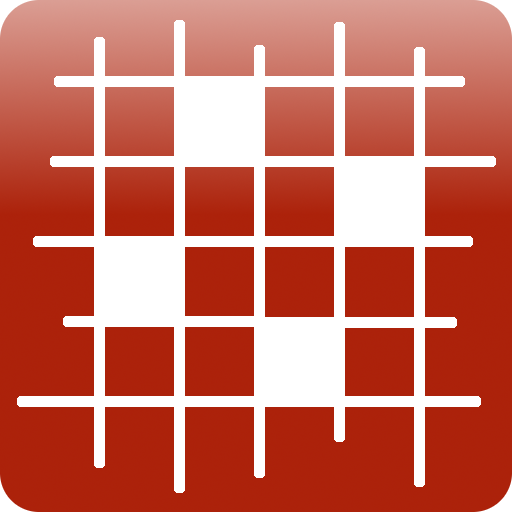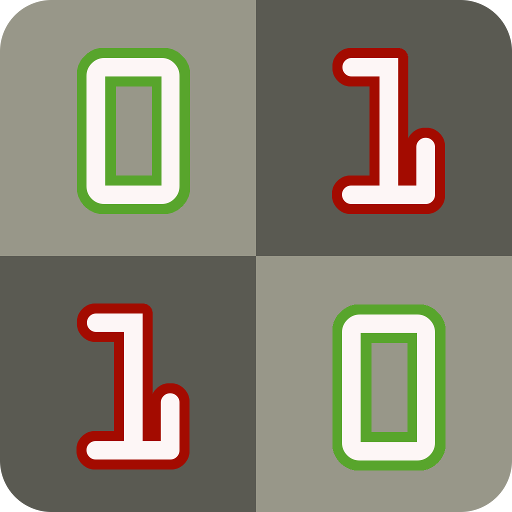Chess Opening Master Pro
Graj na PC z BlueStacks – Platforma gamingowa Android, która uzyskała zaufanie ponad 500 milionów graczy!
Strona zmodyfikowana w dniu: 15 maja 2018
Play Chess Opening Master Pro on PC
Features:
♙ Database of 2000+ openings, including all ECO codes! Never get lost in the opening again!
♙ Explore and discover new openings, make your move and see what you should play next!
♙ Includes a Grandmaster-level chess engine - have the computer find the best move for you!
♙ See GM engine evaluation - find out what the computer thinks!
♙ Choose the openings you want to learn, and test yourself! Play the entire opening from the beginning and identify openings on sight!
♙ Search for an opening by name, and study it!
And remember:
"Of chess it has been said that life is not long enough for it, but that is the fault of life, not chess." - Irving Chernev
Zagraj w Chess Opening Master Pro na PC. To takie proste.
-
Pobierz i zainstaluj BlueStacks na PC
-
Zakończ pomyślnie ustawienie Google, aby otrzymać dostęp do sklepu Play, albo zrób to później.
-
Wyszukaj Chess Opening Master Pro w pasku wyszukiwania w prawym górnym rogu.
-
Kliknij, aby zainstalować Chess Opening Master Pro z wyników wyszukiwania
-
Ukończ pomyślnie rejestrację Google (jeśli krok 2 został pominięty) aby zainstalować Chess Opening Master Pro
-
Klinij w ikonę Chess Opening Master Pro na ekranie startowym, aby zacząć grę