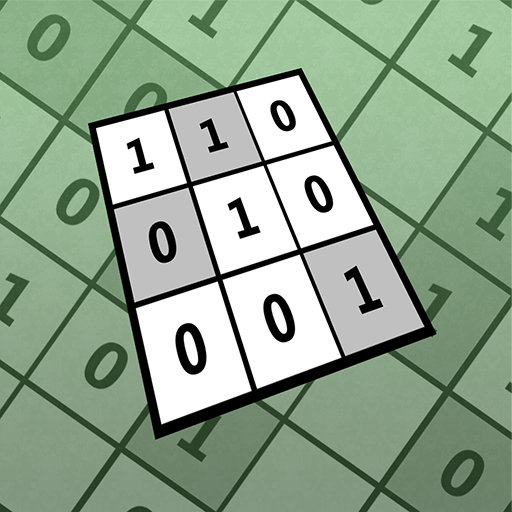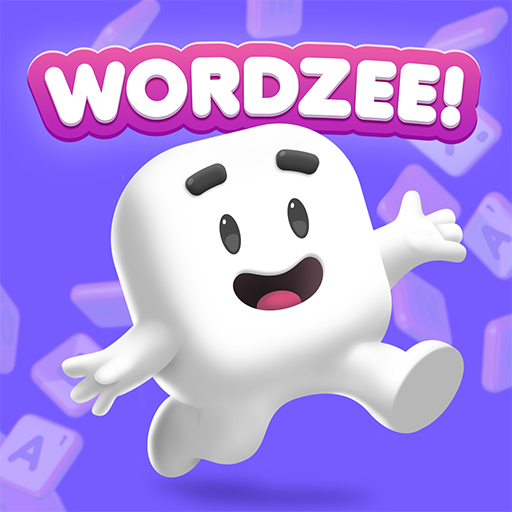Brain Buzz: Quick & Fun Social Games
Chơi trên PC với BlueStacks - Nền tảng chơi game Android, được hơn 500 triệu game thủ tin tưởng.
Trang đã được sửa đổi vào: 15 tháng 3, 2020
Play Brain Buzz: Quick & Fun Social Games on PC
Play anywhere and anytime! Enjoy 50+ simple but challenging mini-games! Boost your brain power while having fun!
MEET NEW FRIENDS
Make new friends around the world while playing and chatting at the same time. Send Gifts to you favorite opponents.
SHOW OFF YOUR SKILLS
Get your adrenaline kicking with exhilarating 1on1 matches and daily tournaments. The fastest player wins!
BrainBuzz is a fast-paced, addictive, and competitive social game. Enjoy an ever growing catalog of games with varying difficulties that help boost your memory, logic, problem solving and mental speed, all while having fun!
Download BrainBuzz now and join thousands of global players. Find out how smart you are!
For non competitive players, enjoy an adventure quest with 100's of unique levels and personalized daily workouts.
Top-rated by players who enjoy brain busters, riddles, quizzes, puzzles, and player vs player games.
Ready to boost your brain power and make new friends?
FEATURES
- Over 50 fast-paced games. New games added monthly.
- 1on1 matches.
- Daily Tournaments.
- Workout calendar to help you track your streaks and stay motivated.
- Vibrant, quick-witted Community.
- Statistics to track your progress and compare to others.
- Quest mode. Discover your true potential.
- Stunning graphics combined with easy usability.
- Offline mode available.
TERMS OF SERVICE
http://www.numeris.me/legal.html
PAYMENT POLICY
http://www.numeris.me/terms-of-payment.html
PRIVACY POLICY
http://www.numeris.me/privacy-policy.html
* Easy-to-understand puzzles. BrainBuzz is suitable for age 13 and up.
Chơi Brain Buzz: Quick & Fun Social Games trên PC. Rất dễ để bắt đầu
-
Tải và cài đặt BlueStacks trên máy của bạn
-
Hoàn tất đăng nhập vào Google để đến PlayStore, hoặc thực hiện sau
-
Tìm Brain Buzz: Quick & Fun Social Games trên thanh tìm kiếm ở góc phải màn hình
-
Nhấn vào để cài đặt Brain Buzz: Quick & Fun Social Games trong danh sách kết quả tìm kiếm
-
Hoàn tất đăng nhập Google (nếu bạn chưa làm bước 2) để cài đặt Brain Buzz: Quick & Fun Social Games
-
Nhấn vào icon Brain Buzz: Quick & Fun Social Games tại màn hình chính để bắt đầu chơi