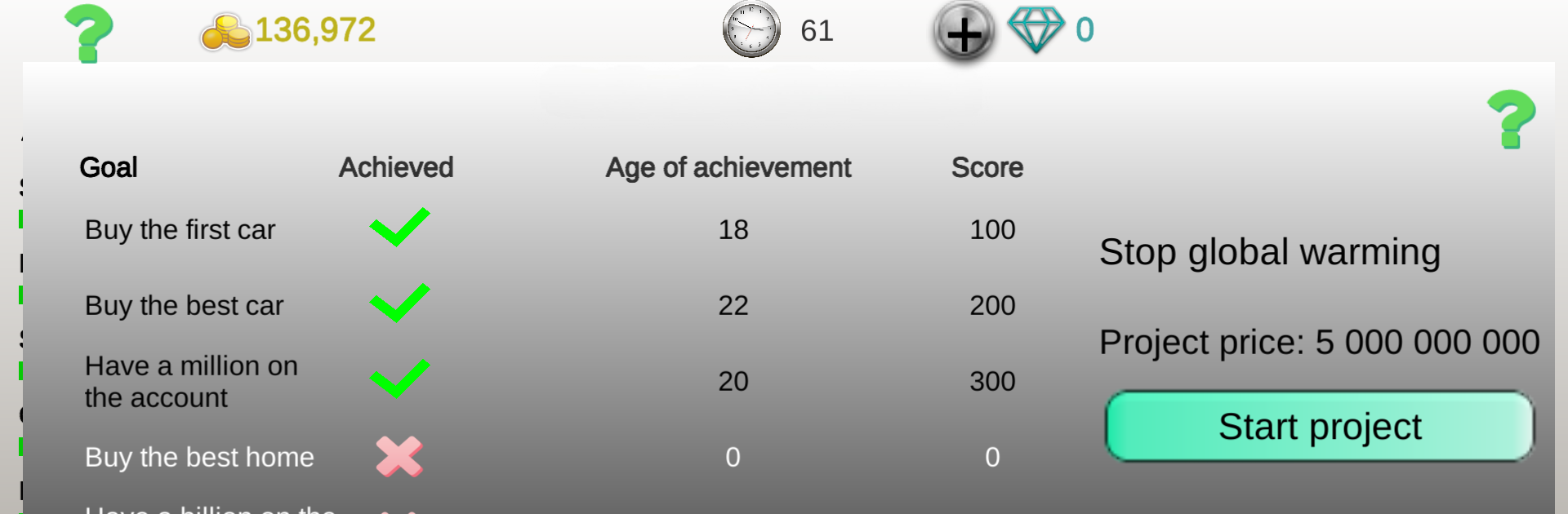
Strategia biznesowa 2
Graj na PC z BlueStacks – Platforma gamingowa Android, która uzyskała zaufanie ponad 500 milionów graczy!
Strona zmodyfikowana w dniu: Jul 6, 2022
Play Business strategy 2 on PC or Mac
Step into the World of Business strategy 2, a thrilling Strategy game from the house of Igor Zemlianoi. Play this Android game on BlueStacks App Player and experience immersive gaming on PC or Mac.
Business Strategy 2 feels a bit like those classic tycoon games, but it’s focused on the business and investment side instead of building theme parks or cities. You go through turns managing a character’s career, trading stocks or commodities, and opening all sorts of businesses. There’s a bunch of different paths—maybe you work a 9-to-5, pick up gigs as a freelancer, or just launch your own thing right away. The game tosses in a mix of real-world stuff, too, like following news headlines and watching what’s happening in the economy, and you actually need to check up on your character’s health and happiness, or else they can spiral down and mess up your plans.
On PC with BlueStacks, sorting through menus with a mouse makes things straightforward, so it’s pretty quick to move between keeping up with investments, grabbing an education, or jumping into a new sector. The trading side isn’t super complicated, but there’s enough going on to keep it interesting, especially since you have to look for opportunities and maybe take a gamble with riskier moves if you want to get ahead. The choices you make really change what happens, so every playthrough feels different—it’s not just about numbers, but also about managing your time, learning new things, and even balancing if you want to climb slowly and safely or just take out a big loan and try to make it big. It’s simple to start, but there’s enough to do for anyone who likes playing around with strategy and business games.
Start your journey now. Download the game on BlueStacks, invite your friends, and march on a new adventure.
Zagraj w Strategia biznesowa 2 na PC. To takie proste.
-
Pobierz i zainstaluj BlueStacks na PC
-
Zakończ pomyślnie ustawienie Google, aby otrzymać dostęp do sklepu Play, albo zrób to później.
-
Wyszukaj Strategia biznesowa 2 w pasku wyszukiwania w prawym górnym rogu.
-
Kliknij, aby zainstalować Strategia biznesowa 2 z wyników wyszukiwania
-
Ukończ pomyślnie rejestrację Google (jeśli krok 2 został pominięty) aby zainstalować Strategia biznesowa 2
-
Klinij w ikonę Strategia biznesowa 2 na ekranie startowym, aby zacząć grę
