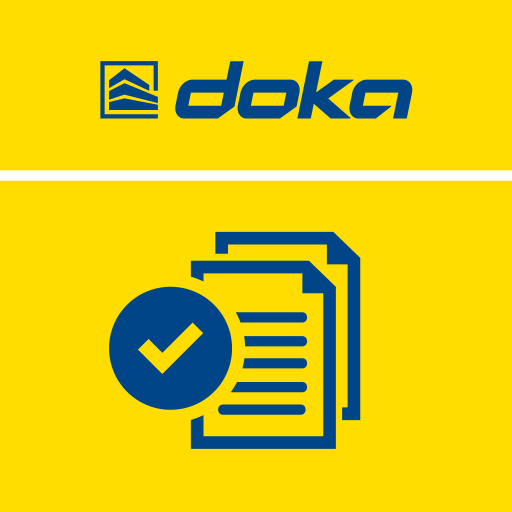Augmented and Virtual Reality
Graj na PC z BlueStacks – Platforma gamingowa Android, która uzyskała zaufanie ponad 500 milionów graczy!
Strona zmodyfikowana w dniu: 5 lutego 2020
Play Doka Augmented Reality on PC
The current version comes with models of Doka wall formwork Framax Xlife and floor formwork Dokadek 30. Further models can be dowloaded over the internet via the Load-On-Demand function. Print the plans available in order to project the models via Augmented Reality on the drawings. The respective plans are available via doka.com/ar.
Features of Doka Augmented Reality:
• Projects 3D models on defined drawings
• Possibility to show and hide specific elements of models
• Animations for specific models
• View models without AR through the Orbit-Mode
• VR-Mode for specific models
• Supports English and German language
Zagraj w Augmented and Virtual Reality na PC. To takie proste.
-
Pobierz i zainstaluj BlueStacks na PC
-
Zakończ pomyślnie ustawienie Google, aby otrzymać dostęp do sklepu Play, albo zrób to później.
-
Wyszukaj Augmented and Virtual Reality w pasku wyszukiwania w prawym górnym rogu.
-
Kliknij, aby zainstalować Augmented and Virtual Reality z wyników wyszukiwania
-
Ukończ pomyślnie rejestrację Google (jeśli krok 2 został pominięty) aby zainstalować Augmented and Virtual Reality
-
Klinij w ikonę Augmented and Virtual Reality na ekranie startowym, aby zacząć grę